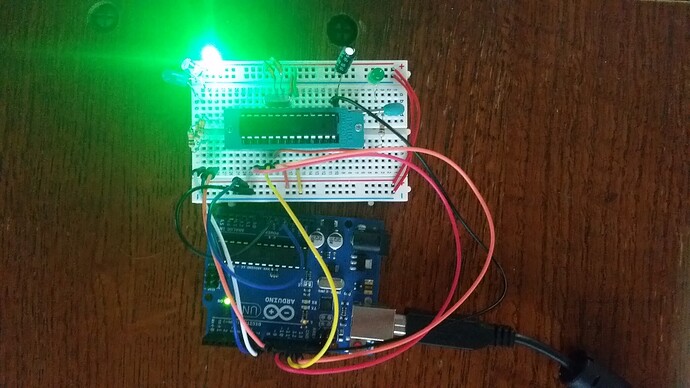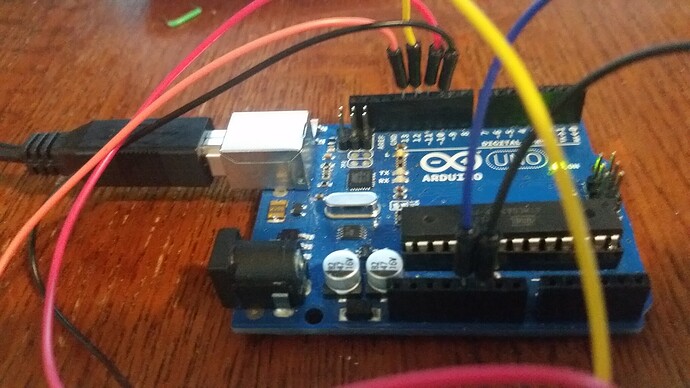Do you have any inisghts into the error message?
kprims@mint ~ $ /home/kprims/.arduino15/packages/arduino/tools/avrdude/6.3.0-arduino14/bin/avrdude -C/home/kprims/.arduino15/packages/arduino/tools/avrdude/6.3.0-arduino14/etc/avrdude.conf -v -patmega328p -carduino -P/dev/ttyUSB0 -b19200 -Uflash:w:/tmp/arduino_build_671156/Blink1.ino.hex:i
avrdude: Version 6.3-20171130
Copyright (c) 2000-2005 Brian Dean, http://www.bdmicro.com/
Copyright (c) 2007-2014 Joerg Wunsch
System wide configuration file is "/home/kprims/.arduino15/packages/arduino/tools/avrdude/6.3.0-arduino14/etc/avrdude.conf"
User configuration file is "/home/kprims/.avrduderc"
User configuration file does not exist or is not a regular file, skipping
Using Port : /dev/ttyUSB0
Using Programmer : arduino
Overriding Baud Rate : 19200
AVR Part : ATmega328P
Chip Erase delay : 9000 us
PAGEL : PD7
BS2 : PC2
RESET disposition : dedicated
RETRY pulse : SCK
serial program mode : yes
parallel program mode : yes
Timeout : 200
StabDelay : 100
CmdexeDelay : 25
SyncLoops : 32
ByteDelay : 0
PollIndex : 3
PollValue : 0x53
Memory Detail :
Block Poll Page Polled
Memory Type Mode Delay Size Indx Paged Size Size #Pages MinW MaxW ReadBack
eeprom 65 20 4 0 no 1024 4 0 3600 3600 0xff 0xff
flash 65 6 128 0 yes 32768 128 256 4500 4500 0xff 0xff
lfuse 0 0 0 0 no 1 0 0 4500 4500 0x00 0x00
hfuse 0 0 0 0 no 1 0 0 4500 4500 0x00 0x00
efuse 0 0 0 0 no 1 0 0 4500 4500 0x00 0x00
lock 0 0 0 0 no 1 0 0 4500 4500 0x00 0x00
calibration 0 0 0 0 no 1 0 0 0 0 0x00 0x00
signature 0 0 0 0 no 3 0 0 0 0 0x00 0x00
Programmer Type : Arduino
Description : Arduino
avrdude: stk500_getparm(): (a) protocol error, expect=0x14, resp=0x14
avrdude: stk500_getparm(): (a) protocol error, expect=0x14, resp=0x02
avrdude: stk500_getparm(): (a) protocol error, expect=0x14, resp=0x10
Hardware Version: 4238814
Firmware Version: 20649456.0
Topcard : STK502
Vtarget : 1.8 V
Varef : 0.0 V
Oscillator : Off
SCK period : 0.1 us
avrdude: stk500_initialize(): (b) protocol error, expect=0x10, resp=0x01
avrdude: initialization failed, rc=-1
Double check connections and try again, or use -F to override
this check.
avrdude: stk500_disable(): protocol error, expect=0x14, resp=0x10
***********Notice the -carduino in the avrdude command.
Now I change it to -cstk500v1.
kprims@mint ~ $ /home/kprims/.arduino15/packages/arduino/tools/avrdude/6.3.0-arduino14/bin/avrdude -C/home/kprims/.arduino15/packages/arduino/tools/avrdude/6.3.0-arduino14/etc/avrdude.conf -v -patmega328p -cstk500v1 -P/dev/ttyUSB0 -b19200 -Uflash:w:/tmp/arduino_build_671156/Blink1.ino.hex:i
avrdude: Version 6.3-20171130
Copyright (c) 2000-2005 Brian Dean, http://www.bdmicro.com/
Copyright (c) 2007-2014 Joerg Wunsch
System wide configuration file is "/home/kprims/.arduino15/packages/arduino/tools/avrdude/6.3.0-arduino14/etc/avrdude.conf"
User configuration file is "/home/kprims/.avrduderc"
User configuration file does not exist or is not a regular file, skipping
Using Port : /dev/ttyUSB0
Using Programmer : stk500v1
Overriding Baud Rate : 19200
AVR Part : ATmega328P
Chip Erase delay : 9000 us
PAGEL : PD7
BS2 : PC2
RESET disposition : dedicated
RETRY pulse : SCK
serial program mode : yes
parallel program mode : yes
Timeout : 200
StabDelay : 100
CmdexeDelay : 25
SyncLoops : 32
ByteDelay : 0
PollIndex : 3
PollValue : 0x53
Memory Detail :
Block Poll Page Polled
Memory Type Mode Delay Size Indx Paged Size Size #Pages MinW MaxW ReadBack
eeprom 65 20 4 0 no 1024 4 0 3600 3600 0xff 0xff
flash 65 6 128 0 yes 32768 128 256 4500 4500 0xff 0xff
lfuse 0 0 0 0 no 1 0 0 4500 4500 0x00 0x00
hfuse 0 0 0 0 no 1 0 0 4500 4500 0x00 0x00
efuse 0 0 0 0 no 1 0 0 4500 4500 0x00 0x00
lock 0 0 0 0 no 1 0 0 4500 4500 0x00 0x00
calibration 0 0 0 0 no 1 0 0 0 0 0x00 0x00
signature 0 0 0 0 no 3 0 0 0 0 0x00 0x00
Programmer Type : STK500
Description : Atmel STK500 Version 1.x firmware
Hardware Version: 2
Firmware Version: 1.18
Topcard : Unknown
Vtarget : 0.0 V
Varef : 0.0 V
Oscillator : Off
SCK period : 0.1 us
avrdude: AVR device initialized and ready to accept instructions
Reading | ################################################## | 100% 0.02s
avrdude: Device signature = 0x1e950f (probably m328p)
avrdude: safemode: lfuse reads as FF
avrdude: safemode: hfuse reads as DE
avrdude: safemode: efuse reads as FD
avrdude: NOTE: "flash" memory has been specified, an erase cycle will be performed
To disable this feature, specify the -D option.
avrdude: erasing chip
avrdude: reading input file "/tmp/arduino_build_671156/Blink1.ino.hex"
avrdude: writing flash (1080 bytes):
Writing | ################################################## | 100% 1.26s
avrdude: 1080 bytes of flash written
avrdude: verifying flash memory against /tmp/arduino_build_671156/Blink1.ino.hex:
avrdude: load data flash data from input file /tmp/arduino_build_671156/Blink1.ino.hex:
avrdude: input file /tmp/arduino_build_671156/Blink1.ino.hex contains 1080 bytes
avrdude: reading on-chip flash data:
Reading | ################################################## | 100% 0.70s
avrdude: verifying ...
avrdude: 1080 bytes of flash verified
avrdude: safemode: lfuse reads as FF
avrdude: safemode: hfuse reads as DE
avrdude: safemode: efuse reads as FD
avrdude: safemode: Fuses OK (E:FD, H:DE, L:FF)
avrdude done. Thank you.
Try changing your command in a terminal something like this. -cstk500v1
/opt/arduino_1_8/arduino-nightly/hardware/tools/avr/bin/avrdude -C/opt/arduino_1_8/arduino-nightly/hardware/tools/avr/etc/avrdude.conf -v -patmega328p -cstk500v1 -P/dev/ttyACM0 -b19200 -e -Ulock:w:0x3F:m -Uefuse:w:0xFD:m -Uhfuse:w:0xDE:m -Ulfuse:w:0xFF:m
This is just the first command to set your fuse, but it should give you some different information.
I don't know why your commands are selecting -carduino, because when I burn bootloader or upload using "sketch/Upload Using Programmer" I always get -cstk500v1.
If I select just the upload button, then I get -carduino.
Running:
Linux Mint 18.3
Arduino IDE1.8.5
Boards 1.6.207