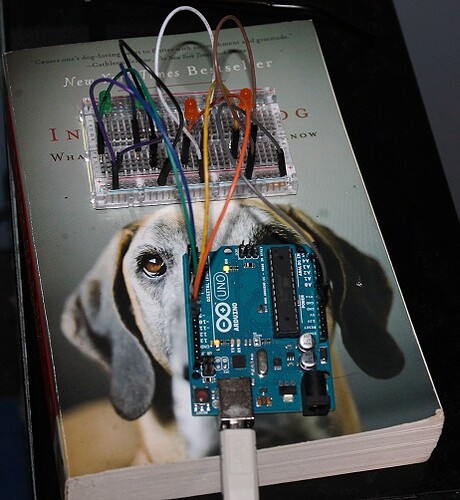Hi..I could really use some help. Yesterday I purchased an Arduino Uno for use with my Windows 7 Professional 64bit system.
The setup and driver installation went fine and for all of yesterday I was able to happily upload my sketches and have them run.
Today I was working on a sketch just to manipulate a few LED's on a breadboard and my first few uploads worked as normal. I decided I wanted to change some arbitrary values and went to upload it again, when a prompt popped up saying:
"Serial port COM3 is no longer available. Would you like to use COM1 instead? (paraphraed)
I declined because my Arduino was not on COM1, it was on COM3. I then went to device manager to see what happened, and sure enough my COM3 port had disappeared...and furthermore my Arduino was nowhere to be found on the device list. I tried unplugging the USB and plugging it back in, and while the Arduino appeared to power up as normal, Windows gave no indication that a device had been connected and my device list did not update. I then decided to restart my computer before attempting to plug it back in and the result did not differ.
Here are images of both my device list as seen in device manager, and the physical state of my Arduino. Both were created minutes before this post and it's safe to assume nothing will have been changed after this post is submitted.
Details about this image:
-Both the green and yellow onboard LED's are powered on and solid (I shouldn't have used the camera flash :p)
-The wires are connected to pins 3,7,8,10 and ground. Also connected to a breadboard with 4 LED's
-The other end of the USB connection is connected to one of the front USB 2.0 ports on my computer which I have verified is -functional. (Also tried the Arduino on a different port, no difference)
-Unfortunately I can't tell if the Arduino is properly running my current sketch or not because it requires serial input to power on the LED's. (that is, if the program was running properly, all the LED's would be powered off until input is received)
So yeah I am completely at a loss, I have combed through Google and earlier forum posts but haven't come across a solution to my problem yet so I'm really hoping someone can help me, I'd hate to think that my brand new Arduino that I just bought yesterday is already malfunctioning.
Thanks in advance for any help ![]()