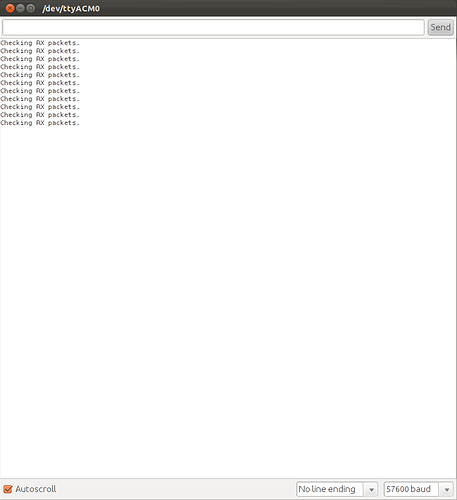Hi
I have a kind of small problem, but I can’t get it solved.
I’m doing a wireless sensor network with accelerometer and on sensor side I need a microcontroller to do some calculations and time stamping. I’m using Xbee series 2 ZB modules to do wireless communication. I have USB explorer on computers side to collect data which I’m using Processing.
Because of Processing I need API mode on at least coordinator side, but also I think I need it on microcontroller’s side. For microcontroller I’m using Arduino mini Pro.
The problem is that I cannot get ANY communication on API mode.
I’m using on Arduino example code from http://code.google.com/p/xbee-arduino/ to transmit data and I’m using http://www.faludi.com/examples/xbee-api-library-for-processing/ on explorers side.
I have configured PANID
Channel on coordinator and channel scan on router. I have also enabled eternal joining (FF) on coordinator. The baud rate is same on both and API mode is 2, which is API mode with escaping. Also node identifiers are set.
I have connection from Arduino to Xbee and from computer to Xbee, but I cannot get anything transferred. If I change to AT mode and make a code to send it just trough serial, it transmits.
I have read "Building Wireless Sensor Networks" by Robert Faludi but it doesn’t cover the choice to use Arduino on sensor side.
One question is that to do just basic data transfer on API mode, what is the wiring for this. I have used VCC ground TX and RX. Is that Right or do I need Xbee Shield or anything else? I have ordered shields, but they haven’t arrived yet.
Second is that do I need to make any config to the codes for AT commands to make it work? I mean that do I need to force channel or any other config?
Third is that if those two isn’t right questions, then how I can get those to communicate.
If someone could help me I would be very happy also if I can figure out it myself I will post it here.
--
Thanks Helkku