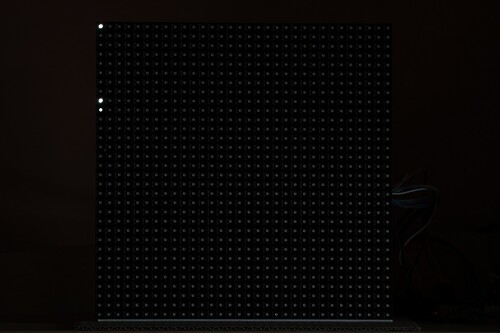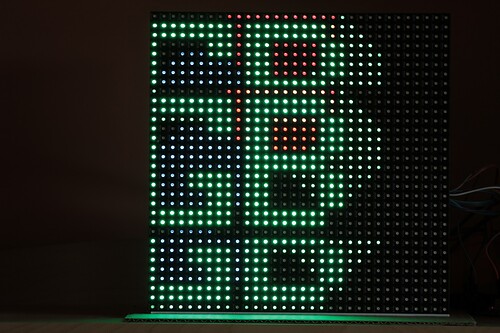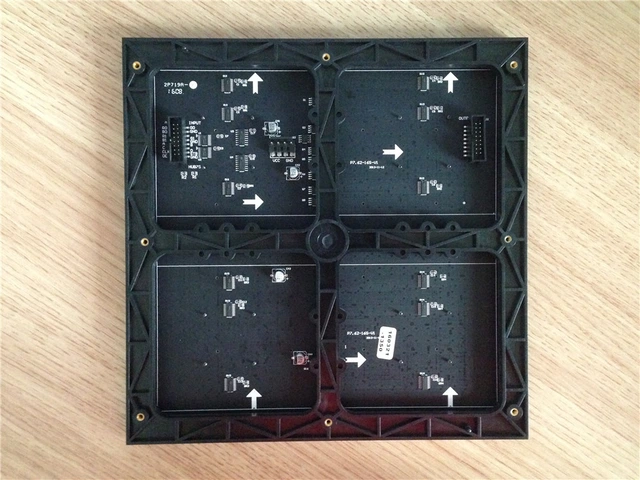Hi there,
Just to set the scene, I'm new to the world of Arduino and these big LED panels, but I do have a bit of experience playing with the TI MSP430 LaunchPad boards and other random bits of electronics, so I'm not a complete newbie.
Anyway, I recently imported one of these 32x32 LED panels from China, the kind you see for sale on Adafruit, but after excitedly wiring it up to have a play with it I've been left confused as to why the apparently required 'D' connection isn't labelled on the PCB - and the pin it should be on is tied to ground...
Do I not need the 'D' pin to address all the LEDs properly? If so I haven't been able to find any documentation regarding how I should wire it up. All of Adafruit's tutorials and example code reference all the A,B,C and D pins for driving a 32x32 panel, it's only missing when driving 32x16.
Here's a picture of the back of the board:
Here's how it looks on the final screen of the Adafruit testshapes_32x32 example:
It seems as though the first 8 rows of the screen (which should say "Ada") are being drawn on top of the second 8 rows (which should say "fruit"). Whatever input is put on the 1st row appears to be duplicated on the 9th row too, with a bit of ghosting also on the 10th - as evidenced by when I pause the sketch on the "draw a pixel at 0,0" line; it actually draws this:
Here's how it looks when wired up as if it was a 32x16 panel running the Adafruit scrolltext_16x32 example:
As you can see, the text is coming out fine (in the middle at least), there's just a similar re-drawing issue as above where the text is drawn on top of itself - again, from the 9th row.
Any suggestions? There's the obvious possibility I'm just doing something completely stupid, or did I buy a useless panel?