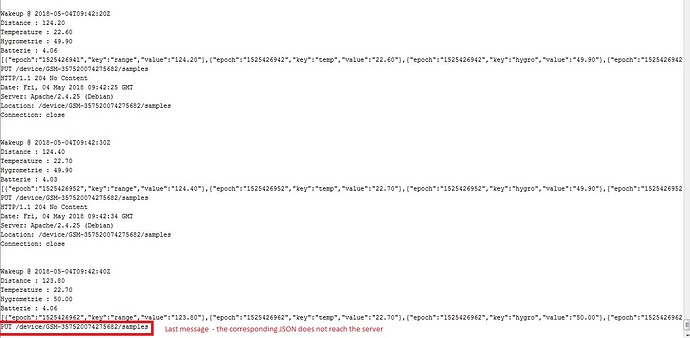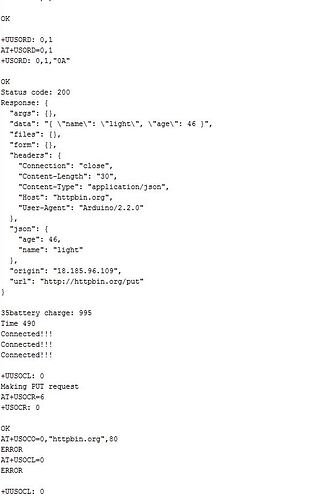Hi,
I am using mkrGSM1400 for a remote sensing project.
The board is using GPRS to send periodically data to my server.
I am sending data with a PUT request incorporating a simple JSON
It is working fine BUT : randomly, the data stops being sent. This occurs after a few tens to a few thousand request.
The console debug shows that the freeze occurs in the beginning or at the middle of the PUT request. (See attache picture)
Does anybody face the same problem ?
Note : I am using a soracom IOT simcard. This simcard connects to the best carrier available at a given point and time