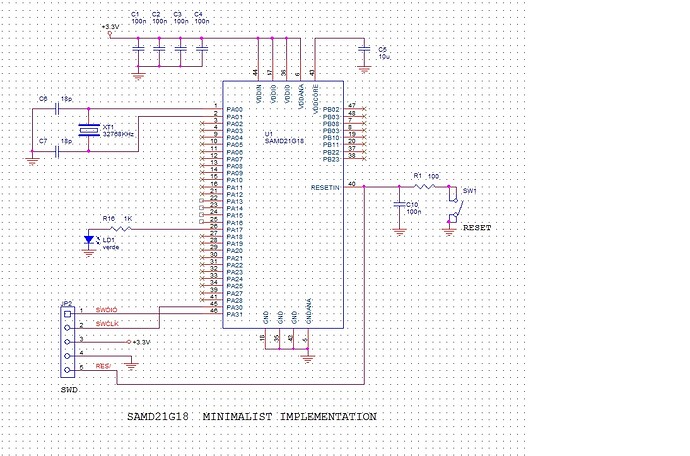taken from Sulimarco. I tested and it works:
"if you are not worried to make a little modification to a ZERO board, I think you can try the following method to use a ZERO as an SWD programmer.
I didn't try it but I think it could work.
1- Remove the two resistors shown in the "Arduino_ZERO_pcb" and "ARDUINO_ZERO_schematics" attachments.
2- Make your board. A minimalist implementation is shown in the "SAMD21G18_minimalist_implementation" attachment.
3- Connect signals SWDIO, SWCLK, RESET plus GND and 3.3V between the ZERO and your board.
For RESET GND and 3.3V I recommend to use the normal Arduino's connector.
For SWDIO and SWCLK you can use the pads of the SWD connector or the left side pads of the removed resistors.
Keep the wires as short as possible.
4- Double check your connection.
5- Connect your PC to the ZERO's "programming " usb connector (the one near the black power supply connector".
6- Open the Arduino IDE on your pc and select the ZERO board and the ZERO's programming port as a programmer.
7- Burn the ZERO's bootloader.
8- If everything go ok you can now write a sketch and download it to your board."