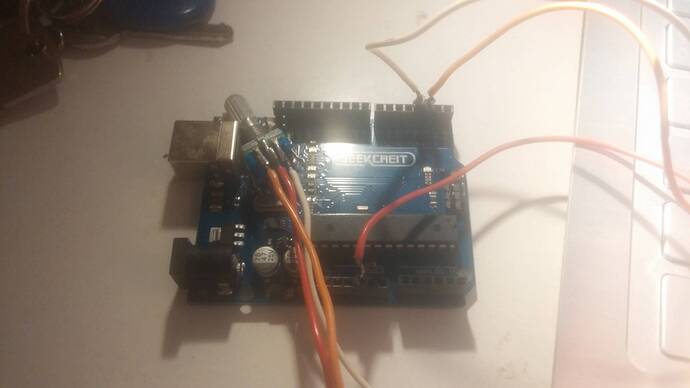Traktor does support it, read the instructions here.
The MIDI controller library allows you to change the encoder mode as well:
RotaryEncoder enc(2,3,Controller,Channel,1,JOG,POS1_NEG127); // corresponds to Traktor encoder mode "7Fh/01h"
RotaryEncoder enc(2,3,Controller,Channel,1,JOG,ADD_64); // corresponds to Traktor encoder mode "3Fh/41h"
ADD_64
First mode for relative MIDI messages. This is probably the simplest one. This basically maps 0 to 64 (which is 128/2). For example, if I want to send -1, I add 64, = 63 and I send it. If I want to send +1, I also add 64, = 65. If I just send 64, the computer will do nothing, because it knows it's a displacement of 0. (On the computer side, they just subtract 64, and you can use the result like nothing ever happened.)
SIGN_BIT
Second mode for relative MIDI messages. On computers, signed values are mostly saved with a sign bit. The sign bit is the most significant bit. When it's 0, the number defined by the other bits is positive, when it's 1, the number is negative. In a MIDI message, this is bit 6 (the 7th bit, since it's 0 based). For example: +4 would be 0b00000100, and -4 would be 0b01000100.
POS1_NEG127
Third mode for relative MIDI messages. Define +1 as 1, and -1 as 127. We can continue this: +2 = 2, and -2 = 126, etc. until +63 = 63, and -63 = 65.
Side note: It's better to use the NORMAL_ENCODER option: it will send 1 message per click, instead of 4, this will be smoother:
RotaryEncoder enc(2,3,Controller,Channel,1,NORMAL_ENCODER,POS1_NEG127);
RotaryEncoder(byte pin1, byte pin2, byte controller, byte channel, int speedMultiply, byte pulsesPerStep, byte mode);
pulsesPerStep is the number of pulses the encoder outputs when you turn it one step or click. On a normal rotary encoder, this is 4. When you set it to 4, it will change 1 unit in your software per click you turn, instead of 4. This is mostly more logical. For jog wheels however, you may want to set it to 1, to take advantage of the full resolution of the wheel. Use 'NORMAL_ENCODER' or 'JOG' as argument.
[...]
NORMAL_ENCODER
set pulsesPerStep to 4, for normal rotary encoders.
JOG
set pulsesPerStep to 1, for jog wheels.
If you really want an absolute mode, just let me know, and I'll add it to the library.
Pieter