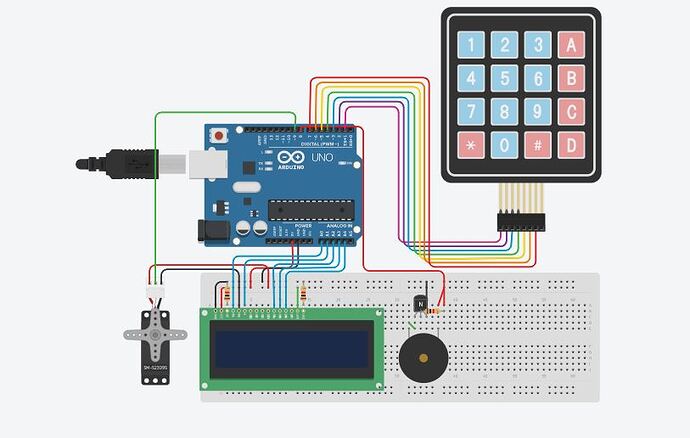Hi, so I'm creating this project called digital code lock and I'm using 4x4 Keypad, LCD,
a micro Servo motor, and a piezo
but the only thing that is not working is the display of the LCD.
I don't know what is the problem
it is either the connection or the code. I'm conducting this project on tinkercad.
I have this code below:
#include <Keypad.h>
#include <LiquidCrystal.h>
#include <Servo.h>
Servo myservo;
int pos=0; // LCD Connections
LiquidCrystal lcd(A0,A1,A2,A3,A4,A5);
const byte rows=4;
const byte cols=3;
char key[rows][cols]={
{'1','2','3'},
{'4','5','6'},
{'7','8','9'},
{'*','0','#'}
};
byte rowPins[rows]={1,2,3,4};
byte colPins[cols]={5,6,7};
Keypad keypad= Keypad(makeKeymap(key),rowPins,colPins,rows,cols);
char* password="5558";
int currentposition=0;
int redled=10;
int greenled=11;
int buzz=8;
int invalidcount=12;
void setup()
{
displayscreen();
Serial.begin(9600);
pinMode(redled, OUTPUT);
pinMode(greenled, OUTPUT);
pinMode(buzz, OUTPUT);
myservo.attach(9); //SERVO ATTACHED//
lcd.begin(16,2);
}
void loop()
{
if( currentposition==0)
{
displayscreen();
}
int l ;
char code=keypad.getKey();
if(code!=NO_KEY)
{
lcd.clear();
lcd.setCursor(0,0);
lcd.print("PASSWORD:");
lcd.setCursor(7,1);
lcd.print(" ");
lcd.setCursor(7,1);
for(l=0;l<=currentposition;++l)
{
lcd.print("*");
keypress();
}
if (code==password[currentposition])
{
++currentposition;
if(currentposition==4)
{
unlockdoor();
currentposition=0;
}
}
else
{
++invalidcount;
incorrect();
currentposition=0;
}
}
// LOOP ENDS!!!//
}
//*******************************************OPEN THE DOOR FUNCTION!!!!***********************************************//
void unlockdoor()
{
delay(900);
lcd.setCursor(0,0);
lcd.println(" ");
lcd.setCursor(1,0);
lcd.print("Access Granted");
lcd.setCursor(4,1);
lcd.println("WELCOME!!");
lcd.setCursor(15,1);
lcd.println(" ");
lcd.setCursor(16,1);
lcd.println(" ");
lcd.setCursor(14,1);
lcd.println(" ");
lcd.setCursor(13,1);
lcd.println(" ");
unlockbuzz();
for(pos = 180; pos>=0; pos-=5) // goes from 180 degrees to 0 degrees
{
myservo.write(pos); // tell servo to go to position in variable 'pos'
delay(5); // waits 15ms for the servo to reach the position
}
delay(2000);
delay(1000);
counterbeep();
delay(1000);
for(pos = 0; pos <= 180; pos +=5) // goes from 0 degrees to 180 degrees
{ // in steps of 1 degree
myservo.write(pos); // tell servo to go to position in variable 'pos'
delay(15);
currentposition=0;
lcd.clear();
displayscreen();
}
}
//**********************************WRONG CODE FUNCTION*************************************************//
void incorrect()
{
delay(500);
lcd.clear();
lcd.setCursor(1,0);
lcd.print("CODE");
lcd.setCursor(6,0);
lcd.print("INCORRECT");
lcd.setCursor(15,1);
lcd.println(" ");
lcd.setCursor(4,1);
lcd.println("GET AWAY!!!");
lcd.setCursor(13,1);
lcd.println(" ");
Serial.println("CODE INCORRECT YOU ARE UNAUTHORIZED");
digitalWrite(redled, HIGH);
digitalWrite(buzz, HIGH);
delay(3000);
lcd.clear();
digitalWrite(redled, LOW);
digitalWrite(buzz,LOW);
displayscreen();
}
//****************************** CLEAR THE SCREEN!!!**********************//
void clearscreen()
{
lcd.setCursor(0,0);
lcd.println(" ");
lcd.setCursor(0,1);
lcd.println(" ");
lcd.setCursor(0,2);
lcd.println(" ");
lcd.setCursor(0,3);
lcd.println(" ");
}
//******************************KEYPRESS***********************************//
void keypress()
{
digitalWrite(buzz, HIGH);
delay(50);
digitalWrite(buzz, LOW);
}
//********************************DISPALAY FUNCTION!!!***********************************************************//
void displayscreen()
{
lcd.setCursor(0,0);
lcd.println("*ENTER THE CODE*");
lcd.setCursor(1 ,1);
lcd.println("TO _/_ (OPEN)!!");
}
//*************************** ARM SERVO****************************************************************************//
void armservo()
{
for (pos=180;pos<=180;pos+=50)
{
myservo.write(pos);
delay(5);
}
delay(5000);
for(pos=180;pos>=0;pos-=50)
{
myservo.write(pos);
}
}
//********************************UNLOCK BUZZ***********************************//
void unlockbuzz()
{
digitalWrite(buzz, HIGH);
delay(80);
digitalWrite(buzz, LOW);
delay(80);
digitalWrite(buzz, HIGH);
delay(80);
digitalWrite(buzz, LOW);
delay(200);
digitalWrite(buzz, HIGH);
delay(80);
digitalWrite(buzz, LOW);
delay(80);
digitalWrite(buzz, HIGH);
delay(80);
digitalWrite(buzz, LOW);
delay(80);
}
//*******************************COUNTER BEEP*************************************//
void counterbeep()
{
delay(1200);
lcd.clear();
digitalWrite(buzz, HIGH);
lcd.setCursor(2,15);
lcd.println(" ");
lcd.setCursor(2,14);
lcd.println(" ");
lcd.setCursor(2,0);
delay(200);
lcd.println("GET IN WITHIN:::");
lcd.setCursor(4,1);
lcd.print("5");
delay(200);
lcd.clear();
lcd.setCursor(2,0);
lcd.println("GET IN WITHIN:");
digitalWrite(buzz,LOW);
delay(1000);
//2
digitalWrite(buzz, HIGH);
lcd.setCursor(2,0);
lcd.println("GET IN WITHIN:");
lcd.setCursor(4,1); //2
lcd.print("4");
delay(100);
lcd.clear();
lcd.setCursor(2,0);
lcd.println("GET IN WITHIN:");
digitalWrite(buzz,LOW);
delay(1000);
//3
digitalWrite(buzz, HIGH);
lcd.setCursor(2,0);
lcd.println("GET IN WITHIN:");
lcd.setCursor(4,1); //3
lcd.print("3");
delay(100);
lcd.clear();
lcd.setCursor(2,0);
lcd.println("GET IN WITHIN:");
digitalWrite(buzz,LOW);
delay(1000);
//4
digitalWrite(buzz, HIGH);
lcd.setCursor(2,0);
lcd.println("GET IN WITHIN:");
lcd.setCursor(4,1); //4
lcd.print("2");
delay(100);
lcd.clear();
lcd.setCursor(2,0);
lcd.println("GET IN WITHIN:");
digitalWrite(buzz,LOW);
delay(1000);
//
digitalWrite(buzz, HIGH);
lcd.setCursor(4,1);
lcd.print("1");
delay(100);
lcd.clear();
lcd.setCursor(2,0);
lcd.println("GET IN WITHIN::");
digitalWrite(buzz,LOW);
delay(1000);
//5
digitalWrite(buzz, HIGH);
delay(40);
digitalWrite(buzz,LOW);
delay(40);
digitalWrite(buzz, HIGH);
delay(40);
digitalWrite(buzz,LOW);
delay(40);
digitalWrite(buzz, HIGH);
delay(40);
digitalWrite(buzz,LOW);
delay(40);
digitalWrite(buzz, HIGH);
delay(40);
digitalWrite(buzz,LOW);
lcd.clear();
lcd.setCursor(2,0);
lcd.print("RE-LOCKING");
delay(500);
lcd.setCursor(12,0);
lcd.print(".");
delay(500);
lcd.setCursor(13,0);
lcd.print(".");
delay(500);
lcd.setCursor(14,0);
lcd.print(".");
delay(400);
lcd.clear();
lcd.setCursor(4,0);
lcd.print("LOCKED!");
delay(440
);
}
And here is the connection: