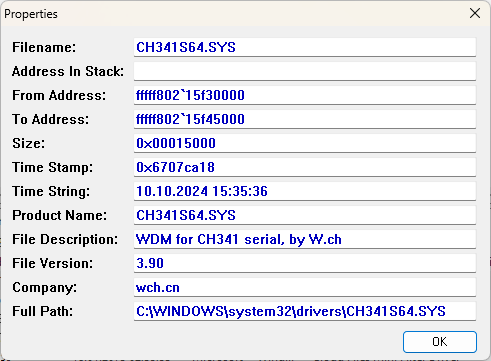I am getting an IRQ error and a blue screen during fast data transfer on the CH340 serial port at 115200 baud rate.
Hi @koyuyesil. Did you have the Arduino IDE Serial Monitor open when the BSoD occurred?
Hey there! I stumbled upon this post while troubleshooting my own BSOD issues with an Arduino Nano clone. It sounds like we're in the same boat! I was also using the Serial Monitor at 115200 baud rate, and I'm planning to try lowering the speed to see if that resolves the problem. Fingers crossed that it works for both of us! If you find a solution, please share it here. I'll do the same. Good luck!
Hi @fream478.
Not a true solution, but I might have an effective workaround for you. Please tell us which USB to serial bridge chip your Nano board has. This is the largest black chip on the bottom of the board.
The chip will usually be identified by writing on the top. This might say something like "WCH CH340G" or "FTDI FT232RL".
Examples:
WCH CH340
There are some boards on the market that have a USB chip with the same IC package as the WCH CH340, and which are identified by the computer as a CH340. However, these chips don't have the "WCH CH340C ..." labeling like you see on the chip in the picture above:
These mysterious unlabeled chips have different characteristics than the labeled CH340 chips, so please let us know if yours is labeled or not.
FTDI FT232R
If it isn't clear, alternatively you can provide the link to where you bought the board from and we'll see if we can determine the chip from the product listing.
Yes, it happens when it is on. I keep turning it off and on. The issue also occurs when the bandwidth is at its lowest, but less frequently.
wch CH340G
Hello again @koyuyesil and @fream478 A potential fix has been made in the serial-monitor helper tool that provides communication between the Arduino IDE Serial Monitor tool and the serial port of the Arduino board:
Arduino IDE automatically updates the serial-monitor when a new version is available, so the version with the fix (0.15.0) should already be installed on your computer and in use by Arduino IDE.
I already verified that the change another problem that affected boards with the CH340 chip (arduino/arduino-create-agent#1000). However, I was never able to reproduce the problem reported here, so I am not able to check whether it is fixed or not.
Please check to see if the problem occurs when using the latest driver version and then add a reply here on the forum topic to let me know what you found.
I'll provide instructions you can follow to do that:
- Connect the Arduino board to your computer with a USB cable.
- Open the Windows Device Manager.
- Select View > Devices by type from the Device Manager menus.
- Open the "View" menu.
- If there is a ✓ to the left of the "Show hidden devices" menu item, click on "Show hidden devices" to disable it.
- Open the "Ports (COM & LPT)" section of the Device Manager tree.
- You should see a port identified as "USB-SERIAL CH340 (COMn)" under the "Ports (COM & LPT)" section (where "COMn" is some serial port e.g., COM4). Double click on that item.
The "USB-SERIAL CH340 (COMn) Properties" dialog will open. - Select the "Driver" tab of the "USB-SERIAL CH340 (COMn) Properties" dialog.
- Click the "Update driver" button.
An "Update Drivers Device - USB-SERIAL CH340 (COMn)" dialog will open. - Click on "Search automatically for drivers" in the "Update Drivers Device - USB-SERIAL CH340 (COMn)" dialog.
- You should now see the driver installation wizard update the driver. Wait for the update to finish, as indicated by the message "Windows has successfully updated your drivers" in the dialog.
- Click the "Close" button in the "USB-SERIAL CH340 (COMn) Properties" dialog.
- Close Windows Device Manager.
- Save any unsaved work that might be present in your open applications to ensure you won't lose anything if a BSoD does occur.
- Start Arduino IDE.
- Upload the "hello" test sketch to the board:
void setup() { Serial.begin(9600); } void loop() { Serial.println("hello"); delay(5); } - Open Serial Monitor.
Hopefully this time a BSoD will not occur.
for the ELEGOO Arduino nano 3.0 CH340 on Amazon here are the drivers. Use the 3.0 driver 2019 not the 2022 or 2023 for Windows 10. ELEGOO Arduino Nano Board V3.0+/V3.0 CH340 USB Driver – ELEGOO Official
ELEGOO CH340 Driver 2022.09.29.zip (5.4 MB)
Elegoo Nano Board V3.0+ Driver19.11.28.zip (1.1 MB)
Here are the 2 CH340 drivers the faq suggests a small delay at higher baud rates than 9600... Serial.println("hello"); delayMicroseconds(10);
Suggest using the 3.0 drivers for win10 older 2019 driver. the 3.0+ is 2022 ver