the trimpot might look like this

or like this

Ok how can I wire this
Yes...
The shaft is not needed. You can also adjust with a small screwdriver.
Again, look at the link I gave you in post#24.
Single pin on one side connects to pin3 of the LCD.
The two pins I see on your picture connect to 5volt and ground (doesn't matter is swapped).
You should already have light, and after adding the pot you should see 16 squares or txt when the pot is adjusted.
Leo..

Yeah, I've been looking at that link but my pin three is already used for ground. I tried to replace it but that didn't work.
Also I am not sure the lcd has light to start with. I unplugged it and pressed reset and I didn't see a noticeable change
Do you have light (third time asking).
The third pin shouldn't be connected to ground, but to a varying voltage from that pot.
Leo..
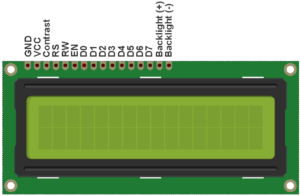
and I changed the third pin
I think you also have the backlight swapped on the breadboard.
"A" goes to 5volt, and the resistor goes to ground.
Leo..
I fixed it so there is light, just not letters.
Backlight is ok now.
What do you see when you adjust that pot (should be 16 squares, or not).
Make sure the pot pins are deep enough in the breadboard.
These pot pins are not really made for that.
Leo..
Yeah I see 16 squares. I have the pot pins as deep as they will go in the breadboard.
But do you see any change when you adjust.
The right setting is when the squares just disappear.
Leo..
Yeah they get dimmer until they disappear when I twist the handle, sorry
Ok, you're all set, assuming you have the data pins correct. Upload the "HelloWorld" sketch from the LCD examples that come with the IDE, and see if that works.
Leo..
That works! Thank you so much for all your help!


