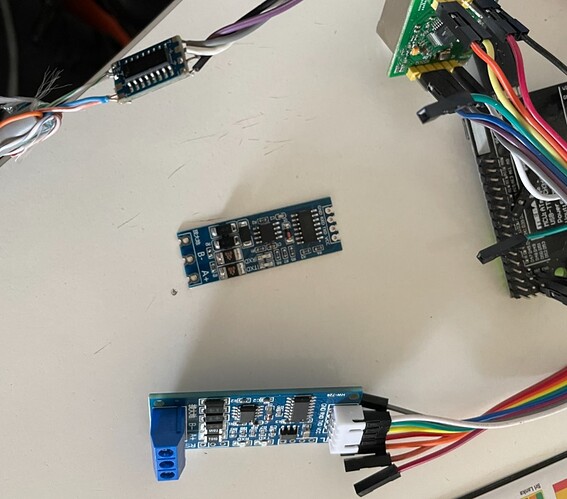and form CRC verify use this doc as reference Dropbox - PCM 40 60_Protocol_Charger.pdf - Simplify your life







AND THIS LINE COMMAND is FULL OK is C# easy to compiler
C:\Users\USUARIO\Desktop\PANEL\SERIAL\AxpertTest-master\AxpertTest-master>
C:>mode com12 /stat
Estado para dispositivo COM12:
Baudios: 2400
Paridad: None
Bits de datos: 8
Bits de paro: 1
Tiempo de espera: ON
XON / XOFF: OFF
Protocolo CTS: OFF
Protocolo DSR: OFF
Sensibilidad de DSR: OFF
Circuito DTR: OFF
Circuito RTS: OFF
C:\Users\USUARIO\Desktop\PANEL\SERIAL\AxpertTest-master\AxpertTest-master>
C:>codigos -p COM12 -t 3000 -b 2400 QID
Port: COM12
Baud: 2400
cmd: QID
tx(6)->: 51-49-44-D6-EA-0D
(92332101103535
rx(18)<-: 28-39-32-33-33-32-31-30-31-31-30-33-35-33-35-19-39-0D
C:\Users\USUARIO\Desktop\PANEL\SERIAL\AxpertTest-master\AxpertTest-master>
C:>codigos -p COM12 -t 3000 -b 2400 QID
Port: COM12
Baud: 2400
cmd: QID
tx(6)->: 51-49-44-D6-EA-0D
(92332101103535
rx(18)<-: 28-39-32-33-33-32-31-30-31-31-30-33-35-33-35-19-39-0D
C:\Users\USUARIO\Desktop\PANEL\SERIAL\AxpertTest-master\AxpertTest-master>
C:>codigos -p COM12 -t 3000 -b 2400 QID
Port: COM12
Baud: 2400
cmd: QID
tx(6)->: 51-49-44-D6-EA-0D
(92332101103535
rx(18)<-: 28-39-32-33-33-32-31-30-31-31-30-33-35-33-35-19-39-0D
C:\Users\USUARIO\Desktop\PANEL\SERIAL\AxpertTest-master\AxpertTest-master>
C:>codigos -p COM12 -t 3000 -b 2400 QPI
Port: COM12
Baud: 2400
cmd: QPI
tx(6)->: 51-50-49-BE-AC-0D
(PI30
rx(8)<-: 28-50-49-33-30-9A-0B-0D
C:\Users\USUARIO\Desktop\PANEL\SERIAL\AxpertTest-master\AxpertTest-master>
C:>codigos -p COM12 -t 3000 -b 2400 Qvfw
Port: COM12
Baud: 2400
cmd: Qvfw
tx(7)->: 51-76-66-77-C6-DB-0D
Qvfw
rx(7)<-: 51-76-66-77-C6-DB-0D
C:\Users\USUARIO\Desktop\PANEL\SERIAL\AxpertTest-master\AxpertTest-master>
C:>codigos -p COM12 -t 3000 -b 2400 QVFW
Port: COM12
Baud: 2400
cmd: QVFW
tx(7)->: 51-56-46-57-62-99-0D
(VERFW:00006.23
rx(18)<-: 28-56-45-52-46-57-3A-30-30-30-30-36-2E-32-33-31-14-0D
C:\Users\USUARIO\Desktop\PANEL\SERIAL\AxpertTest-master\AxpertTest-master>
C:>codigos -p COM12 -t 3000 -b 2400 QVFW2
Port: COM12
Baud: 2400
cmd: QVFW2
tx(8)->: 51-56-46-57-32-C3-F5-0D
(VERFW2:00001.12
rx(19)<-: 28-56-45-52-46-57-32-3A-30-30-30-30-31-2E-31-32-D3-1C-0D
C:\Users\USUARIO\Desktop\PANEL\SERIAL\AxpertTest-master\AxpertTest-master>
C:>codigos -p COM12 -t 3000 -b 2400 QVFW3
Port: COM12
Baud: 2400
cmd: QVFW3
tx(8)->: 51-56-46-57-33-D3-D4-0D
(VERFW:00006.23
rx(18)<-: 28-56-45-52-46-57-3A-30-30-30-30-36-2E-32-33-31-14-0D
C:\Users\USUARIO\Desktop\PANEL\SERIAL\AxpertTest-master\AxpertTest-master>
C:>codigos -p COM12 -t 3000 -b 2400 QVFW99
Port: COM12
Baud: 2400
cmd: QVFW99
tx(9)->: 51-56-46-57-39-39-67-AF-0D
(VERFW:00006.23
rx(18)<-: 28-56-45-52-46-57-3A-30-30-30-30-36-2E-32-33-31-14-0D
C:\Users\USUARIO\Desktop\PANEL\SERIAL\AxpertTest-master\AxpertTest-master>
C:>codigos -p COM12 -t 3000 -b 2400 QPIRI
Port: COM12
Baud: 2400
cmd: QPIRI
tx(8)->: 51-50-49-52-49-F8-54-0D
(230.0 13.0 230.0 50.0 13.0 3000 3000 24.0 23.0 21.0 28.2 27.0 0 15 20 0 2 3 - 0
1 1 0 27.0 0 0
rx(97)<-: 28-32-33-30-2E-30-20-31-33-2E-30-20-32-33-30-2E-30-20-35-30-2E-30-20-3
1-33-2E-30-20-33-30-30-30-20-33-30-30-30-20-32-34-2E-30-20-32-33-2E-30-20-32-31-
2E-30-20-32-38-2E-32-20-32-37-2E-30-20-30-20-31-35-20-32-30-20-30-20-32-20-33-20
-2D-20-30-31-20-31-20-30-20-32-37-2E-30-20-30-20-30-0B-60-0D
C:\Users\USUARIO\Desktop\PANEL\SERIAL\AxpertTest-master\AxpertTest-master>
C:>codigos -p COM12 -t 3000 -b 2400 QFLAG
Port: COM12
Baud: 2400
cmd: QFLAG
tx(8)->: 51-46-4C-41-47-98-74-0D
(EayzDbjkuvx
rx(15)<-: 28-45-61-79-7A-44-62-6A-6B-75-76-78-6A-A3-0D
C:\Users\USUARIO\Desktop\PANEL\SERIAL\AxpertTest-master\AxpertTest-master>
C:>codigos -p COM12 -t 3000 -b 2400 QPIGS
Port: COM12
Baud: 2400
cmd: QPIGS
tx(8)->: 51-50-49-47-53-B7-A9-0D
(001.0 00.0 228.0 50.0 0000 0000 000 345 24.19 000 062 0418 0000 000.0 24.92 000
01 10010000 00 04 00000 000
rx(110)<-: 28-30-30-31-2E-30-20-30-30-2E-30-20-32-32-38-2E-30-20-35-30-2E-30-20-
30-30-30-30-20-30-30-30-30-20-30-30-30-20-33-34-35-20-32-34-2E-31-39-20-30-30-30
-20-30-36-32-20-30-34-31-38-20-30-30-30-30-20-30-30-30-2E-30-20-32-34-2E-39-32-2
0-30-30-30-30-31-20-31-30-30-31-30-30-30-30-20-30-30-20-30-34-20-30-30-30-30-30-
20-30-30-30-4F-59-0D
C:\Users\USUARIO\Desktop\PANEL\SERIAL\AxpertTest-master\AxpertTest-master>
C:>codigos -p COM12 -t 3000 -b 2400 QMOD
Port: COM12
Baud: 2400
cmd: QMOD
tx(7)->: 51-4D-4F-44-49-C1-0D
(B
rx(5)<-: 28-42-E7-C9-0D
C:\Users\USUARIO\Desktop\PANEL\SERIAL\AxpertTest-master\AxpertTest-master>
C:>codigos -p COM12 -t 3000 -b 2400 QPIWS
Port: COM12
Baud: 2400
cmd: QPIWS
tx(8)->: 51-50-49-57-53-B4-DA-0D
(00000100000000000000000000000000
rx(36)<-: 28-30-30-30-30-30-31-30-30-30-30-30-30-30-30-30-30-30-30-30-30-30-30-3
0-30-30-30-30-30-30-30-30-30-FE-82-0D
C:\Users\USUARIO\Desktop\PANEL\SERIAL\AxpertTest-master\AxpertTest-master>
C:>codigos -p COM12 -t 3000 -b 2400 QMCHGCR
Port: COM12
Baud: 2400
cmd: QMCHGCR
tx(10)->: 51-4D-43-48-47-43-52-D8-55-0D
(020 030 040 050 060
rx(23)<-: 28-30-32-30-20-30-33-30-20-30-34-30-20-30-35-30-20-30-36-30-DA-13-0D