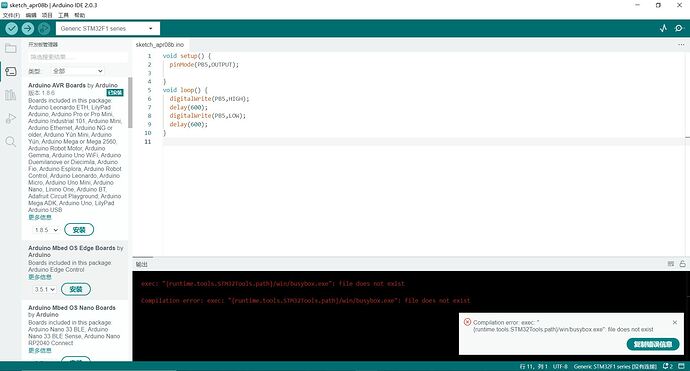I'm using the Windows 10 64 bit portable version of Arduino IDE 2.0 to build an STM32 project , which fails with the following error:
exec: "{runtime.tools.STM32Tools.path}/win/busybox.exe": file does not exist
Compilation error: exec: "{runtime.tools.STM32Tools.path}/win/busybox.exe": file does not exist
I followed ptillisch's advice and added this link to the preferences:
https://github.com/stm32duino/BoardManagerFiles/raw/main/package_stmicroelectronics_index.json
But I can't find "STM32 MCU based boards by STMicroelectronics" in the list of boards platforms.
I come from China, where the foreign websites are strictly blocked. Although I used a VPN accelerator, I was wondering if it was my network issue that was causing this web page to not be accessible.
I have used the latest version of the stm32duino file (version 2.4.0), but I can't find the same version of the STM32Tools file.
I downloaded a STM32Tools file(version 2.1.1), but I didn't know where to put it. I followed the previous post, deleted the duplicate folder, put the 2.1.1 file over, and the IDE still report an error
I don't know how to solve this problem, and I would be grateful if I could get an answer.