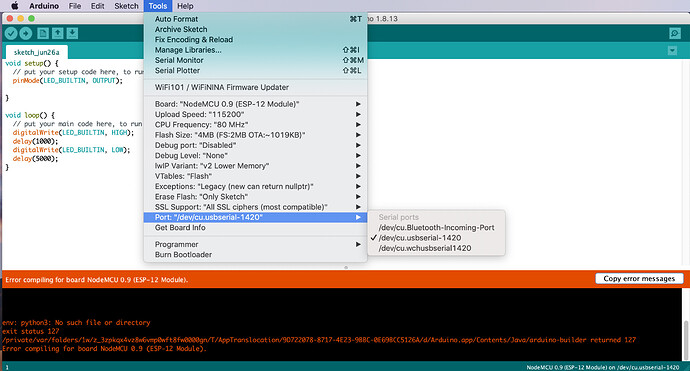SOLVED: Found the solution in this thread: Compile error after update - Installation & Troubleshooting - Arduino Forum. Guess I made poor research before posting, sorry about that.
I'm a beginner with Arduino and microcontrollers, and I'm trying to compile to an ESP8266 on my Mac.
I have installed CH340 driver and NodeMCU.
Edit: I get the same problem on my MacBook Pro from 2011 (OSX 10.10.5) and my iMac from 2015 (10.13 (I think)).
The error message I keep getting when trying to compile, is this (screenshot attached):
Arduino: 1.8.13 (Mac OS X), Board: "NodeMCU 0.9 (ESP-12 Module), 80 MHz, Flash, Legacy (new can retArduino: 1.8.13 (Mac OS X), Board: "NodeMCU 0.9 (ESP-12 Module), 80 MHz, Flash, Legacy (new can return nullptr), All SSL ciphers (most compatible), 4MB (FS:2MB OTA:~1019KB), v2 Lower Memory, Disabled, None, Only Sketch, 115200"
...
env: python3: No such file or directory
exit status 127
/Applications/Arduino.app/Contents/Java/arduino-builder returned 127
Error compiling for board NodeMCU 0.9 (ESP-12 Module).
Can it be some kind of problem with a path? I have tried everything I could think of, even reinstalled python3.