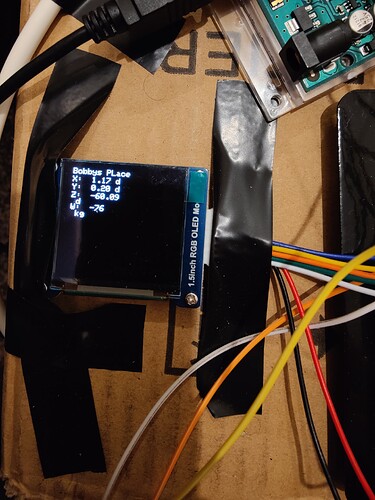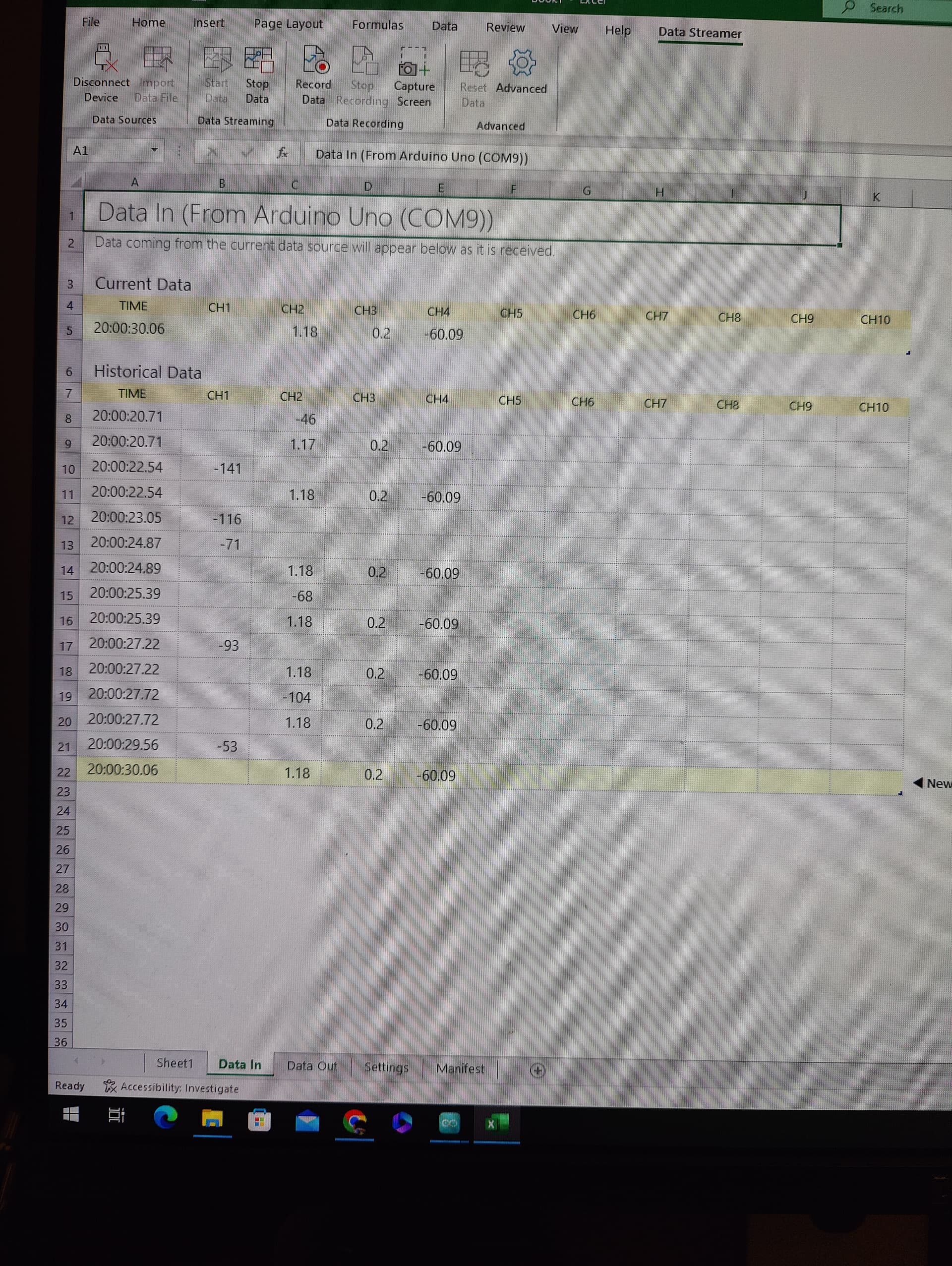Hi all,
I already started a topic in the Nano section but because I moved to this board I am starting over here.
So I am trying to get data from WitMotion HWT905 TTL high accuracy 9 Axis AHRS Sensor
inclinometer. It has a written library from the manufacturer to get it going with Arduino Uno Rev3.
There is a youtube instructional video as well showing the steps and the way it has to be connected. I follow everything as per the instructions but when I load the library in the Arduino IDE and try to verify it before uploading it gives me an error.
I am starting just now with learning the coding and it seems a bit overwhelming so far I just can't find what I am doing wrong.
Can you guys give me some guidance on what could be wrong with that library?
#include <Wire.h>
#include <JY901.h>
/*
Test on Uno R3.
JY901 UnoR3
TX <---> 0(Rx)
*/
void setup()
{
Serial.begin(115200);
}
void loop()
{
//print received data. Data was received in serialEvent;
Serial.print("Time:20");Serial.print(JY901.stcTime.ucYear);Serial.print("-");Serial.print(JY901.stcTime.ucMonth);Serial.print("-");Serial.print(JY901.stcTime.ucDay);
Serial.print(" ");Serial.print(JY901.stcTime.ucHour);Serial.print(":");Serial.print(JY901.stcTime.ucMinute);Serial.print(":");Serial.println((float)JY901.stcTime.ucSecond+(float)JY901.stcTime.usMiliSecond/1000);
Serial.print("Acc:");Serial.print((float)JY901.stcAcc.a[0]/32768*16);Serial.print(" ");Serial.print((float)JY901.stcAcc.a[1]/32768*16);Serial.print(" ");Serial.println((float)JY901.stcAcc.a[2]/32768*16);
Serial.print("Gyro:");Serial.print((float)JY901.stcGyro.w[0]/32768*2000);Serial.print(" ");Serial.print((float)JY901.stcGyro.w[1]/32768*2000);Serial.print(" ");Serial.println((float)JY901.stcGyro.w[2]/32768*2000);
Serial.print("Angle:");Serial.print((float)JY901.stcAngle.Angle[0]/32768*180);Serial.print(" ");Serial.print((float)JY901.stcAngle.Angle[1]/32768*180);Serial.print(" ");Serial.println((float)JY901.stcAngle.Angle[2]/32768*180);
Serial.print("Mag:");Serial.print(JY901.stcMag.h[0]);Serial.print(" ");Serial.print(JY901.stcMag.h[1]);Serial.print(" ");Serial.println(JY901.stcMag.h[2]);
Serial.print("Pressure:");Serial.print(JY901.stcPress.lPressure);Serial.print(" ");Serial.println((float)JY901.stcPress.lAltitude/100);
Serial.print("DStatus:");Serial.print(JY901.stcDStatus.sDStatus[0]);Serial.print(" ");Serial.print(JY901.stcDStatus.sDStatus[1]);Serial.print(" ");Serial.print(JY901.stcDStatus.sDStatus[2]);Serial.print(" ");Serial.println(JY901.stcDStatus.sDStatus[3]);
Serial.print("Longitude:");Serial.print(JY901.stcLonLat.lLon/10000000);Serial.print("Deg");Serial.print((double)(JY901.stcLonLat.lLon % 10000000)/1e5);Serial.print("m Lattitude:");
Serial.print(JY901.stcLonLat.lLat/10000000);Serial.print("Deg");Serial.print((double)(JY901.stcLonLat.lLat % 10000000)/1e5);Serial.println("m");
Serial.print("GPSHeight:");Serial.print((float)JY901.stcGPSV.sGPSHeight/10);Serial.print("m GPSYaw:");Serial.print((float)JY901.stcGPSV.sGPSYaw/10);Serial.print("Deg GPSV:");Serial.print((float)JY901.stcGPSV.lGPSVelocity/1000);Serial.println("km/h");
Serial.println("");
delay(500);
}
/*
SerialEvent occurs whenever a new data comes in the
hardware serial RX. This routine is run between each
time loop() runs, so using delay inside loop can delay
response. Multiple bytes of data may be available.
*/
void serialEvent()
{
while (Serial.available())
{
JY901.CopeSerialData(Serial.read()); //Call JY901 data cope function
}
}