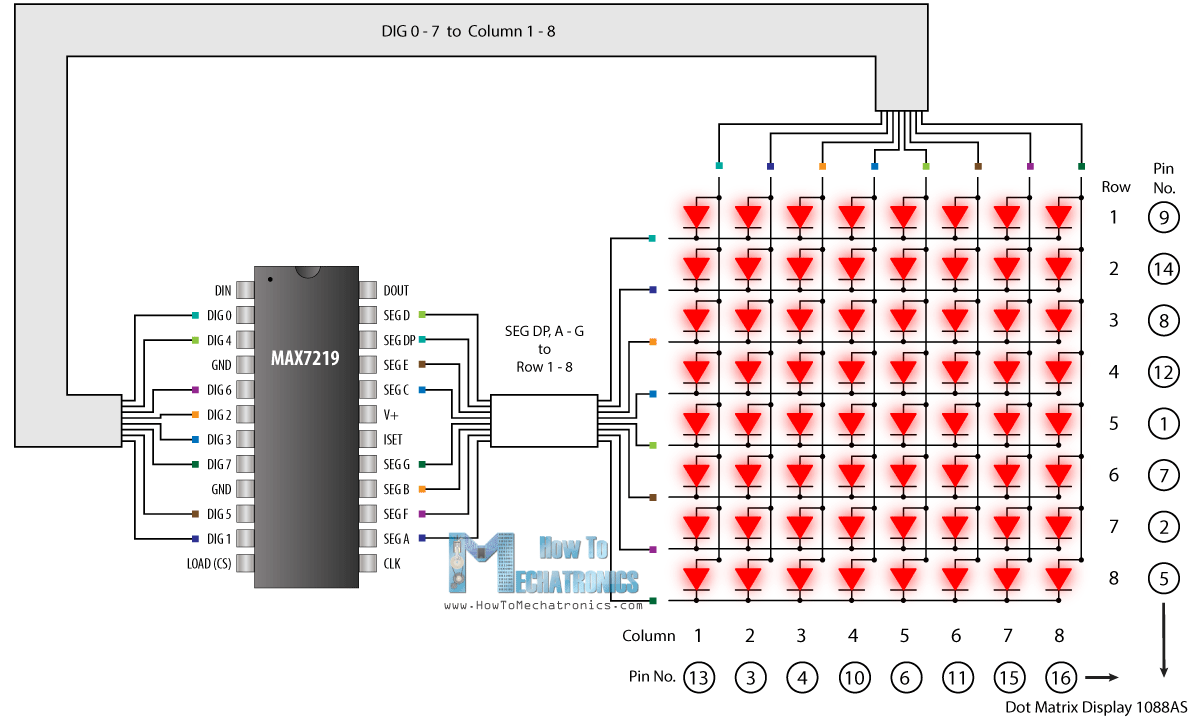I am looking for some knowledgeable advice about wiring from you experts out there.
I am making a mimic panel for my model railway. It will control 10 traffic flows by switches. Each will will use up to 4 LEDs (only 2 at a time) to indicate status. So I need a total of 50 I/O pins. There are also a few other pins in use to communicate with the system controller.
I have bought a mega so there are plenty of pins and I intend to connect the switch inputs to the Analog pins on it.
My initial attempt has used 5 switches and 10 LEDs to get the software working but now I need to move to a more permanent solution in a box.
I used a small length of PCB board and I soldered connections from the PCB to the Arduino using single strand wire which plugs directly into the Arduino headers.
I am now making the box but when fitting the lid, which holds the switches and LEDs, I dropped it and one of the wires broke at the PCB and will need re-soldering.
The wires are also a bit of a mess as they are all individual short lengths and I am worried that if I try to do the same for the other 35 wires I need it will be horrible and prone to damage.
Can anyone recommend a relatively straightforward method of connecting to the Arduino in these circumstances. I would like to have the wiring colour coded such that I can easily tell which wires go with which traffic flow.
I don’t mind soldering but I like to keep at least one PCB space between adjacent rows as I’m not very good at it.
Thanks
Mike