So everything worked fine except the speaker; the LED's worked exactly how they were supposed to, but the speaker produced a "heartbeat" I guess you can call it. It made a "tut, tut" sound instead of the happy B-Day song that I programmed.
As in "8 ohm speaker"?
Yes.
What would be the current through your 8 ohm speaker?
I'm not exactly sure. So I'm using the ATtiny85's GND to ground my 8 ohms speaker and then pin 6, or pin 1 in Arduino IDE of the ATtiny85 is connected the the speaker's VCC without resistor because with the resistor, it's too quiet.
ArduinoLLC:
I'm not exactly sure.
...without resistor...
Use Ohm's law. to determine the expected current out of the processor through the speaker. Use the ATtiny85 datasheet to determine the maximum current that can flow out of a processor's pin without causing damage. If the first value is greater than the second then you are on a path that leads to permanent damage to your processor.
ive found it is possible to drive a speaker directly with avr pin. doing the math and also making actual measurements im convinced its unlikely to cause damage. the real problem is a super low impedance power source is required to avoid reset which is what op experiences now. ie a good 3v battery and maybe a 100uf-1000uf cap too.
once that is solved next issue is very low volume since you are driving an 8 ohm load with effectively a 100ohm source. audible but barely. very inefficient unless a high impedance speaker is used.
proper way to do it is add a transistor. no resistors or other components required.
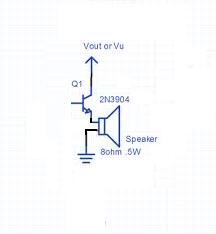
The current flowing through my speaker is 30mA. But how does that fix the issue that the speaker doesn't play Happy B-Day?
The current flowing through my speaker is 30mA. But how does that fix the issue that the speaker doesn't play Happy B-Day?
ArduinoLLC:
The current flowing through my speaker is 30mA.
How did you measure?
But how does that fix the issue that the speaker doesn't play Happy B-Day?
The processor is very likely resetting.
I measured it by ohms law and I did Voltage (5V) / resistance (in this case 150). And how could it be resetting if the LED's flash like they're supposed to.
ArduinoLLC:
...ATtiny85 is connected the the speaker's VCC without resistor because with the resistor, it's too quiet.
When it was connected with a resistor and was too quiet, was it successfully playing the song (softly)?
No, it made strange "tut, tut" noises instead of the Happy B-Day that I programmed.
ArduinoLLC:
resistance (in this case 150)
I asked you if it was an 8 ohm speaker. You said it was. Now you say it has a resistance of 150 ohms.
The time has come for you to post a parts list and a schematic.
one of my greatest sources of amusement is when you hand a solution to a noob on a silver platter and they blissfully glide on. specially when other gurus come along and echo but still... lol
btw, if i find out whos been wacking away at my karma button... well... we will see who is laughing THEN...
arggggghhhhhh.... dont say i didnt warn you....
Ok, look, I connected the 8ohm speaker via 150 ohm resistor. But here's the parts list.
Parts:
- ATtiny85
- Common Anode RGB LED
- 8ohm speaker
- Arduino UNO R3
- Jumper wires
- One 220 ohm resistor
- One 150 ohm resistor
- Pushbutton
And here's schematic:

at first glance wiring looks ok to me. you must have the speaker right next to your ear because sound will be faint but will not tut-tut reset. so probably software is not working. i have a t85 in front of me right now and if you post a hex file i can test that theory.
What hex file? You mean code?
no i mean hex file. unfortunately i do not have tiny cores installed here so cant use sketches. turn on verbose and messages near the end will tell where your .hex file is located. here is a sketch that has been tested on another system and known to produce a tone on the same bit as yours. not as good as sending me your hex which will check your software but if my sketch runs will mean your hardware is ok.
ds500hz5.ino (172 Bytes)