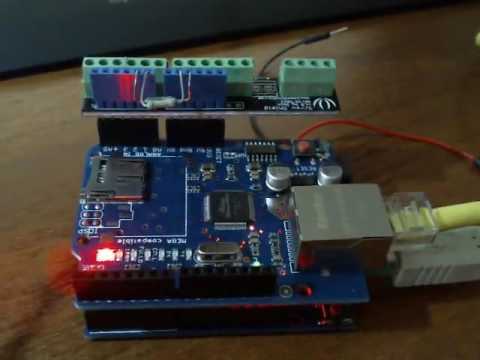I have successfully wrote a sketch for Ethernet Shield and Arduino. If I plug it into computer's USB, it works.
But if I plug into any other power source, like USB power adapter from iPhone or laboratory power source to power socket -- it doesn't work.
LEDs are doing various strange bursts, very different than if powered from computer.
What can be the reason?
I have updated sketch so that it doesn't refer serial:
#include <SPI.h>
#include <Ethernet.h>
// Enter a MAC address and IP address for your controller below.
// The IP address will be dependent on your local network:
// B6-62-C5-CC-48-81
byte mac[] = {
0xB6, 0x62, 0xC5, 0xCC, 0x48, 0x81
};
IPAddress ip(192, 168, 10, 90);
// Initialize the Ethernet server library
// with the IP address and port you want to use
// (port 80 is default for HTTP):
EthernetServer server(80);
long requestCount = 0;
long upCounts[] = {0, 0, 0, 0, 0, 0};
long downCounts[] = {0, 0, 0, 0, 0, 0};
int currVals[] = {0, 0, 0, 0, 0, 0};
int prevStats[]= {0, 0, 0, 0, 0, 0};
int upThreshold = 1024-32;
int downThreshold = 32;
void setup() {
// Open serial communications and wait for port to open:
// Serial.begin(9600);
// while (!Serial) {
// ; // wait for serial port to connect. Needed for native USB port only
// }
// start the Ethernet connection and the server:
Ethernet.begin(mac, ip);
server.begin();
// Serial.print("server is at ");
// Serial.println(Ethernet.localIP());
}
void loop() {
for (int analogChannel = 0; analogChannel < 6; analogChannel++) {
int sensorReading = analogRead(analogChannel);
currVals[analogChannel] = sensorReading;
if( prevStats[analogChannel] == 0 ) {
if( currVals[analogChannel] >= upThreshold ) {
prevStats[analogChannel] = 1;
if( requestCount>0 ) {
upCounts[analogChannel] ++;
}
}
}
else {
if( currVals[analogChannel] < downThreshold ) {
prevStats[analogChannel] = 0;
if( requestCount>0 ) {
downCounts[analogChannel] ++;
}
}
}
}
// listen for incoming clients
EthernetClient client = server.available();
if (client) {
//Serial.println("new client");
// an http request ends with a blank line
boolean currentLineIsBlank = true;
while (client.connected()) {
if (client.available()) {
char c = client.read();
//Serial.write(c);
// if you've gotten to the end of the line (received a newline
// character) and the line is blank, the http request has ended,
// so you can send a reply
if (c == '\n' && currentLineIsBlank) {
// send a standard http response header
client.println("HTTP/1.1 200 OK");
client.println("Content-Type: text/html");
client.println("Connection: close"); // the connection will be closed after completion of the response
client.println("Refresh: 2"); // refresh the page automatically every 2 sec
client.print("X-Inthemoon-Request-Count: ");
client.println(requestCount);
for (int analogChannel = 0; analogChannel < 6; analogChannel++) {
client.print("X-Inthemoon-Analog-To-Digital: ");
client.print("Channel=");
client.print(analogChannel);
client.print("; ");
client.print("Min-Value=0; ");
client.print("Max-Value=1023; ");
client.print("Value=");
client.print(currVals[analogChannel]);
client.print("; ");
client.print("Up-Change-Count=");
client.print(upCounts[analogChannel]);
client.print("; ");
client.print("Down-Change-Count=");
client.print(downCounts[analogChannel]);
client.println(";");
}
client.println();
client.println("<!DOCTYPE HTML>");
client.println("<html>");
// output the value of each analog input pin
client.print("Was counting: ");
if( requestCount>0 ) {
client.print("YES (request count is ");
client.print(requestCount);
client.print(")");
}
else {
client.print("NO");
}
client.println("
");
for (int analogChannel = 0; analogChannel < 6; analogChannel++) {
client.print("analog input ");
client.print(analogChannel);
client.print(" is ");
client.print(currVals[analogChannel]);
client.print(", up changes count is ");
client.print(upCounts[analogChannel]);
client.print(", and down changes count is ");
client.print(downCounts[analogChannel]);
client.println("
");
}
client.println("</html>");
requestCount++;
break;
}
if (c == '\n') {
// you're starting a new line
currentLineIsBlank = true;
} else if (c != '\r') {
// you've gotten a character on the current line
currentLineIsBlank = false;
}
}
}
// give the web browser time to receive the data
delay(1);
// close the connection:
client.stop();
//Serial.println("client disconnected");
}
}
The situation is the same:
It is plugged into Samsung tablet USB power of 2A, so insufficient current is unprobable reason.
I also tried to remove inclusion of SPI.h
If I connect another Arduino board (but of the same vendor, it is from AliExpress), the behavior is the same.
I have compiled blink example and it works in any combination. If I connect Ethernet shield, then it blinks with both LEDs on Arduino board and on Ethernet shield.
I bought different Ethernet Board and it doesn't work too.
Please help. Have anybody ever powering Arduino + Ethernet not from USB?