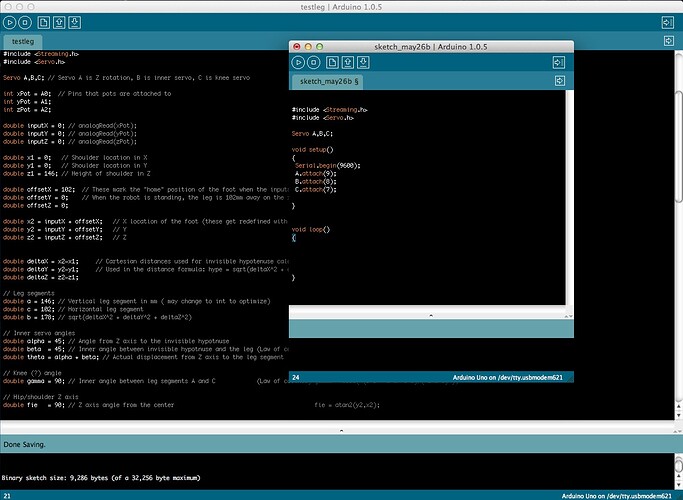Hello all, I have pretty bad eye sight and bright white backgrounds are painful to my eyes. I have been toying with the themes.txt within the Arduino 1.0.5 Application (on Mac, find Arduino App icon, right click -> show package contents -> contents -> resources -> java -> lib -> theme)
So far I was able to "downgrade" back to the Arduino 00xx deep greenblue scheme and change my back ground to be black on white. However, I cannot figure out how to make the white scroll bar and white bar in between the console and text editor to be black. Is this OS specific? And is there a way to make the cursor white? I am trying to get the final touches in. So far the darker colors are much easier on my eyes. For those interested, I pretty much just copy and pasted the 0023 theme to my 1.0.5 themes folder and manually copied the contents of themes.txt to make sure everything was where it should be.
Also, Is there a way to make a drop down box to quickly select a com port and board? I know it isn't too hard to select tools -> boards but it would be great if there was a button I could assign for "Uno" and "Duemilanove". I know the IDE is open source, I am pretty surprised there are not a lot of themes that can be installed.
Thanks!