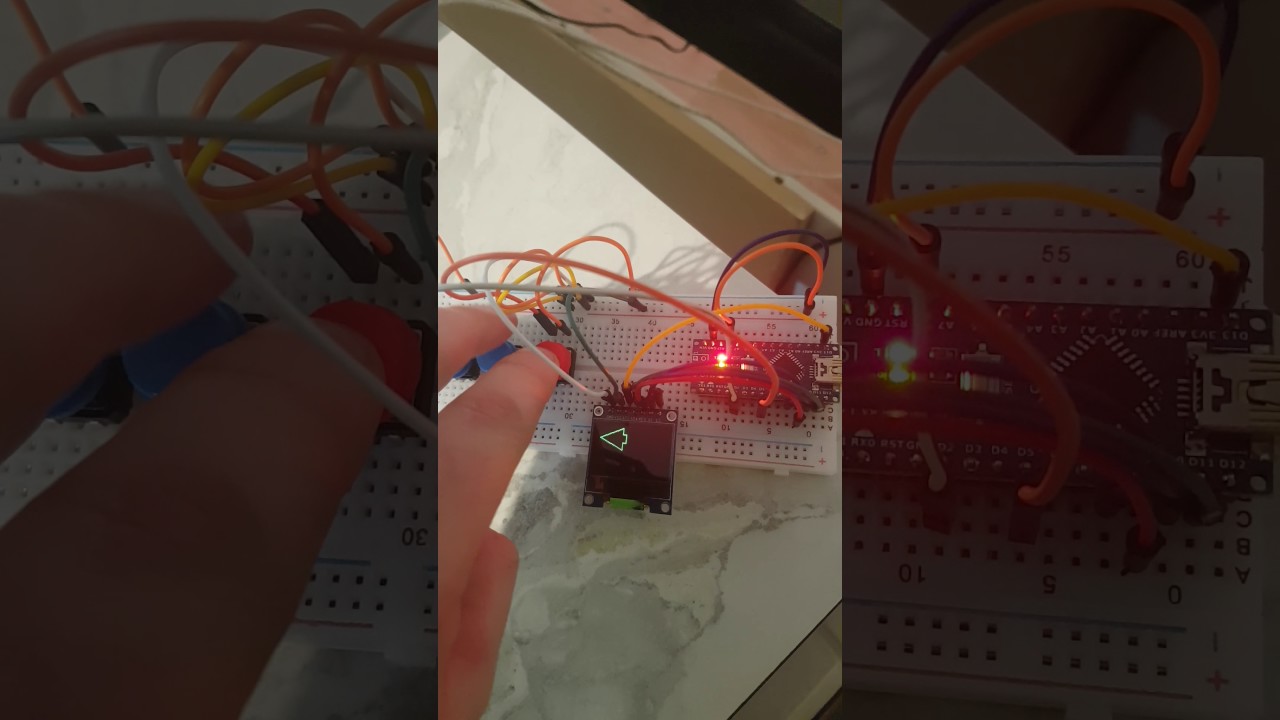omg, embarrassing.
Yes, of course you are correct- i had recently unplugged the arduino cable from PC and plugged back into other port- had to change this in the software obviously.
#define sclk 13
#define mosi 11
#define cs 10
#define rst 9
#define dc 8
#define BLACK 0x0000
#define BLUE 0x001F
#define RED 0xF800
#define GREEN 0x07E0
#define YELLOW 0xFFE0
#include <Adafruit_GFX.h>
#include <Adafruit_SSD1351.h>
#include <SPI.h>
Adafruit_SSD1351 display = Adafruit_SSD1351(cs, dc, rst);
const unsigned char arrow [] PROGMEM = {
// 'leftarrowtest'
0x00, 0x00, 0x03, 0x80, 0x00, 0x00, 0x00, 0x00, 0x03, 0xc0, 0x00, 0x00, 0x00, 0x00, 0x03, 0xe0,
0x00, 0x00, 0x00, 0x00, 0x03, 0xb0, 0x00, 0x00, 0x00, 0x00, 0x03, 0x98, 0x00, 0x00, 0x00, 0x00,
0x03, 0x8c, 0x00, 0x00, 0x00, 0x00, 0x03, 0x86, 0x00, 0x00, 0x00, 0x00, 0x03, 0x83, 0x00, 0x00,
0x00, 0x00, 0x03, 0x81, 0x80, 0x00, 0x00, 0x00, 0x03, 0x80, 0xc0, 0x00, 0x00, 0x00, 0x03, 0x80,
0x60, 0x00, 0x00, 0x00, 0x03, 0x80, 0x3f, 0xff, 0xff, 0xf0, 0x03, 0x80, 0x1f, 0xff, 0xff, 0xf8,
0x03, 0x80, 0x00, 0x00, 0x00, 0x04, 0x03, 0x80, 0x00, 0x00, 0x00, 0x02, 0x03, 0x80, 0x00, 0x00,
0x00, 0x01, 0x03, 0x80, 0x00, 0x00, 0x00, 0x00, 0x83, 0x80, 0x00, 0x00, 0x00, 0x00, 0x43, 0x80,
0x00, 0x00, 0x00, 0x00, 0x23, 0x80, 0x00, 0x00, 0x00, 0x00, 0x13, 0x80, 0x00, 0x00, 0x00, 0x00,
0x0b, 0x80, 0x00, 0x00, 0x00, 0x00, 0x07, 0x80, 0x00, 0x00, 0x00, 0x00, 0x03, 0x80, 0x00, 0x00,
0x00, 0x00, 0x01, 0xc0, 0x00, 0x00, 0x00, 0x00, 0x00, 0xf0, 0x00, 0x00, 0x00, 0x00, 0x00, 0x7c,
0x00, 0x00, 0x00, 0x00, 0x00, 0x2f, 0x00, 0x00, 0x00, 0x00, 0x00, 0x13, 0xc0, 0x00, 0x00, 0x00,
0x00, 0x08, 0xf0, 0x00, 0x00, 0x00, 0x00, 0x04, 0x3c, 0x00, 0x00, 0x00, 0x00, 0x02, 0x0f, 0x00,
0x00, 0x00, 0x00, 0x01, 0x03, 0xc0, 0x00, 0x00, 0x00, 0x00, 0x80, 0xf0, 0x00, 0x00, 0x00, 0x00,
0x40, 0x3c, 0x00, 0x00, 0x00, 0x00, 0x20, 0x0f, 0x00, 0x1f, 0xff, 0xff, 0xf0, 0x03, 0xc0, 0x1f,
0xff, 0xff, 0xf8, 0x00, 0xf0, 0x0f, 0xff, 0xff, 0xfc, 0x00, 0x3c, 0x06, 0x00, 0x00, 0x00, 0x00,
0x0f, 0x03, 0x00, 0x00, 0x00, 0x00, 0x03, 0xc1, 0x80, 0x00, 0x00, 0x00, 0x00, 0xf0, 0xc0, 0x00,
0x00, 0x00, 0x00, 0x3c, 0x60, 0x00, 0x00, 0x00, 0x00, 0x0f, 0x30, 0x00, 0x00, 0x00, 0x00, 0x03,
0xd8, 0x00, 0x00, 0x00, 0x00, 0x00, 0xfc, 0x00, 0x00, 0x00, 0x00, 0x00, 0x3e, 0x00, 0x00, 0x00,
0x00, 0x00, 0x0f, 0x00, 0x00, 0x00, 0x00, 0x00, 0x03, 0x80, 0x00, 0x00, 0x7f
};
void setup(void) {
display.begin();
display.fillScreen(BLACK);
}
void loop(){
display.drawBitmap (1, 1, arrow, 49, 49, BLUE);
}
The change to including this data inside the sketch has at least made me see varying patterns on the screen depending on bitmap content. Where as before the image mess never changed- now it does.
However now I am stuck with another issue. Using image2cpp to convert my little bitmap into code gives me garbage on the screen. Its acting as if i have the pixel widths messed up or the draw mode wrong but nothing I change gives a good result- just a different result (which is still closer than before where i got the same result every time regardless)
I have the pixel sizing of the image correct- I have checked that over and over. I have also tried changing the sketch width and height 1 pixel up and down in both vertical and horizontal incase there was an issue there- still no win.
I must be missing something really basic here.
Again- thanks so much for all your time.