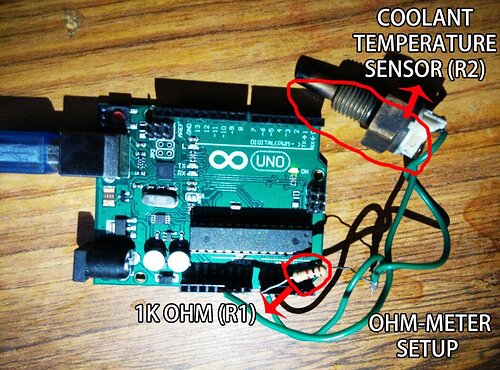Hi,
I am new to arduino forum. I am basically a website designer, got lots of interest in electronics too. I got a Yamaha R15v2.0 2016 Indian Version. Since my motorcycle was flooded due to heavy rain, the radiator system doesn't works at all. So, I took my bike to service center they said that, i have to change total wiring and ECU board. It will cost around 12,000. That's too cost. So i planned to make it work on my own. So after a lots of googling i find that arduino is the best solution. So friends, please help me to make an arduino powered coolant radiator system for my motorcycle(auto-drive radiator fan ON and OFF, a small temperature gauge using "10 segment led bar graph").
- My coolant temperature sensor is fine.
-
My Radiator Fan and Relay is Fine.
-
Engine Coolant Circulation is also fine.
I bought a new arduino UNO board. Have to start working on it. Since C++ coding is familiar to me it is easy to understand some basic arduino code's too.
Using a Multi-meter, I started plotting the resistance value of the coolant temperature sensor. I find out that in 80 degree Celsius, the thermostat starts allowing the coolant from the engine's head to pass through the radiator fins. So at that time, the radiator fan should start. So that it can cool down the coolant oil passing through the radiator fins. At 80 degree Celsius the resistance of the coolant temperature sensor is 340 Ohms. So according to the calculations, the radiator fan should start working when the sensor reaches 340 Ohms, and continue running for next 10 mins.
I also read that resistance can be measure using arduino using "arduino ohmmeter program"
In the above image i connected the coolant temperature sensor to the "unknown resistor" pins and now I am able to get the resistance results in my serial monitor.

The code I got
int analogPin= 0;
int raw= 0;
int Vin= 5;
float Vout= 0;
float R1= 1000;
float R2= 0;
float buffer= 0;
void setup()
{
Serial.begin(9600);
pinMode(LED_BUILTIN, OUTPUT);
}
void loop()
{
raw= analogRead(analogPin);
if(raw)
{
buffer= raw * Vin;
Vout= (buffer)/1024.0;
buffer= (Vin/Vout) -1;
R2= R1 * buffer;
Serial.print("Resiatance: ");
Serial.println(R2);
delay(1000);
}
}
Have to modify the above code to make Pin-13 high for 10 mins when the resistance reaches 340 Ohms.
Help me with that coding friends. Also have to make the 10 segment led bar-graph to show the level of heat in the engine coolant oil.
The Readings are as follows,
So now the query,
at 35 deg - first bar should light up
at 40 deg - first bar + second bar
at 45 deg - first bar + second bar + third bar
50 - first bar + second bar + third bar + fourth bar
60 - first bar + second bar + third bar + fourth bar + fifth bar
70 - first bar + second bar + third bar + fourth bar + fifth bar + sixth bar
80 - first bar + second bar + third bar + fourth bar + fifth bar + sixth bar + seventh bar
90 - first bar + second bar + third bar + fourth bar + fifth bar + sixth bar + seventh bar +eighth bar
100 -first bar + second bar + third bar + fourth bar + fifth bar + sixth bar + seventh bar +eighth bar+ ninenth bar
-
From 1st bar till 9th bar "no blink".
-
10th bar should blink when the radiator fan starts, as like notification still it stops.
As the temperature decreases the led also decreases on by one as i quoted above.
Thank you Friends.
Will post images soon, as i start working.... ![]()