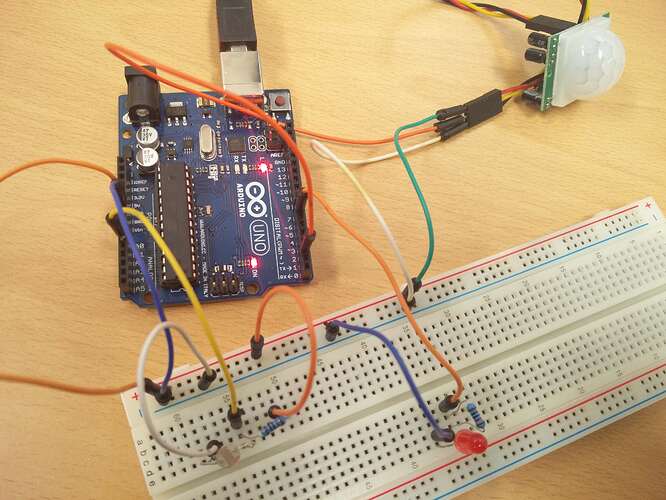Hello,
I am currently working on a school project: a device that sits adjacent to a door handle and lights up during nighttime when a person is detected moving in front of it. The device is to help seniors with bad eyesight or that are sensitive to light.
The device includes a photo resistor, that when the room goes below a certain level of darkness, turns on the motion sensor. This motion sensor then subsequently turns on LEDs that light up the door handle, when motion is detected in front of the device.
I have found a very similar project on the forums, but I have tried wiring everything up and uploading the code, yet still it does not work: Motion & Light Activated Night-light (lights up if it's dark & there is motion) - Project Guidance - Arduino Forum
This is the first time I am working with Arduino's, and I realize that this project may be rather complex, but it is important to me. I am working with an Arduino Uno, and I need help checking if my setup and my code is correct. Both are attached below. I have also included a flowchart, so that you get the idea of the function of the device.
/*
* //////////////////////////////////////////////////
* //making sense of the Parallax PIR sensor's output
* //////////////////////////////////////////////////
*
* Switches a LED according to the state of the sensors output pin.
* Determines the beginning and end of continuous motion sequences.
*
* @author: Kristian Gohlke / krigoo (_) gmail (_) com / http://krx.at
* @date: 3. September 2006
*
* kr1 (cleft) 2006
* released under a creative commons "Attribution-NonCommercial-ShareAlike 2.0" license
* http://creativecommons.org/licenses/by-nc-sa/2.0/de/
*
*
* The Parallax PIR Sensor is an easy to use digital infrared motion sensor module.
* (http://www.parallax.com/detail.asp?product_id=555-28027)
*
* The sensor's output pin goes to HIGH if motion is present.
* However, even if motion is present it goes to LOW from time to time,
* which might give the impression no motion is present.
* This program deals with this issue by ignoring LOW-phases shorter than a given time,
* assuming continuous motion is present during these phases.
*
*/
/////////////////////////////
//VARS
//the time we give the sensor to calibrate (10-60 secs according to the datasheet)
int calibrationTime = 20;
//the time when the sensor outputs a low impulse
long unsigned int lowIn;
//the amount of milliseconds the sensor has to be low
//before we assume all motion has stopped
long unsigned int pause = 5000;
boolean lockLow = true;
boolean takeLowTime;
int pirPin = 2; //the digital pin connected to the PIR sensor's output PIR Sensor (Rev B) 555-28027
int ledPin = 7;
int lightPin = 0; //Photoresistor - VT935G-B 350-00009
int threshold = 120;
/////////////////////////////
//SETUP
void setup(){
Serial.begin(9600);
pinMode(pirPin, INPUT);
pinMode(ledPin, OUTPUT);
digitalWrite(pirPin, LOW);
pinMode(lightPin, INPUT);
//give the sensor some time to calibrate
Serial.print("calibrating sensor ");
for(int i = 0; i < calibrationTime; i++){
Serial.print(".");
delay(1000);
}
Serial.println(" done");
Serial.println("SENSOR ACTIVE");
Serial.println(analogRead(lightPin));
delay(50);
}
////////////////////////////
//LOOP
void loop(){
if(digitalRead(pirPin) == HIGH && (analogRead(lightPin)) > threshold) {
digitalWrite(ledPin, HIGH); //the led visualizes the sensors output pin state
if(lockLow){
//makes sure we wait for a transition to LOW before any further output is made:
lockLow = false;
Serial.println("---");
Serial.print("motion detected at ");
Serial.print(millis()/1000);
Serial.println(" sec");
Serial.println(analogRead(lightPin));
delay(50);
}
takeLowTime = true;
}
if(digitalRead(pirPin) == LOW){
digitalWrite(ledPin, LOW); //the led visualizes the sensors output pin state
if(takeLowTime){
lowIn = millis(); //save the time of the transition from high to LOW
takeLowTime = false; //make sure this is only done at the start of a LOW phase
}
//if the sensor is low for more than the given pause,
//we assume that no more motion is going to happen
if(!lockLow && millis() - lowIn > pause){
//makes sure this block of code is only executed again after
//a new motion sequence has been detected
lockLow = true;
Serial.print("motion ended at "); //output
Serial.print((millis() - pause)/1000);
Serial.println(" sec");
Serial.println(analogRead(lightPin));
delay(50);
}
}
}
Please help me.