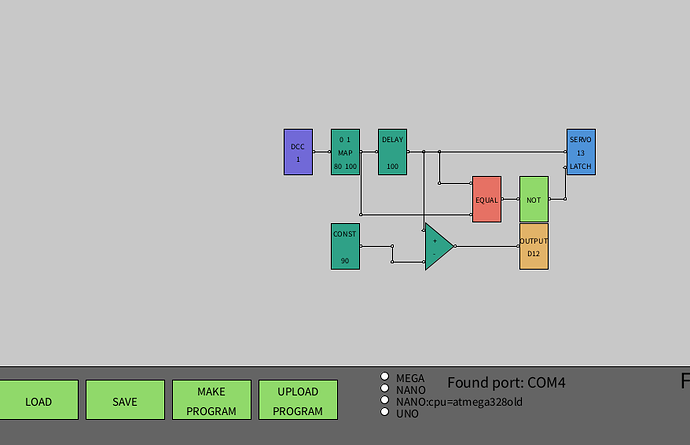Hi, me again.
I am still having a problem with the exported folder. I am using coworkers' PCs during breaks to test the folder.
The program does succesfully find com-ports. And the the upload program buttons works well on my own PC.
But on the other computer, it just won't work. I believe the problem lies in my install batch file.
I am currently trying out this batch file to initialize arduino-cli
echo off
set ARDUINO_DIRECTORIES_DATA=%~dp0\Arduino-cli\configFiles
set ARDUINO_DIRECTORIES_USER=%~dp0\Arduino-cli\configFiles
Arduino-CLI\arduino-cli config init --overwrite
Arduino-CLI\arduino-cli core update-index
Arduino-CLI\arduino-cli core install arduino:avr
Arduino-CLI\arduino-cli lib install servo
pause
Had to make a picture of the dump unfortunately/
That path behind the 'config file written' line is correct.
platform arduino:avr@1.8.6. already installed.
It claims that the core is already installed (I ran the file more than once)
and dito for the servo library.
Yet when my application "FunctionBloX" tries to build I get this feedback:
Platform 'arduino-avr' not found.
What I suspect is that the the 2 SET lines of my batch files aren't working.
I forgot to examin the configFiles folder to see that the batch script did and did not add. I'll try to that this week.
My program on my PC executes this line.. with succes
buildCommand: C:\Users\sknippels\Documents\hobbyProjects\functionBloX\Arduino-cli\arduino-cli.exe compile -b arduino:avr:uno -v C:\Users\sknippels\Documents\hobbyProjects\functionBloX\arduinoProgram
My exported folder, does contain the needed avr core and servo library. I think in the batch I should not even need to run these lines:
Arduino-CLI\arduino-cli core install arduino:avr
Arduino-CLI\arduino-cli lib install servo
Can you or anybody else perhaps spot the mistake I'm making?
Kind regards 
Bas
![]()