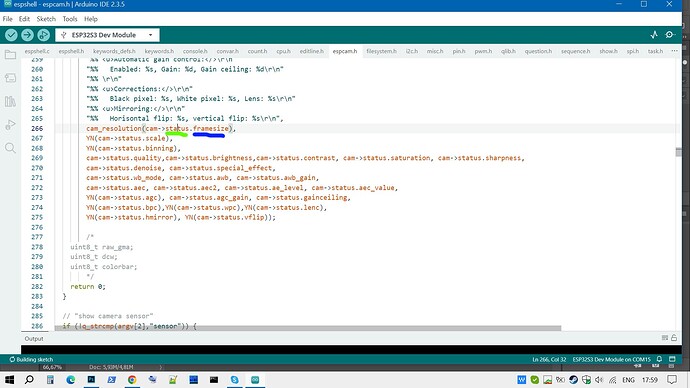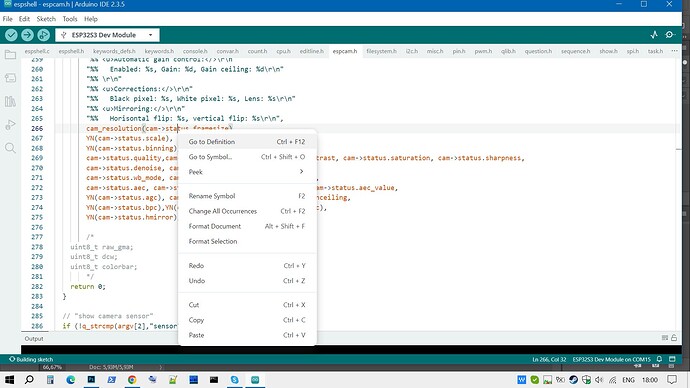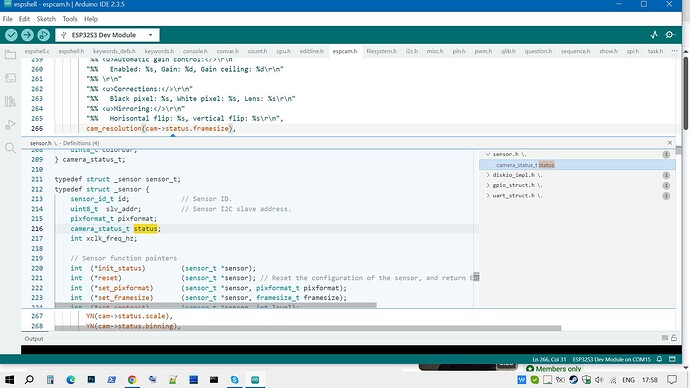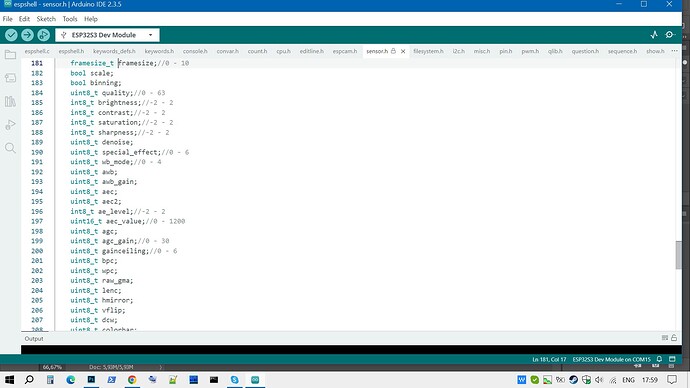Hello.
Could please someone explain how "Go To Definition" works?
I have a source file:
I choose status and click "Go To Definition":
And this is what I get. (Never seen it before, using the IDE for 2 years!)
If I choose framesize member, then I get output like this one (And this is what I thought to be "normal" display).
Magic.
How it works? Is there any way to configure IDE to display everything like in the picture with split views?
Thank you!
Hi @vvb333007.
I believe the reason for the different interface is because if found four different "definitions", so it must allow you to select one of the multiple definitions. In cases where there is only a single "definition", the feature can simply open that file in an editor tab.
Just select Peek > Peek Definition from the context menu instead of Go to Definition, and it will show the "definition" in that inline "peek" interface instead of opening the file in a dedicated editor tab.
1 Like