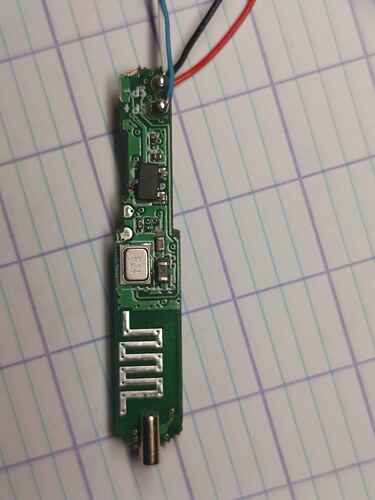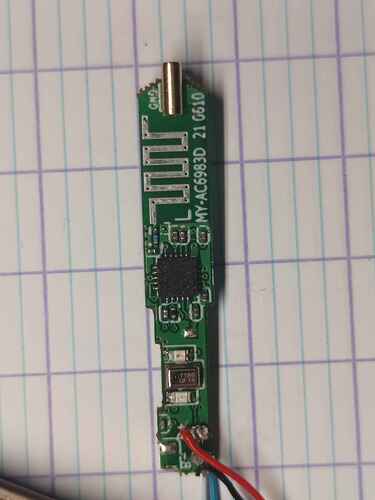I'm working on a project to convert an old Bluetooth earbud into a wireless speaker by connecting it to a PAM8403 Class‑D amplifier. The earbud’s capacitive touch sensor (ametal pad in the top right corner, which normally lets you pause/play or trigger Google Assistant) is causing problems—it activates unexpectedly when I connect the PAM8403. I don’t need the touch functionality for this project.
What I've tried so far:
- I attempted to load the sensor by placing 4 Ω resistors in parallel, but that approach didn’t prevent the false triggering.
- I suspect the issue arises because the amplifier’s switching or grounding effects are altering the sensor’s electrical environment.
My questions are:
- Is there a recommended hardware modification (such as adding a pull‑down resistor, shielding, or cutting the sensor’s PCB trace) to effectively disable the capacitive touch sensor without affecting the rest of the audio circuitry?
- Are there any best practices for isolating or filtering the sensor inputs when repurposing earbuds for a different function?
Any insights, schematics, or similar project experiences would be greatly appreciated!