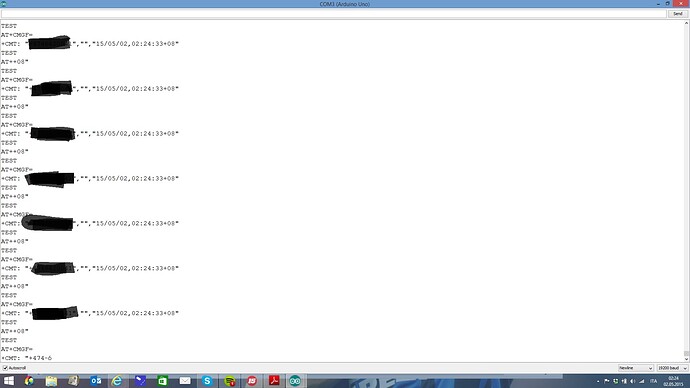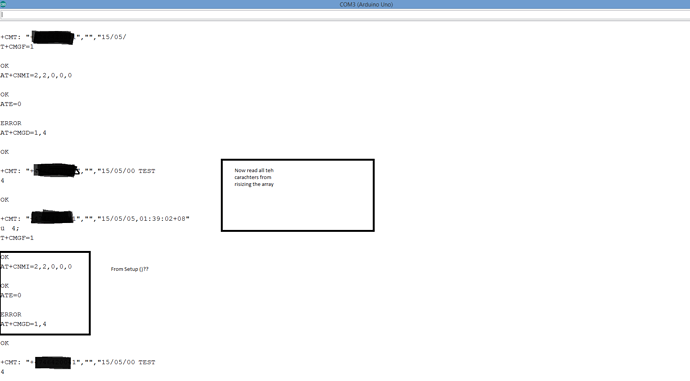Hi guys,
i am a kind newby in Arduino and i need assistence.
I would like that my Arduino Shield reply automatically to a specific SMS sent from mobile, not to Serial monitor, but direcly to a mobile device.
So means..
send message from mobile -> check if the message its according to a specific string --> reply to it like "hello!".
Hope i make myself clear 
Thanks in advance!!! 
#include <SoftwareSerial.h>
SoftwareSerial MySerial(7, 8);
char incoming_byte=0; // incoming message
void setup()
{
Serial.begin(19200); // for serial monitor
MySerial.begin(19200); // for GSM shield
delay(10000); // delay to network
MySerial.print("AT+CMGF=1\r"); // SMS mode totext
delay(100);
MySerial.print("AT+CNMI=2,2,0,0,0\r"); //blurt out contents of new SMS upon receipt to the GSM shield's serial out
delay(100);
}
void loop()
{
if(MySerial.available() >0) // display any value to serial
{
incoming_byte=MySerial.read(); //Get from message
Serial.print(incoming_byte); //Print the message to serial.
/* no idea how to go forward */
sendSMS(); // if diplay values from sms, should send sms.. but i cant compare in if to a string.
}
}
void sendSMS()
{
MySerial.println("AT + CMGS = \"+0000000\""); // mobile number
delay(100);
MySerial.println("Hello!"); // message to send
delay(100);
MySerial.println((char)26); // End AT command with a ^Z, ASCII code 26
delay(100);
MySerial.println();
delay(100); // give module time to send SM
}
Very generally:
Store incoming characters to a character array. At the end of the message compare that with what you are expecting. Then send appropriate response!
Simples! 
Good thinking. Still dont read the value from my SMS. Suggestions? 
#include <SoftwareSerial.h>
SoftwareSerial MySerial(7, 8);
char incoming_byte[25]; // where to store
int incoming_byte_Index=0; // store the next empty space
void setup()
{
Serial.begin(19200); // for serial monitor
MySerial.begin(19200); // for GSM shield
delay(10000); // delay to network
MySerial.print("AT+CMGF=1\r"); // SMS mode totext
delay(100);
MySerial.print("AT+CNMI=2,2,0,0,0\r"); //blurt out contents of new SMS upon receipt to the GSM shield's serial out
delay(100);
}
void loop()
{
if(MySerial.available() >0) // display any value to serial
{
incoming_byte[incoming_byte_Index]=MySerial.read(); //Array
incoming_byte_Index++; //Index
Serial.print(incoming_byte); //print to serial values
}
if(incoming_byte=="content"){ //if values in Serial are = "content" than sendSMS
sendSMS(); // if diplay values from sms, should send sms.. but i cant compare in if to a string.
}
}
void sendSMS()
{
MySerial.println("AT + CMGS = \"+0000000\""); // mobile number
delay(100);
MySerial.println("Hello!"); // message to send
delay(100);
MySerial.println((char)26); // End AT command with a ^Z, ASCII code 26
delay(100);
MySerial.println();
delay(100); // give module time to send SM
}
if(incoming_byte=="content"){
What do you get if you send incoming_byte to Serial Monitor?
Thats what i got.
AATAT+AT+CAT+CMAT+CMGAT+CMGFAT+CMGF=AT+CMGF=1AT+CMGF=1
AT+CMGF=1
AT+CMGF=1
AT+CMGF=1
OAT+CMGF=1
OKAT+CMGF=1
OK
AT+CMGF=1
OK
AT+CMGF=1
OK
AAT+CMGF=1
OK
ATAT+CMGF=1
OK
AT+AT+CMGF=1
OK
AT+CAT+CMGF=1
OK
AT+CNAT+CMGF=1
OK
AT+CNMAT+CMGF=1
OK
AT+CNMIAT+CMGF=1
OK
AT+CNMI=AT+CMGF=1
OK
AT+CNMI=2CAT+CMGF=1
OK
AT+CNMI=2,AT+CMGF=1
OK
AT+CNMI=2,2AT+CMGF=1
OK
AT+CNMI=2,2,AT+CMGF=1
OK
AT+CNMI=2,2,0èAT+CMGF=1
OK
AT+CNMI=2,2,0,AT+CMGF=1
OK
AT+CNMI=2,2,0,0AT+CMGF=1
OK
AT+CNMI=2,2,0,0,AT+CMGF=1
OK
AT+CNMI=2,2,0,0,0AT+CMGF=1
OK
AT+CNMI=2,2,0,0,0
AT+CMGF=1
OK
AT+CNMI=2,2,0,0,0
AT+CMGF=1
OK
AT+CNMI=2,2,0,0,0
AT+CMGF=1
OK
AT+CNMI=2,2,0,0,0
Oa€)AT+CMGF=1
OK
AT+CNMI=2,2,0,0,0
OK€)AT+CMGF=1
OK
AT+CNMI=2,2,0,0,0
Which are the responses to the AT commands sent in setup(). You can turn the echo off (ATE=0) to tidy it up.
Ideally you should check the return message after each AT command in case of an error or other information. However, for the purposes of testing we'll skip that. Instead, at the end of setup(), read all the characters from MySerial to clear the buffer.
Once you have done that send it a SMS and see what happens (print out incoming_byte array).
Got some progress  ...
...
Now the message that i send its recognize from the arduino and publish on the Serial (print out_byte array).
Problem its not recognize the If condiction. So cannot start the function SendSMS();
#include <SoftwareSerial.h>
SoftwareSerial MySerial(7, 8);
char incoming_byte[25]; // where to store
int incoming_byte_Index=0; // store the next empty space
char cleanbuffer[20];
int index=0;
void setup()
{
Serial.begin(19200); // for serial monitor
MySerial.begin(19200); // for GSM shield
delay(10000); // delay to network
MySerial.println("AT+CMGF=1\r"); // SMS mode totext
delay(100);
MySerial.println("AT+CNMI=2,2,0,0,0\r"); //blurt out contents of new SMS upon receipt to the GSM shield's serial out
delay(100);
MySerial.println("ATE=0"); //echo off
delay(100);
if(MySerial.available()>0){ //cleaning buffer
cleanbuffer[index]=MySerial.read();
index++;
}
}
void loop()
{
//if(MySerial.available() >0) // display any value to serial
//{
incoming_byte[incoming_byte_Index]=MySerial.read(); //Array
incoming_byte_Index++; //Index
Serial.print(incoming_byte); //print to serial values
//}
if(incoming_byte=="TEST"){ //if values in Serial are = "TEST" than sendSMS
sendSMS(); // if display values from sms, should send sms..
}
}
void sendSMS()
{
MySerial.println("AT + CMGS = \"+0000000000\""); // mobile number
delay(100);
MySerial.println("Hello!"); // message to send
delay(100);
MySerial.println((char)26); // End AT command with a ^Z, ASCII code 26
delay(100);
MySerial.println();
delay(100); // give module time to send SM
}
Tried. Same staff.. display the Message in Serial but does not go forward to compare the IF condiction. 
void loop()
{
if(MySerial.available() >0) // display any value to serial
{
incoming_byte[incoming_byte_Index]=MySerial.read(); //Array
incoming_byte_Index++; //Index
Serial.println(incoming_byte); //print to serial values
//}
if(strstr(incoming_byte,"TEST")){ //if values in Serial are = "TEST" than sendSMS
delay(100);
incoming_byte_Index=0;
sendSMS(); // if display values from sms, should send sms..
}
}
}
You still need to show the output you are getting, and all of your code. Is the buffer too small to hold all the message at once?
I have resized the array to 100 carachters. The thing "interesting" its when i am sending the SMS from my mobile , the Serial repeat some AT commands from setup(). If i am not mistaken Setup function should run only once as loop :o . Take a look on Pictures Attached.
#include <SoftwareSerial.h>
SoftwareSerial MySerial(7, 8);
char incoming_byte[100]; // where to store
int incoming_byte_Index=0; // store the next empty space
char cleanbuffer[100];
int index=0;
int endindex=25;
void setup()
{
Serial.begin(19200); // for serial monitor
MySerial.begin(19200); // for GSM shield
delay(10000); // delay to network
MySerial.println("AT+CMGF=1\r"); // SMS mode totext
delay(100);
MySerial.println("AT+CNMI=2,2,0,0,0\r"); //blurt out contents of new SMS upon receipt to the GSM shield's serial out
delay(100);
MySerial.println("ATE=0"); //echo off
delay(150);
MySerial.println("AT+CMGD=1,4"); // delete the messages
if(MySerial.available()>0){ //"cleaning" buffer, just read all the values
cleanbuffer[index]=MySerial.read();
index++;
}
}
void loop(){
if(MySerial.available()>0) // display any value to serial
{
incoming_byte[incoming_byte_Index]=MySerial.read(); //Array
incoming_byte_Index++; //Index
Serial.println(incoming_byte); //print to serial values
if(strstr(incoming_byte,"TEST")){ //if values in Serial are = "TEST" than sendSMS
Serial.println(incoming_byte); // print again the incoming byte
sendSMS();
incoming_byte_Index=0;
}
}
}
// if display values from sms, should send sms..
void sendSMS()
{
MySerial.println("AT + CMGS = \"+000000000\""); // mobile number
delay(100);
MySerial.println("Hello!"); // message to send
delay(100);
MySerial.println((char)26); // End AT command with a ^Z, ASCII code 26
delay(100);
MySerial.println();
delay(100); // give module time to send SM
}
At the end of setup() print out cleanbuffer just to make sure that it's doing it's job? Then do a while(1){} to put it into an infinite loop so you don't continue into loop().
To save memory I would have used the same character array to clear the serial buffer and then to hold any incoming messages.
I follow it until the point of have a single array. I tried to use a single one but do not work; With two its working  BUT until the buffer/s are full than no response. How can I empty the memory of the array? I tried different Methods but anyone seems working :-[
BUT until the buffer/s are full than no response. How can I empty the memory of the array? I tried different Methods but anyone seems working :-[
/*If sms send = TEST than you get a SMS reply to your own phone*/
#include <SoftwareSerial.h>
SoftwareSerial MySerial(7, 8);
char incoming_byte[100]; // array to compare incoming SMS
int incoming_byte_Index=0; // array to compare incoming SMS - index
char cleanbuffer[100]; // cleaning array
int index=0; // store the next empty space
int count=0;
void setup()
{
Serial.begin(19200); // for serial monitor
MySerial.begin(19200); // for GSM shield
delay(10000); // 10sec/10000ms delay to connect to network
MySerial.println("AT+CMGF=1\r"); // SMS mode totext
delay(100);
MySerial.println("AT+CNMI=2,2,0,0,0\r"); //blurt out contents of new SMS upon receipt to the GSM shield's serial out
delay(100);
MySerial.println("ATE=0"); //echo off
delay(150);
MySerial.println("AT+CMGD=1,4"); // delete the messages
if(MySerial.available()>0){ //if
cleanbuffer[index]=MySerial.read(); // setting the array to read values inside MYSerial
Serial.println(cleanbuffer); // print in my serial the values from array
index++; // increase the array position
}
}
void loop(){
while(MySerial.available()>0) // open condiction. MySerial is available
{
cleanbuffer[index]=MySerial.read(); // set the Array to read all values displayed in MySerial
index++; //increase the array position
Serial.println(cleanbuffer);
} //print to serial values
if (index == 100) {
for (index=0; index<count;index++)
{
cleanbuffer[index]=NULL;
}
}
if(strstr(incoming_byte,"TEST")){ //if values in Serial are = "TEST" than sendSMS - I used a new array for that
sendSMS(); //start sendSMS function
incoming_byte_Index=0; //Return to position 0 inside the array incoming_byte
MySerial.println("AT+CMGD=1,4");
}
}
/* if display values from sms, should send sms..*/
void sendSMS()
{
MySerial.println("AT + CMGS = \"+00000000\""); // insert here your mobile number \"+......."\
delay(100);
MySerial.println("Hello!"); // message to send
delay(100);
MySerial.println((char)26); // End AT command with a ^Z, ASCII code 26
delay(100);
MySerial.println();
delay(100); // give module time to send SM
}
Just a couple of quick observations:
You never reset index when you leave setup(). As a global variable it will retain its value.
When I initialise a character array I set each one to '\0' so you automatically have an end marker when printing it out.
I would suggest that you sit down with pencil and paper and work out what you want the program to do and when it wants to do it. When do you want to print the array out? When do you wan to clear it? Have a look at the serialRelay program again and study that.
Okay. I used "pen and paper method"  and thanks to it I figure out in an other way.
and thanks to it I figure out in an other way.
In the loop will read all the messages until 150 characters, than IF the message is according to the specific condition, so = test, will go to the sendSMS() and than restart the software (instead of clean the array, but i have done also that just to be sure). Very effective. XD
What do you think? btw thank you so much for the help dannable!.. I have learn a lot thanks to you!
/*If sms send = TEST than you get a SMS reply to your own phone*/
#include <SoftwareSerial.h>
SoftwareSerial MySerial(7, 8);
char incomingbyte[150]; // array to compare incoming SMS
int index=0; // array to compare incoming SMS - index
int count=5; // counting to 5 connecting network (Setup setting)
int i=0; // Setup setting
int y=0; // condition to read incoming values
/*The setup will start in 19200 baud both Serial and My Serial, later count until 5 to connect to network and start the AT commands parameters, so
SMS messages and parameters*/
void setup(){
Serial.begin(19200);
MySerial.begin(19200);
for(i=0;i<count;i++){
Serial.print(".");
delay(1000);
}
Serial.println("done");
delay(50); // 10sec/10000ms delay to connect to network
MySerial.println("AT+CMGF=1\r"); // SMS mode totext
delay(100);
MySerial.println("AT+CNMI=2,2,0,0,0\r"); //blurt out contents of new SMS upon receipt to the GSM shield's serial out
delay(100);
MySerial.println("ATE=0"); //echo off
delay(150);
MySerial.println("AT+CMGD=1,4"); // delete every message from SIM
}
/* in loop will read all the incoming messages unti 150 carachters, then will discard all the messages not according to "Test" by resetting the carachter array and
restarting the software */
void loop(){
if(MySerial.available()){ // read all the incoming messages from your mobile to Shield
do{
incomingbyte[index++]=MySerial.read();
Serial.println(incomingbyte);
break;
}while(y==0);
}
while(strstr(incomingbyte,"Test")){ // if message is according to Test, than start the SendSMS function
sendSMS();
delay(100);
}
if(index>=140){ // condiction: if messame more than 140 carachters then discard it, clean array and restart the software
for(index=0;index<150;index++){
incomingbyte[index]='\0';
Serial.println("cleaning done, restarting");
delay(300);
software_Reset();
}
}
}
/*Send Hello! SMS and reset the software*/
void sendSMS()
{
while(strstr(incomingbyte,"Test")){
MySerial.println("AT + CMGS = \"+00000000\""); // insert here your mobile number \"+......."\
delay(100);
MySerial.println("Hello!"); // message to send
delay(100);
MySerial.println((char)26); // End AT command with a ^Z, ASCII code 26
delay(100);
MySerial.println();
delay(100);
software_Reset();
}
}
/* Software Reset function */
void software_Reset() // Restarts program from beginning but does not reset the peripherals and registers
{
asm volatile (" jmp 0");
}
![]()
![]()