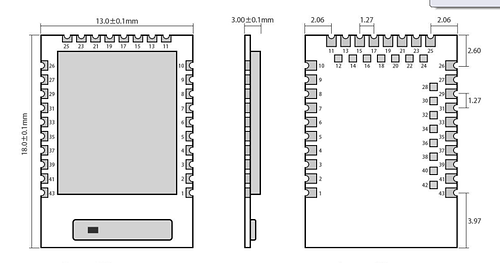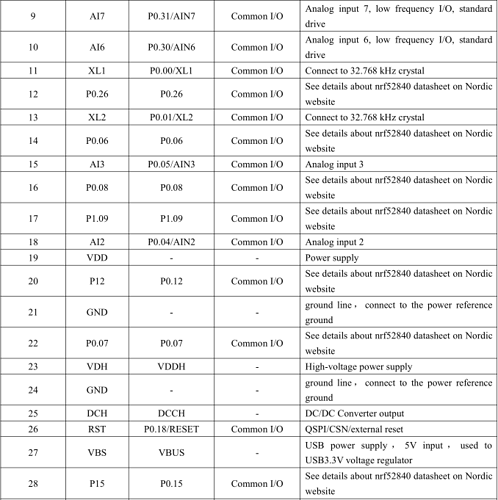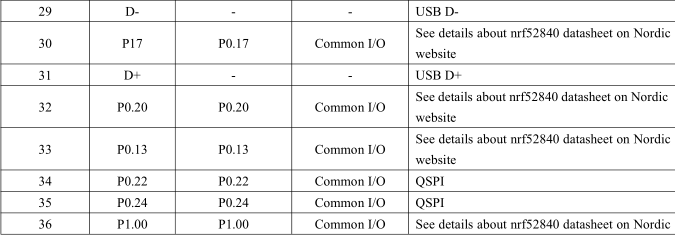westfw:
Look at the ...**/packages/**vendor/**hardware/nrf52/*version/variants/boardname file.
In that directory, there should be a file that contains the mapping from pin numbers to chip-specific ports and bits and such (usually "variant.h", "variant.cpp", or "pins_arduino."
I've already checked variant.h and variant.cpp which are located at **\packages\sandeepmistry\hardware\nRF5\0.6.0\variants\Generic**.
Still not clear for me how digital pins are assigned to IDE pin numbers:
variant.cpp
#include "variant.h"
const uint32_t g_ADigitalPinMap[] = {
0,
1,
2,
3,
4,
5,
6,
7,
8,
9,
10,
11,
12,
13,
14,
15,
16,
17,
18,
19,
20,
21,
22,
23,
24,
25,
26,
27,
28,
29,
30,
31
};
variant.h
#ifndef _VARIANT_GENERIC_
#define _VARIANT_GENERIC_
/** Master clock frequency */
#ifdef NRF52
#define VARIANT_MCK (64000000ul)
#else
#define VARIANT_MCK (16000000ul)
#endif
/*----------------------------------------------------------------------------
* Headers
*----------------------------------------------------------------------------*/
#include "WVariant.h"
#ifdef __cplusplus
extern "C"
{
#endif // __cplusplus
// Number of pins defined in PinDescription array
#define PINS_COUNT (32u)
#define NUM_DIGITAL_PINS (32u)
#define NUM_ANALOG_INPUTS (6u)
#define NUM_ANALOG_OUTPUTS (0u)
// LEDs
#define PIN_LED (13) // P0.13
#define LED_BUILTIN PIN_LED
/*
* Analog pins
*/
#define PIN_A0 (1) // P0.01
#define PIN_A1 (2) // P0.02
#define PIN_A2 (3) // P0.03
#define PIN_A3 (4) // P0.04
#define PIN_A4 (5) // P0.05
#define PIN_A5 (6) // P0.06
static const uint8_t A0 = PIN_A0 ;
static const uint8_t A1 = PIN_A1 ;
static const uint8_t A2 = PIN_A2 ;
static const uint8_t A3 = PIN_A3 ;
static const uint8_t A4 = PIN_A4 ;
static const uint8_t A5 = PIN_A5 ;
#ifdef NRF52
#define ADC_RESOLUTION 14
#else
#define ADC_RESOLUTION 10
#endif
/*
* Serial interfaces
*/
// Serial
#define PIN_SERIAL_RX (0) // P0.00
#define PIN_SERIAL_TX (1) // P0.01
/*
* SPI Interfaces
*/
#define SPI_INTERFACES_COUNT 1
#define PIN_SPI_MISO (22) // P0.22
#define PIN_SPI_MOSI (23) // P0.23
#define PIN_SPI_SCK (24) // P0.24
static const uint8_t SS = 25 ; // P0.25
static const uint8_t MOSI = PIN_SPI_MOSI ;
static const uint8_t MISO = PIN_SPI_MISO ;
static const uint8_t SCK = PIN_SPI_SCK ;
/*
* Wire Interfaces
*/
#define WIRE_INTERFACES_COUNT 1
#define PIN_WIRE_SDA (20u) // P0.20
#define PIN_WIRE_SCL (21u) // P0.21
static const uint8_t SDA = PIN_WIRE_SDA;
static const uint8_t SCL = PIN_WIRE_SCL;
#ifdef __cplusplus
}
#endif
#endif
Here is my board:


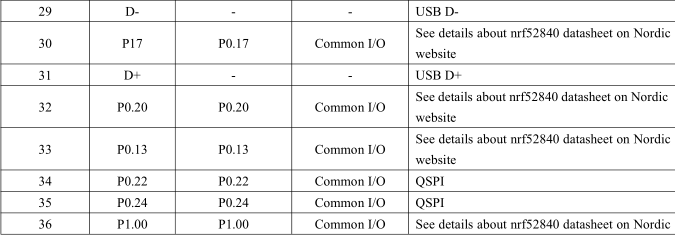

I like how it's done for Feather nRF52840 board:
#include "variant.h"
#include "wiring_constants.h"
#include "wiring_digital.h"
#include "nrf.h"
const uint32_t g_ADigitalPinMap[] =
{
// D0 .. D13
25, // D0 is P0.25 (UART TX)
24, // D1 is P0.24 (UART RX
10, // D2 is P0.10 (NFC2)
47, // D3 is P1.15 (LED1)
42, // D4 is P1.10 (LED2)
40, // D5 is P1.08
7, // D6 is P0.07
34, // D7 is P1.02 (Button)
16, // D8 is P0.16 (NeoPixel)
26, // D9 is P0.26
27, // D10 is P0.27
6, // D11 is P0.06
8, // D12 is P0.08
41, // D13 is P1.09
// D14 .. D21 (aka A0 .. A7)
4, // D14 is P0.04 (A0)
5, // D15 is P0.05 (A1)
30, // D16 is P0.30 (A2)
28, // D17 is P0.28 (A3)
2, // D18 is P0.02 (A4)
3, // D19 is P0.03 (A5)
29, // D20 is P0.29 (A6, Battery)
31, // D21 is P0.31 (A7, ARef)
// D22 .. D23 (aka I2C pins)
12, // D22 is P0.12 (SDA)
11, // D23 is P0.11 (SCL)
// D24 .. D26 (aka SPI pins)
15, // D24 is P0.15 (SPI MISO)
13, // D25 is P0.13 (SPI MOSI)
14, // D26 is P0.14 (SPI SCK )
// QSPI pins (not exposed via any header / test point)
19, // D27 is P0.19 (QSPI CLK)
20, // D28 is P0.20 (QSPI CS)
17, // D29 is P0.17 (QSPI Data 0)
22, // D30 is P0.22 (QSPI Data 1)
23, // D31 is P0.23 (QSPI Data 2)
21, // D32 is P0.21 (QSPI Data 3)
// The remaining NFC pin
9, // D33 is P0.09 (NFC1, exposed only via test point on bottom of board)
// Thus, there are 34 defined pins
// The remaining pins are not usable:
//
//
// The following pins were never listed as they were considered unusable
// 0, // P0.00 is XL1 (attached to 32.768kHz crystal)
// 1, // P0.01 is XL2 (attached to 32.768kHz crystal)
// 18, // P0.18 is RESET (attached to switch)
// 32, // P1.00 is SWO (attached to debug header)
//
// The remaining pins are not connected (per schematic)
// 33, // P1.01 is not connected per schematic
// 35, // P1.03 is not connected per schematic
// 36, // P1.04 is not connected per schematic
// 37, // P1.05 is not connected per schematic
// 38, // P1.06 is not connected per schematic
// 39, // P1.07 is not connected per schematic
// 43, // P1.11 is not connected per schematic
// 44, // P1.12 is not connected per schematic
// 45, // P1.13 is not connected per schematic
// 46, // P1.14 is not connected per schematic
};