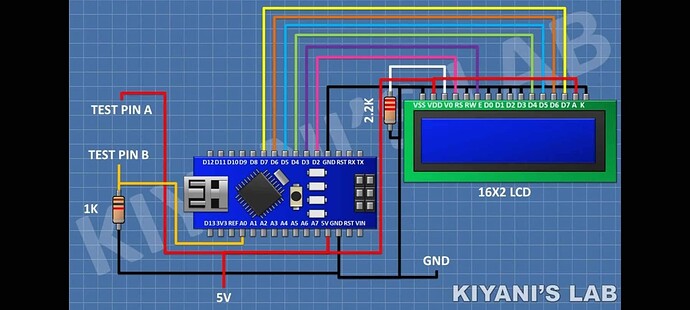Hi I am new to arduino and I have this school project where i want to use a keypad with arduino but I ran into a problem I can't solve myself. I am using a 4x4 keypad and the issue is that every row works like 1 big button doesn't matter which one I press, only rows register, so basically I can use 4 different buttons but I want all 16. Can someone help me with this? Sorry if I am missing something it's my first time posting here, anyways here is the part of my code that should be of interest (the variables are named in my language sorry for that):
#include <LiquidCrystal.h>
#include <Keypad.h>
#include <math.h>
#include <stdlib.h>
LiquidCrystal lcd(2,3,4,5,6,7);
int analogPin = 4;
int mertfesz = 0;
int Vbe = 5;
float Vki = 0;
float R1 = 1000;
float R2 = 0;
float buffer = 0;
const byte SOROK = 4;
const byte OSZLOPOK = 4;
char hexaKeys[SOROK][OSZLOPOK] = {
{'1', '2', '3', 'A'},
{'4', '5', '6', 'B'},
{'7', '8', '9', 'C'},
{'*', '0', '#', 'D'}
};
byte sorpinek[SOROK]={8,9,10,11};
byte oszloppinek[OSZLOPOK]={14,15,16,17};
Keypad szampad=Keypad( makeKeymap(hexaKeys), sorpinek, oszloppinek, SOROK, OSZLOPOK);
char lenyomott, kezdes;
bool merese=false, kezdese=true;
void setup(){
lcd.begin(16, 2);
lcd.setCursor(0, 0);
}
void kezdomenu(){
lcd.clear();
lcd.print("1. Meres");
lcd.setCursor(0,1);
lcd.print("2. Szinkod ");
kezdes=szampad.waitForKey();;
if(kezdes=='1'){merese=true; kezdese=false;}
}
void meres(){
if((digitalRead(11) == LOW)/* && (analogRead(3) > 0)*/){merese=false; kezdese=true;}
else{
lcd.clear();
lcd.print(" Meres ");
mertfesz = analogRead(analogPin);
if(mertfesz==0){
lcd.setCursor(0, 1);
lcd.print("Nincs ellenallas");
}
if(mertfesz){
buffer=mertfesz*Vbe;
Vki=buffer/1024.0;
buffer = (Vbe/Vki) - 1;
R2 = R1 * buffer;
lcd.setCursor(0, 1);
if(R2>1022000){
lcd.print("Nincs ellenallas");
}
if(R2>999.99){
lcd.print(R2/1000);
lcd.print("K Ohm");
}
else{
lcd.setCursor(0, 1);
lcd.print(R2);
lcd.print(" Ohm");
}
delay(300);
}
}
}
void loop(){
while(kezdese){kezdomenu();}
while(merese){meres();}
}
It is currently an ohm meter with a menu system in place right now it only has 1 menu option but i want to have more programs you can choose from later on.