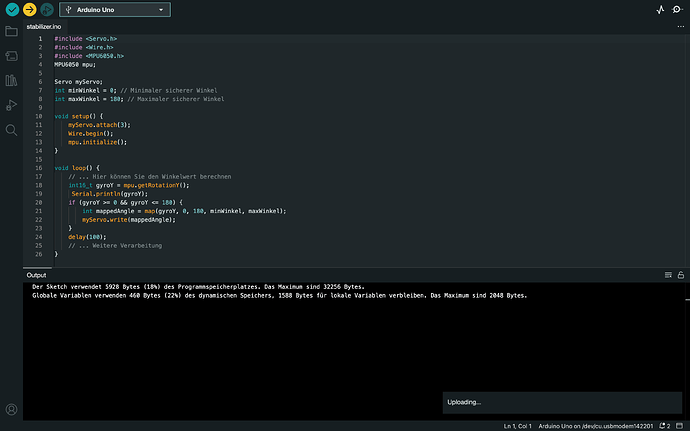Hello,
I'm new to Arduino and I've got a problem with the IDE every time I trie to upload something on to my Uno r3 the IDE is compiling my scatch but when it should upload the upload icon is there but there no processing bar and it dosen't upload and its stuck forever in this until I unplug my Arduino. What can I do?
Dear Erik
Hi @aderik. I'm going to ask you to post the full verbose output from an upload.
![]() This procedure is not intended to solve the problem. The purpose is to gather more information.
This procedure is not intended to solve the problem. The purpose is to gather more information.
Please do this:
- Select File > Preferences... from the Arduino IDE menus.
The "Preferences" dialog will open. - Uncheck the box next to Show verbose output during:
☑compilation in the "Preferences" dialog. - Check the box next to Show verbose output during: ☐ upload.
- Click the OK button.
- Attempt an upload, as you did before.
- Wait for the upload to to hang, as indicated by no more unique content being printed to the black "Output" panel at the bottom of the Arduino IDE window.
- Right click on the "Output" panel.
- From the context menu, click Copy All.
- Open a forum reply here by clicking the Reply button.
- Click the
<CODE/>icon on the post composer toolbar.
This will add the forum's code block markup (```) to your reply to make sure the error messages are correctly formatted.

- Press Ctrl+V.
This will paste the compilation output into the code block. - Move the cursor outside of the code tags before you add any additional text to your reply.
- Click the Reply button to post the output.
Hi piillisch,
thank you for your reply. But I can't find the references in the file tab above the IDE only in the "main" tab I can find something named presences but it isn't the right one. I´am using MacOS eventually there are some differences to Windows.
Always thank you for your help.
Bets regards Erik
I apologize for that. The instructions assumed you are using Windows or Linux, which is not a reasonable assumption for me to make. I don't use macOS often so I easily forget about the differences in the menus when using Arduino IDE on that operating system. I resolve to do better in this respect going forward.
Here are the appropriate instructions for macOS:
I'm going to ask you to post the full verbose output from an upload.
![]() This procedure is not intended to solve the problem. The purpose is to gather more information.
This procedure is not intended to solve the problem. The purpose is to gather more information.
Please do this:
- Select Arduino IDE > Settings... from the Arduino IDE menus.
The "Preferences" dialog will open. - Uncheck the box next to Show verbose output during:
☑compilation in the "Preferences" dialog. - Check the box next to Show verbose output during: ☐ upload.
- Click the OK button.
- Attempt an upload, as you did before.
- Wait for the upload to to hang, as indicated by no more unique content being printed to the black "Output" panel at the bottom of the Arduino IDE window.
- Right click on the black "Output" panel at the bottom of the Arduino IDE window.
- From the context menu, click Copy All.
- Open a forum reply here by clicking the Reply button.
- Click the
<CODE/>icon on the post composer toolbar.
This will add the forum's code block markup (```) to your reply to make sure the error messages are correctly formatted.

- Press Ctrl+V.
This will paste the compilation output into the code block. - Move the cursor outside of the code tags before you add any additional text to your reply.
- Click the Reply button to post the output.
Hi ptillisch,
After restart the IDE for a couple times it dosen´t hung up and it showed that it couldn't connect to the board. I think it has something to do with the board itself.
Sorry for wasting your time but also thank you for helping me.
Best Regards
Erik
I'm sorry to hear there is a problem with your board. I hope you will be able to find a way to continue progressing with your project despite the difficulties.
No cause for apologies. I'm always happy to try to provide assistance.
Best wishes for success in your Arduino endeavors,
Per
This topic was automatically closed 180 days after the last reply. New replies are no longer allowed.