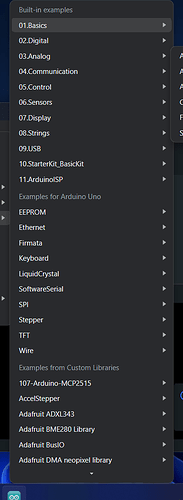My example list has 200+ entries and I always have to scroll down a lot to find an example.
This is a real pita.
In the old IDE, the example list did remember its last position, which was a great help.
Another solution would be a 'search' field , a scrollbar or the option to scroll pagewise e.g. with the page up/down keys.
Have you considered to use the keyboard?
- Click File → Examples
- Right arrow
3. - Press first letter of library
- E.g. S
- Menu entry will jump to SoftwareSerial.
- Not the one you want, back to (4) till you find the library
Thanks for the hint.
It was not intuitive to me to use the keyboard with the mouse on 'examples' and not on the list, like it works in Windows file explorer.
The hint is a bit of a help, but only if you know the beginning of a library name.
It is still a pita, if you e.g. look for TM1637 examples, but the library is named 'Eriez TM1637...'
Hi @artisian. You can also access the examples of any library you installed via the Arduino IDE Library Manager through the Library Manager. You might like this better because it has both a search and a scroll capability:
- Select Sketch > Include Library > Manage Libraries... from the Arduino IDE menus to open the "Library Manager" view in the left side panel.
- Select "Installed" from the "Type" menu.
ⓘ This step is not mandatory, but it ensures that your search results won't be cluttered by libraries that you don't have installed. Since examples are only available (and useful) for the installed libraries, we aren't interested in non-installed libraries for this specific use case. - Type a search query in the "Filter your search..." field.
- Scroll down through the list of libraries until you find the library for which you want to open an example. Hover the mouse pointer over that library entry.
A ●●● icon will appear at the top right corner of the entry. - Click the ●●● icon.
A menu will open. - Select the example you want to open from the "Examples" submenu.
The example will open in Arduino IDE.
@ptillisch
This is a good alternative and I will use this approach in the future.
It doesn't address the problem in full, though, as "non-custom" libraries are still only in the File->Examples menu.
This means that 2 different ways to open examples need to be taken.
Yes, and also the "platform bundled" libraries (e.g., "SPI", "Wire").
This topic was automatically closed 180 days after the last reply. New replies are no longer allowed.