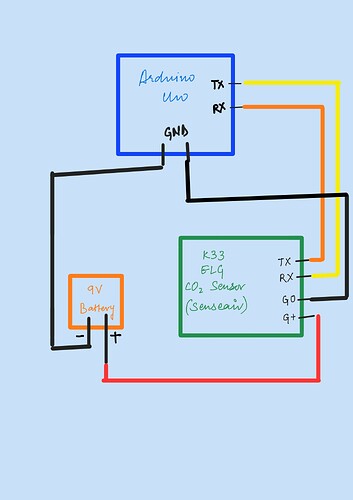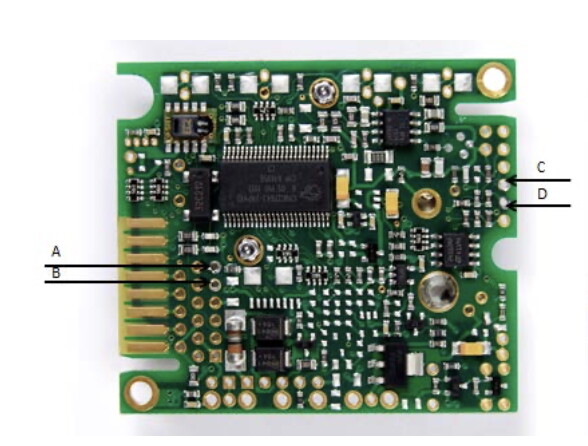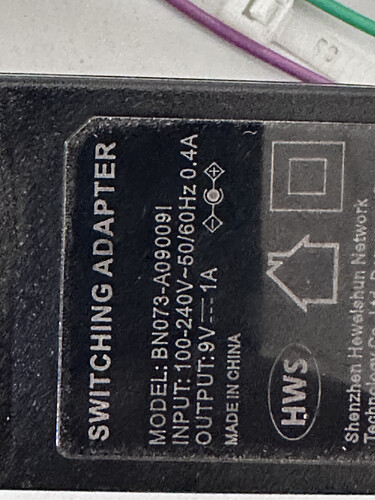Hello everyone,
I'm new to the world of Arduino and currently working on a project to monitor real-time CO2 levels in ppm.
I’m facing two main issues and would really appreciate your help:
1. Sensor Output Stuck:
After I short C + D for a quick start, the sensor outputs a value around 500 ppm. However, this value doesn’t change over time, even after waiting 15 minutes for the sensor to warm up. The only way the value changes is if I short C + D again, but then it gets stuck at the new value. It does not seem to update in real-time after that.
2. Sensor Reads 0 ppm After Power Off:
When I power off the sensor and turn it back on, it starts reading 0 ppm and doesn’t recover or show any CO2 value unless I short C + D again.
This the Code I have used: // AN-126 Demo of K-30 using Software Serial
#include <SoftwareSerial.h>
/*
Basic Arduino example for K-Series sensor
Created by Jason Berger
Co2meter.com
*/
#include "SoftwareSerial.h"
SoftwareSerial K_30_Serial(10,11); //Sets up a virtual serial port
//SoftwareSerial K_30_Serial(12,13); //Sets up a virtual serial port
//Using pin 12 for Rx and pin 13 for Tx
byte readCO2[] = {0xFE, 0X44, 0X00, 0X08, 0X02, 0X9F, 0X25}; //Command packet to read Co2 (see app note)
byte response[] = {0,0,0,0,0,0,0}; //create an array to store the response
//multiplier for value. default is 1. set to 3 for K-30 3% and 10 for K-33 ICB
int valMultiplier = 1;
void setup()
{
// put your setup code here, to run once:
Serial.begin(9600); //Opens the main serial port to communicate with the computer
K_30_Serial.begin(9600); //Opens the virtual serial port with a baud of 9600
Serial.println(" Demo of AN-126 Software Serial and K-40 Sensor");
}
void loop()
{
sendRequest(readCO2);
unsigned long valCO2 = getValue(response);
Serial.print("Co2 ppm = ");
Serial.println(valCO2);
delay(2000);
}
void sendRequest(byte packet[])
{
while(!K_30_Serial.available()) //keep sending request until we start to get a response
{
Serial.println("waiting for Software.serial port availability");
K_30_Serial.write(readCO2,7);
delay(50);
}
int timeout=0; //set a timeout counter
while(K_30_Serial.available() < 7 ) //Wait to get a 7 byte response
{
timeout++;
if(timeout > 10) //if it takes too long there was probably an error
{
while(K_30_Serial.available()) //flush whatever we have
K_30_Serial.read();
break; //exit and try again
}
delay(50);
}
for (int i=0; i < 7; i++)
{
response[i] = K_30_Serial.read();
}
}
unsigned long getValue(byte packet[])
{
int high = packet[3]; //high byte for value is 4th byte in packet in the packet
int low = packet[4]; //low byte for value is 5th byte in the packet
unsigned long val = high*256 + low; //Combine high byte and low byte with this formula to get value
return val* valMultiplier;
}
Output:
waiting for Software.serial port availability Co2 ppm = 532
waiting for Software.serial port availability Co2 ppm = 532
waiting for Software.serial port availability Co2 ppm = 532
waiting for Software.serial port availability Co2 ppm = 532
waiting for Software.serial port availability Co2 ppm = 532
waiting for Software.serial port availability Co2 ppm = 532
waiting for Software.serial port availability Co2 ppm = 532
waiting for Software.serial port availability Co2 ppm = 532
waiting for Software.serial port availability
If anyone has experienced this or knows what might be going wrong, I’d be grateful for your guidance.
Thank you in advance!
Site and PDFs I have referred to: