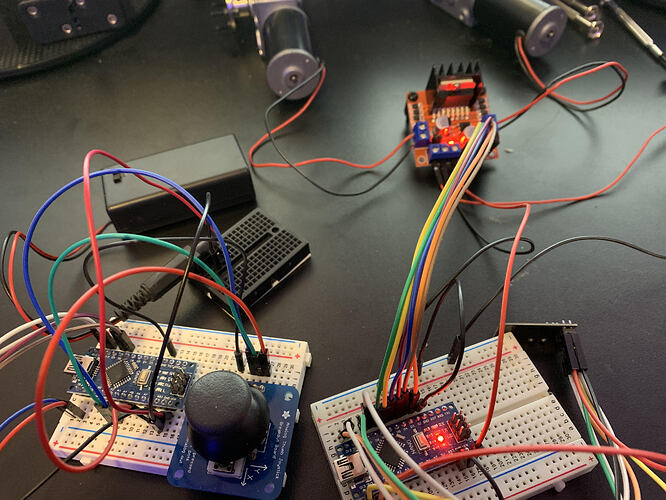Good day,
I have found a sketch online that I am trying to change for my needs. Unfortunately I am stuck in a situation which I need help.
The idea is 1 joystick to move wirelessly a small tank vehicle. I am able to have motors A&B go forward when X is pushed forward and motors going backward when joystick is pushed backward.
I have tried to add extra lines to have motor A go forward and motor B go backward when joystick is pushed left and have reverse action done when pushed right but I seem to not be able to do so accurately.
What I am doing wrong?
Thank You
#include <SPI.h>
#include <nRF24L01.h>
#include <RF24.h>
#define enA 6
#define in1 7
#define in2 5
#define enB 3
#define in3 4
#define in4 2
RF24 radio(8, 9); // CE, CSN
const byte address[6] = "00001";
char receivedData[32] = "";
int xAxis, yAxis;
int motorSpeedA = 0;
int motorSpeedB = 0;
int joystick[2];
void setup() {
pinMode(enA, OUTPUT);
pinMode(enB, OUTPUT);
pinMode(in1, OUTPUT);
pinMode(in2, OUTPUT);
pinMode(in3, OUTPUT);
pinMode(in4, OUTPUT);
Serial.begin(9600);
radio.begin();
radio.openReadingPipe(0, address);
radio.setPALevel(RF24_PA_MAX);
radio.startListening();
digitalWrite(in1, LOW);
digitalWrite(in2, LOW);
digitalWrite(in3, HIGH);
digitalWrite(in4, LOW);
}
void loop() {
if (radio.available()) { // If the NRF240L01 module received data
radio.read( joystick, sizeof(joystick) );
radio.read(&receivedData, sizeof(receivedData));
yAxis = joystick[0];
xAxis = joystick[1];
Serial.println(yAxis);
Serial.println(xAxis);
}
if (yAxis < 470) {
//forward
digitalWrite(in1, HIGH);
digitalWrite(in2, LOW);
digitalWrite(in3, HIGH);
digitalWrite(in4, LOW);
motorSpeedA = map(yAxis, 470, 0, 0, 255);
motorSpeedB = map(yAxis, 470, 0, 0, 255);
}
//backward
else if (yAxis > 550) {
digitalWrite(in1, LOW);
digitalWrite(in2, HIGH);
digitalWrite(in3, LOW);
digitalWrite(in4, HIGH);
motorSpeedA = map(yAxis, 550, 1023, 0, 255);
motorSpeedB = map(yAxis, 550, 1023, 0, 255);
}
else {
motorSpeedA = 0;
motorSpeedB = 0;
}
if (xAxis < 470) {
//THIS IS LEFT
// Set Motor A backward
digitalWrite(in1, LOW);
digitalWrite(in2, HIGH);
// Set Motor B forward
digitalWrite(in3, HIGH);
digitalWrite(in4, LOW);
motorSpeedA = motorSpeedA - 470;
motorSpeedB = motorSpeedB * -1;
motorSpeedA = map(xAxis, 0, 470, 0, 255);
motorSpeedB = map(xAxis, 0, 470, 0, 255);
// Confine the range from 0 to 255
if (motorSpeedA < 0) {
motorSpeedA = 0;
}
if (motorSpeedB > 255) {
motorSpeedB = 255;
}
}
if (xAxis > 550) {
//THIS IS RIGHT
// Set Motor A forward
digitalWrite(in1, HIGH);
digitalWrite(in2, LOW);
// Set Motor B backward
digitalWrite(in3, LOW);
digitalWrite(in4, HIGH);
motorSpeedA = motorSpeedA - 550;
motorSpeedB = motorSpeedB * 1;
motorSpeedA = map(xAxis, 0, 550, 0, 255);
motorSpeedB = map(xAxis, 0, 550, 0, 255);
if (motorSpeedA > 255) {
motorSpeedA = 255;
}
if (motorSpeedB < 0) {
motorSpeedB = 0;
}
}
if (motorSpeedA < 70) {
motorSpeedA = 0;
}
if (motorSpeedB < 70) {
motorSpeedB = 0;
}
analogWrite(enA, motorSpeedA); // Send PWM signal to motor A
analogWrite(enB, motorSpeedB); // Send PWM signal to motor B
}