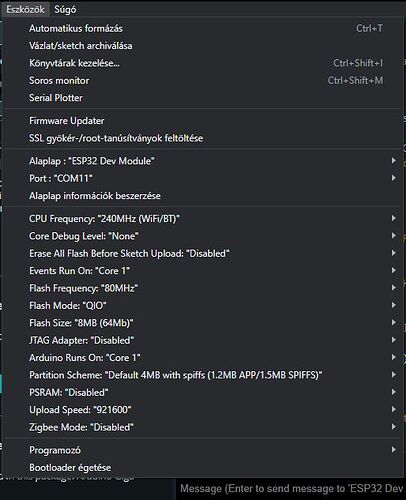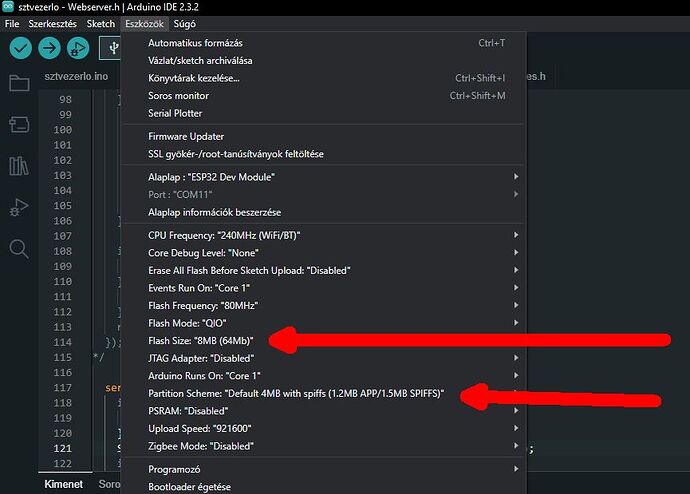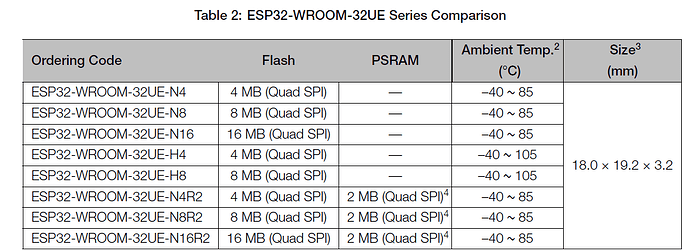Hello!
Maybe I'm misunderstanding something. Among the settings there is "flash size" and there is "partition scheme"
The Flash size apparently doesn't matter, because nothing happened when I changed it from 4MB to 8MB.
On the other hand, when I set the partition scheme from "Default 4MB with SPIFFS (1.2M app 1.5M Spiffs)" to "8M with SPIFFS (3MB app/1.5MB SPIFFS)", my 8 MB device went crazy. Although I don't really understand this either, because the OTA also takes up space, but if I count the values in brackets, there are 2.7MB for the 4MB and 4.5MB for the 8MB. Looking at the description of the partition schemes, the OTA takes up a few kB, the APP space is reserved twice, and there is also the NVS, which also takes up a few kB. So if there is 1.2MB of APP and 1.5MB of SPIFFS, then 2 X1.2+1.5MB is 3.9MB. the remaining 100kB is shared by NVS and OTA. In the case of the 8MB scheme included by default in the IDE, it would logically be 2 X 3+1.5MB, i.e. 7.5MB, the remaining 500kB being shared by NVS and OTA. This is apparently unambiguous.
In my case, the Espressif ESP32-Wroom-32UE-N8 is a device with 8MB flash according to the documentation. however, if I choose the 8MB partition scheme from the above, it either does not start at all, or "guru meditates" after starting.
My question was about whether I might have chosen the wrong motherboard? There is no such motherboard as ESP32-Wroom-32UE-N8 on the right side of which the ESP32 Dev module read in many descriptions is set. But if, due to the definition of the motherboard, the 8 MB partition scheme is not or is not processed correctly, it can make my device stupid. Unfortunately, it is not written in the motherboard selector (or I could not find it) who manufactured the given motherboard definition, which is not included in the name. Because if it was in it, I would try all the espressif definitions. Maybe it works with one.
I also noticed that if I remove all non-8 MB schemes from the IDE partition scheme directory, the IDE brings the other schemes in the same way as if nothing had happened. Also, in the documentation and forums, it is written that if I put a "partitions.csv" next to "*.ino", the IDE will use it. Well, not with me. Either I misunderstood or messed something up.