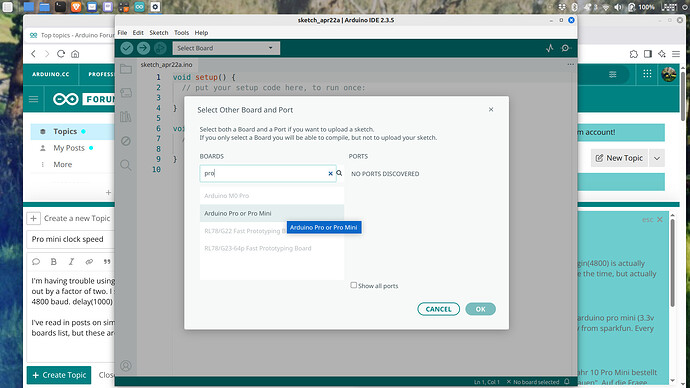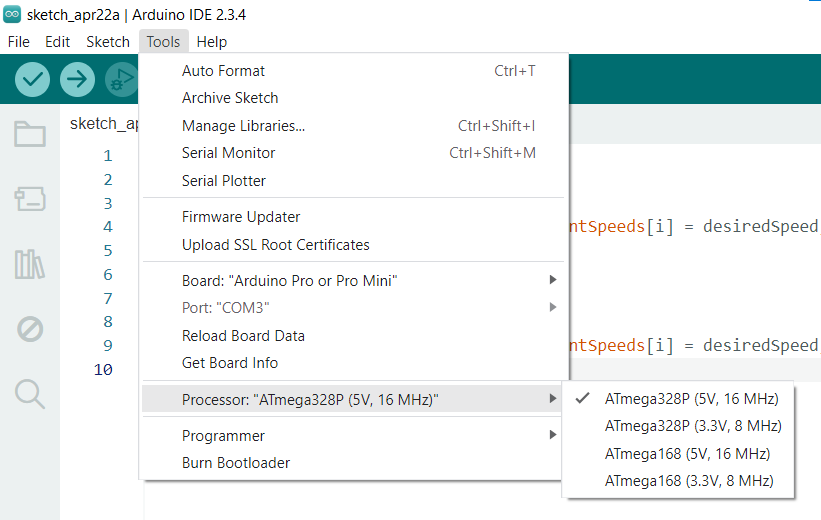I'm having trouble using some 3.3 V 8 MHz Pro Mini's. They program ok, but the timing is out by a factor of two. I set the serial baud rate to 9600, but it actually communicates at 4800 baud. delay(1000) produces a two second delay. The same code runs faultlessly on my workhorse UNO, and on a Nano (both are 16MHz, 5V).
void setup()
{
Serial.begin(9600);
Serial.println("Starting one second delay");
delay(1000);
Serial.println("Finished one second delay");
}
void loop()
{
// put your main code here, to run repeatedly:
}
I've read in posts on similar topics that I can fix this by selecting the 8MHz 3.3V part in the boards list, but these are old posts and refer to version 1.x of the IDE. There is no option to select the board speed or voltage in the boards list in version 2.3.5 (See screenshot).
I've also read that I could edit Boards.txt to add these settings, but I can't find that file in my IDE installation.
Is there some way to get the IDE to allow me to select the 3.3 V 8 MHz version of the Pro Mini?
Pogo.