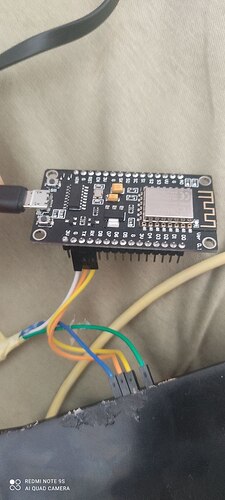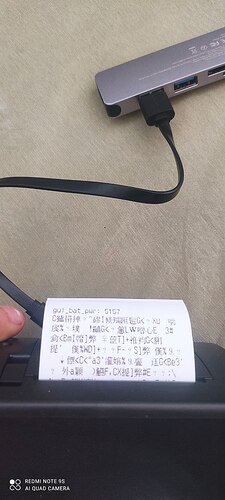Hi,
I'm using this code to print some text with esp8266, but the printer is not printer the right text.
I've attached some img of the result
/*------------------------------------------------------------------------
Example sketch for Adafruit Thermal Printer library for Arduino.
Demonstrates a few text styles & layouts, bitmap printing, etc.
IMPORTANT: DECLARATIONS DIFFER FROM PRIOR VERSIONS OF THIS LIBRARY.
This is to support newer & more board types, especially ones that don't
support SoftwareSerial (e.g. Arduino Due). You can pass any Stream
(e.g. Serial1) to the printer constructor. See notes below.
------------------------------------------------------------------------*/
#include "Adafruit_Thermal.h"
#include "adalogo.h"
#include "adaqrcode.h"
// Here's the new syntax when using SoftwareSerial (e.g. Arduino Uno) ----
// If using hardware serial instead, comment out or remove these lines:
#include "SoftwareSerial.h"
#define TX_PIN 2 // Arduino transmit YELLOW WIRE labeled RX on printer
#define RX_PIN 3 // Arduino receive GREEN WIRE labeled TX on printer
SoftwareSerial mySerial(RX_PIN, TX_PIN); // Declare SoftwareSerial obj first
Adafruit_Thermal printer(&mySerial); // Pass addr to printer constructor
// Then see setup() function regarding serial & printer begin() calls.
// Here's the syntax for hardware serial (e.g. Arduino Due) --------------
// Un-comment the following line if using hardware serial:
//Adafruit_Thermal printer(&Serial1); // Or Serial2, Serial3, etc.
// -----------------------------------------------------------------------
void setup() {
// This line is for compatibility with the Adafruit IotP project pack,
// which uses pin 7 as a spare grounding point. You only need this if
// wired up the same way (w/3-pin header into pins 5/6/7):
pinMode(7, OUTPUT); digitalWrite(7, LOW);
// NOTE: SOME PRINTERS NEED 9600 BAUD instead of 19200, check test page.
mySerial.begin(9600); // Initialize SoftwareSerial
mySerial.println("hfjhgfjhgf");
mySerial.println("hfjhgfjhgf");
mySerial.println("hfjhgfjhgf");
//Serial1.begin(19200); // Use this instead if using hardware serial
printer.begin(); // Init printer (same regardless of serial type)
// The following calls are in setup(), but don't *need* to be. Use them
// anywhere! They're just here so they run one time and are not printed
// over and over (which would happen if they were in loop() instead).
// Some functions will feed a line when called, this is normal.
// Font options
printer.setFont('B');
printer.println("FontB");
printer.println("ABCDEFGHIJKLMNOPQRSTUVWXYZ");
printer.setFont('A');
printer.println("FontA (default)");
printer.println("ABCDEFGHIJKLMNOPQRSTUVWXYZ");
// Test inverse on & off
printer.inverseOn();
printer.println(F("Inverse ON"));
printer.inverseOff();
// Test character double-height on & off
printer.doubleHeightOn();
printer.println(F("Double Height ON"));
printer.doubleHeightOff();
// Set text justification (right, center, left) -- accepts 'L', 'C', 'R'
printer.justify('R');
printer.println(F("Right justified"));
printer.justify('C');
printer.println(F("Center justified"));
printer.justify('L');
printer.println(F("Left justified"));
// Test more styles
printer.boldOn();
printer.println(F("Bold text"));
printer.boldOff();
printer.underlineOn();
printer.println(F("Underlined text"));
printer.underlineOff();
printer.setSize('L'); // Set type size, accepts 'S', 'M', 'L'
printer.println(F("Large"));
printer.setSize('M');
printer.println(F("Medium"));
printer.setSize('S');
printer.println(F("Small"));
printer.justify('C');
printer.println(F("normal\nline\nspacing"));
printer.setLineHeight(50);
printer.println(F("Taller\nline\nspacing"));
printer.setLineHeight(); // Reset to default
printer.justify('L');
// Barcode examples:
// CODE39 is the most common alphanumeric barcode:
printer.printBarcode("ADAFRUT", CODE39);
printer.setBarcodeHeight(100);
// Print UPC line on product barcodes:
printer.printBarcode("123456789123", UPC_A);
// Print the 75x75 pixel logo in adalogo.h:
printer.printBitmap(adalogo_width, adalogo_height, adalogo_data);
// Print the 135x135 pixel QR code in adaqrcode.h:
printer.printBitmap(adaqrcode_width, adaqrcode_height, adaqrcode_data);
printer.println(F("Adafruit!"));
printer.feed(2);
printer.sleep(); // Tell printer to sleep
delay(3000L); // Sleep for 3 seconds
printer.wake(); // MUST wake() before printing again, even if reset
printer.setDefault(); // Restore printer to defaults
}
void loop() {
}