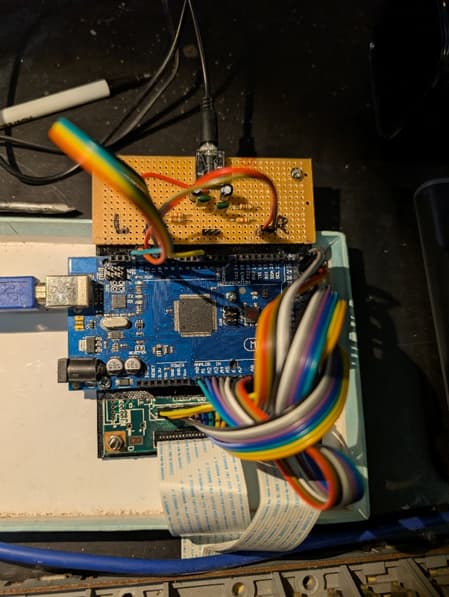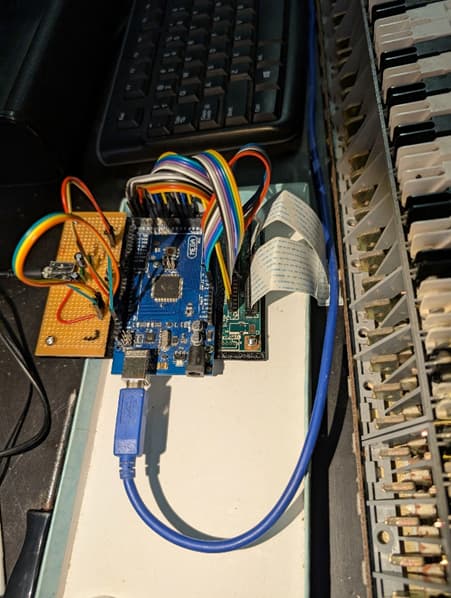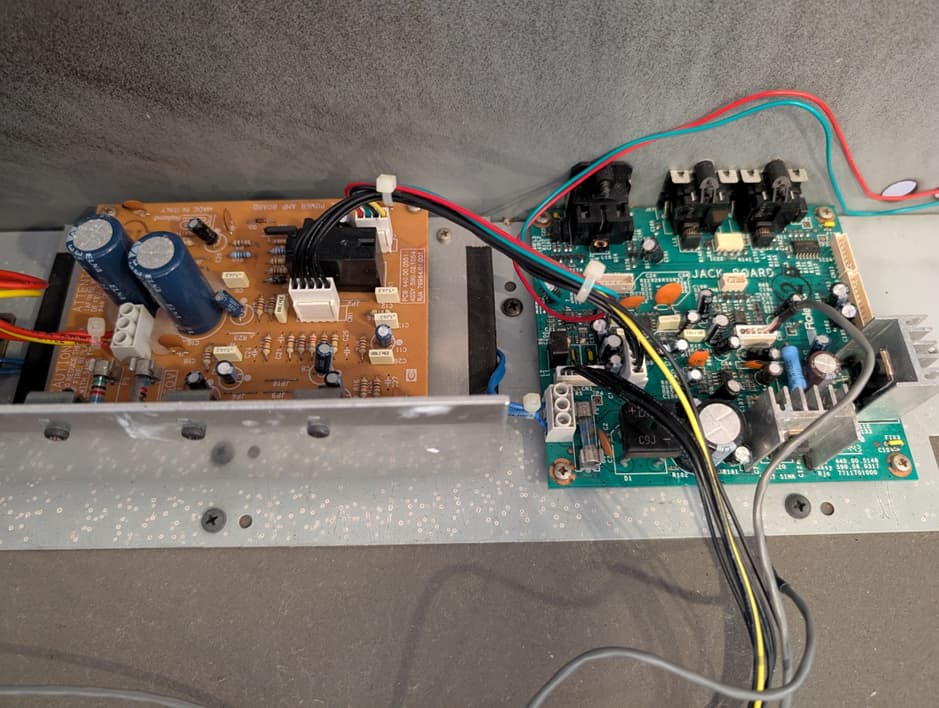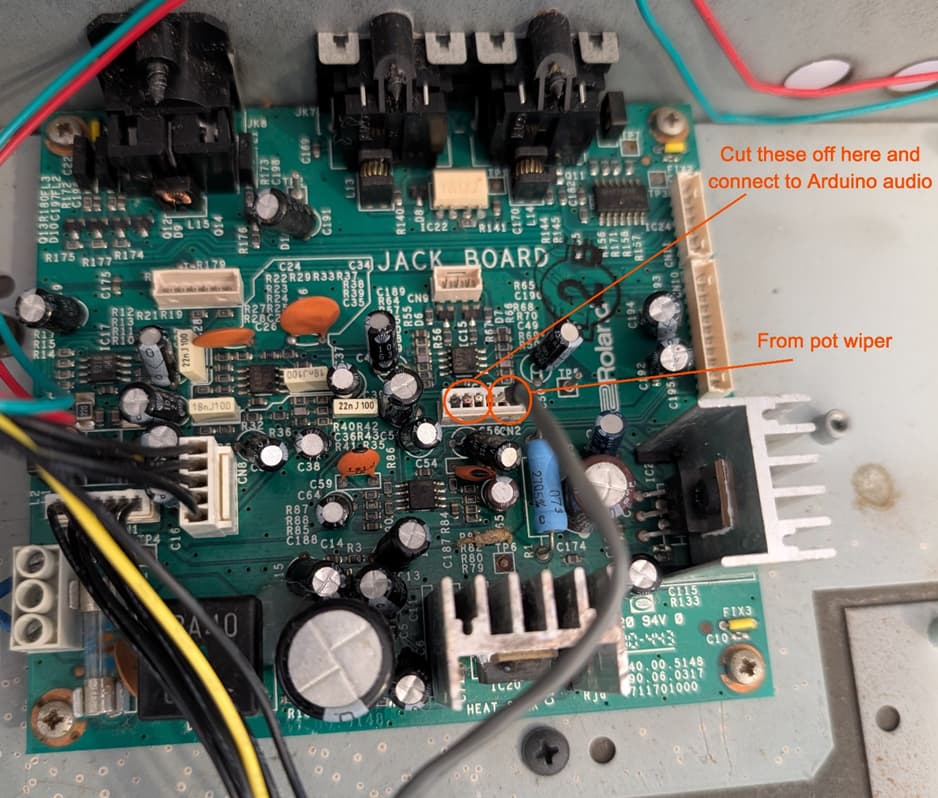Rolanduino – An Arduino piano/synthesizer
Code here.
There are quite a few old Roland digital pianos lying around, but parts are impossible to obtain. I had an old HP-237Re whose mechanics were OK but the logic board had died. This project combines the scanning of the keyboard with a synthesizer based on a fork of Arduino-midi-sound-module. I wondered if a Mega2560 could both scan the keyboard and manage the sound production seamlessly…
Scanning the keyboard
There are many models of these old keyboards but the scanning details are usually quite similar. The schematics of a similar (but not quite the same!) model of Roland are provided here.
The keyboard is wired in groups of 8 keys (11 groups = 88 keys in total) The 8 T-lines are normally high, but each is pulled low in turn to sense each of the 8 notes in each group. Each group has a half-press and full-press line, the timing between them is used to sense key velocity.
In the service manuals they are called SM and PM lines (I don't know what this stands for) but some older keyboards have break and make lines instead.
So there are 11 groups * 2 bits = 22 bits = 3 bytes reported back from each scan, for a total of 24 bytes from 8 scans.
The PM/SM lines are wired as follows on the Mega to the ports on the heel of the board (the double row connector) while the T lines are connected to port F. There are a lot of wires!
bit 7 6 5 4 3 2 1 0
-----------------------------------------------------------------
PORTL | PM3 | SM3 | PM2 | SM2 | PM1 | SM1 | PM0 | SM0 |
-----------------------------------------------------------------
-----------------------------------------------------------------
PORTC | PM7 | SM7 | PM6 | SM6 | PM5 | SM5 | PM4 | SM4 |
-----------------------------------------------------------------
-----------------------------------------------------------------
PORTA | | | PM10 | SM10 | PM9 | SM9 | PM8 | SM8 |
-----------------------------------------------------------------
-----------------------------------------------------------------
PORTF | T7 | T6 | T5 | T4 | T3 | T2 | T1 | T0 |
(output)-----------------------------------------------------------------
Wiring it up
The old logic board is connected to the keyboard by a couple of flat flexible (FFC) cables. These are fragile and unobtainable, as are their sockets. Fortunately the logic board has holes for a couple of different types of keyboards which could be used for 0.1” pitch pins. I sawed the rest of the logic board off to retain the FFC sockets.
I 3D-printed a carrier to mount the Mega on the original standoffs inside the piano case. The audio output circuit is the same as the one described in Arduino-midi-sound-module, but split into two channels for stereo because the original piano had left and right speakers. Once wired up it looked like this. Did I say a lot of wires?
The program
My library fork is responsible for making waves via PWM. It relies heavily on Timers 0, 1 and 2. The scanning code simply reads ports and gets interrupted a lot, so it needs to be robust against missing key presses. Since there is no UI, instrument selection is via the keyboard by holding down the very bottom note. While holding, playing any other note (white keys only) will select an instrument from the synth's internal table. Not all of them produce unique or correct sounds and have been (or will be) skipped. The percussion have also been skipped for now (only tuned percussion like timpani and xylophones are included)
The instruments are arranged as follows by octave:
-------------------------------------------------------------------------------
Midi note | 24 | 36 | 48 | 60 | 72 | 84 | 96 |
Octave | C1 | C2 | C3 | C4 | C5 | C6 | C7 |
| Organs | Brass | Woodwinds | Pianos | Perc. | Strings | Effects |
-------------------------------------------------------------------------------
Synth inst 16-23 56-67 68-77 0-15 various 24-46 52-55
(from instruments_generated.h)
The instrument template provided can be stuck on above the keys (it’s sized to suit my keyboard but they are pretty standard). Comments in the code describe the actual instruments used in each section.
When in selection mode, the note you hear will always be in the Middle C octave.
The examples directory also contains a simple test program (scandump) for scanning the keyboard using approximately the same scanning logic.
Library dependencies
Midi sound library here.
Connecting the audio signals
Since Roland pianos vary in their circuit boards there’s no guarantee this will reflect other models. The audio should always be able to be injected at the top of the existing volume control pot.
Here are the Roland’s amp/jack board and power supply/power amp board.
The volume pot connects to this connector on the jack board. Injecting a 1kHz square wave from a scope produced a loud squawk when connected to the top of the pot. Cutting off these wires and connecting to the Mega’s audio circuit completed the audio section.
There will also likely be a regulated 5V supply somewhere on the Roland’s amp board, but I’m not using that to power the Arduino as it is not recommended to drive the 5V pin directly. To be safe I’ll use a mains powered USB charger connected to the switched mains on the Roland’s power transformer, keeping all the mains stuff covered and out of the way.
To be continued
Deleting more duplicate and non-working instruments from the selection interface.
Connecting up, and writing code to handle, the three standard piano pedals (soft, sostenuto and sustain)