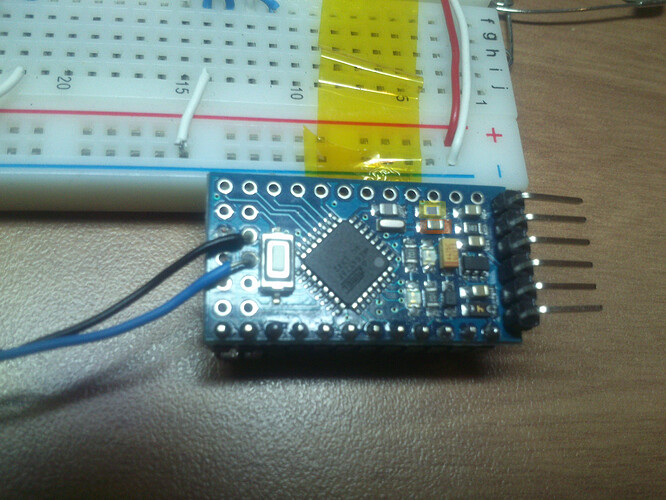Hi,
I have a few Deek-Robot Arduino Mini's, which work fine. They originally came with the Duemilanove bootloader, but I upgraded that to the Uno one.
I then ordered 5x more, from a different seller, and what came was some of the Dswy Robot pictured in the first post in this thread - with the labelling on the bottom and extra ISP pins.
However, like the other posts in this thread, whichever board I choose from the Arduino IDE, I can not get it to upload.
I had already tried a number of times to flash a new bootloader using my USBtinyISP (which works fine with other boards, including the Deek-Robot Arduino Mini's), but I was unable to make it work on these.
I've just come across this thread, so tried using an Arduino Uno as an ArduinoISP, but that doesn't work either. I've also tried a USBasp.
I've tried using the ISP pins with a little pogo pin type adapter, or wiring direct to pins 11, 12, 13, RESET & GND. I've tried powering the board from the programmer / uno and tried powering it separately with my serial adapter.
I've tried the avrdude command posted above.
All I get with all of these methods - and all 5x boards, is "Invalid Device Signature".
What's interesting though is that when I first powered them on, I did get the green light slowly flashing like other describe. However, after trying the above, none of them give that any more....
I've tried checking with a multimeter that the relevant connections on the board (Vcc, Gnd, Reset, SPI pins, serial pins) correctly connect back to the right pins on the ATMega328P-AU, and they do.
Any ideas?
Thanks,
Ian
![]()