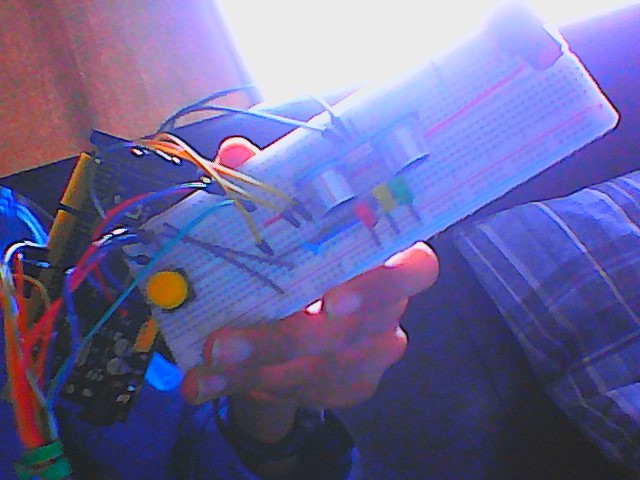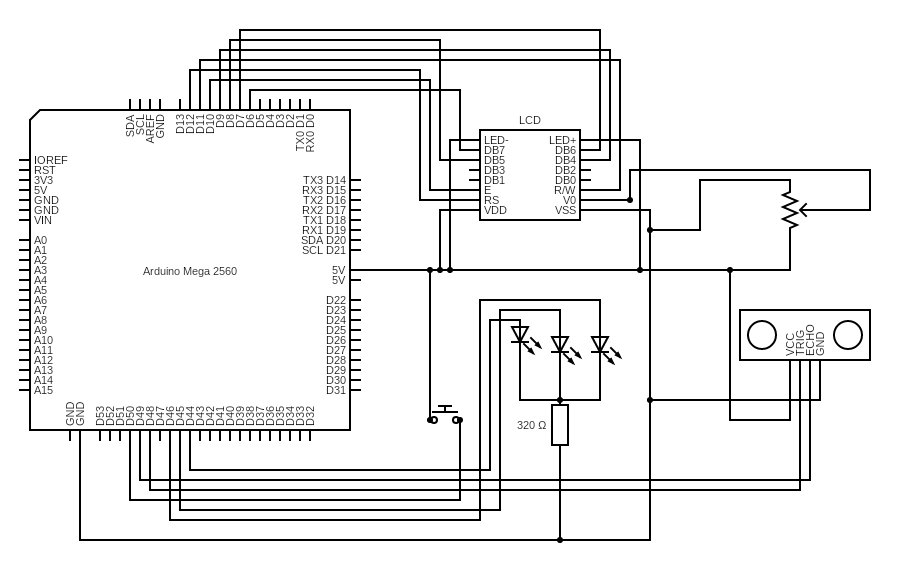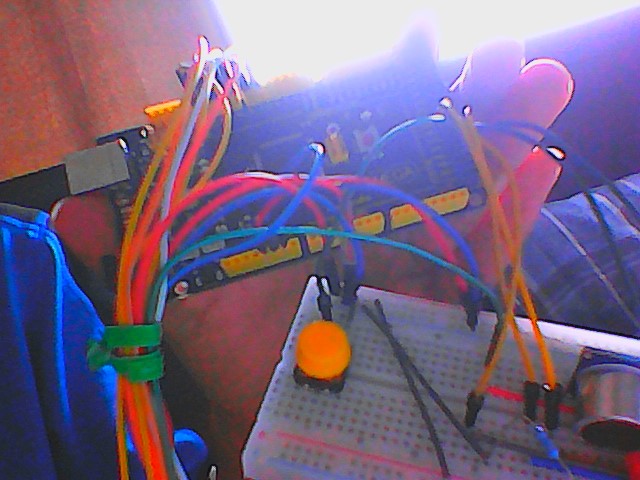
that is my circuit, but the code keeps on getting stuck when it turns on the green light. I want it to use the button to change priorities, 1 mode to turn green when the ultrasonic sensor reads something close enough, and the other time based.
here is my code.
#include <SR04.h>
#include <LiquidCrystal.h>
#define TRIG_PIN 48
#define ECHO_PIN 49
const byte BUTTON = 50;
const byte redLED = 44;
const byte yellowLED = 45;
const byte greenLED = 46;
bool Bool_mode = false;
bool Bool_greenProcessStart = false;
bool Bool_yellowProcessStart = false;
bool trafficStart = true;
unsigned int photoValue;
long ultrasonicInput;
int ultrasonicInterval = 500;
unsigned long ultrasonicPastTime = 0;
int trafficLightProccesRestartInterval = 60000;
unsigned long trafficLightProccesRestartPastTime = 0;
unsigned long greenPastTime = 0;
int greenInterval = 15000;
unsigned long yellowPastTime = 0;
int yellowInterval = 40000;
LiquidCrystal lcd(12, 11, 10, 9, 8, 7, 6);
SR04 sr04 = SR04(ECHO_PIN,TRIG_PIN);
void setup() {
delay(1000);
pinMode(BUTTON, INPUT);
lcd.home();
lcd.print("start");
Serial.begin(9600);
}
void loop() {
unsigned long currentTime = millis();
if (digitalRead(BUTTON) == HIGH) {
delay(100);
if (Bool_mode == true) {
Bool_mode = false;
} else {
Bool_mode = true;
}
}
if (currentTime-ultrasonicPastTime >= ultrasonicInterval) {
ultrasonicPastTime = currentTime;
ultrasonicInput = sr04.Distance();
Serial.println(ultrasonicInput);
}
if (Bool_mode == false) {
if (currentTime-trafficLightProccesRestartPastTime >= trafficLightProccesRestartInterval || trafficStart == true) {
trafficStart = false;
trafficLightProccesRestartPastTime = currentTime;
Serial.println("reset");
digitalWrite(redLED, LOW);
digitalWrite(yellowLED, LOW);
digitalWrite(greenLED, LOW);
digitalWrite(redLED, HIGH);
Bool_greenProcessStart = true;
Serial.println("Bool_greenProcessStart = " + Bool_greenProcessStart);
greenPastTime = currentTime;
lcd.clear();
lcd.home();
lcd.print("reset");
}
if (Bool_greenProcessStart == true && currentTime -greenPastTime >= greenInterval) {
Serial.print("green");
digitalWrite(redLED, LOW);
digitalWrite(greenLED, HIGH);
yellowPastTime = currentTime;
Bool_greenProcessStart = false;
Serial.println("Bool_greenProcessStart = " + Bool_greenProcessStart);
Bool_yellowProcessStart = true;
Serial.println("Bool_yellowProcessStart = " + Bool_yellowProcessStart);
yellowPastTime = currentTime;
lcd.clear();
lcd.home();
lcd.print("greenOn");
}
if (Bool_yellowProcessStart == true && currentTime - yellowPastTime >= yellowInterval) {
Serial.println("yellow");
digitalWrite(greenLED, LOW);
digitalWrite(yellowLED, HIGH);
Bool_yellowProcessStart = false;
Serial.println("Bool_yellowProcessStart = " + Bool_yellowProcessStart);
lcd.clear();
lcd.home();
lcd.print("yellowOn");
}
}
}
how do I fix this?