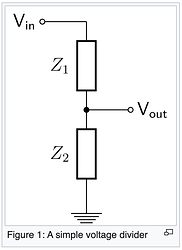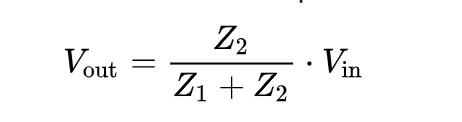Forgive the n00by-ness of this, but I'm brand new to Arduino and coding. My thought process tells me what I want to do is possible, but wanted to ask before I bought any hardware.
I'd like to use a nano, 2 voltage sensors, and an 8-channel relay board to activate certain relays based on what the voltage sensor is reading. I'd like the relays to stay active until the voltage changes to another value or is removed.
I'll be using (2) 0-10v analog signals. All relays should be off if the voltage is 0
Relay 1 active if the voltage1 is between 0.5-2v
Relay 2 active if the voltage1 is between 3-5v
Relay 3 active if the voltage1 is between 6-8v
Relay 4 active if the voltage1 is above 9v
Relay 5 active if the voltage2 is between 0.5-2v
Relay 6 active if the voltage2 is between 3-5v
Relay 7 active if the voltage2 is between 6-8v
Relay 8 active if the voltage2 is above 9v
Is this possible?