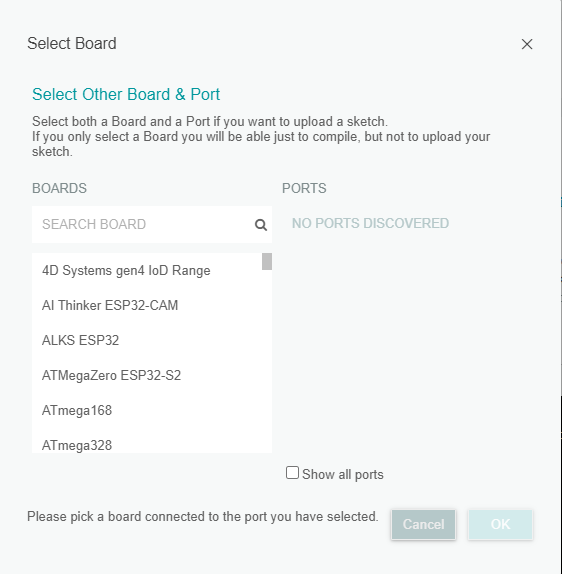![]()
![]() Look forward to the release of the official version of 2.0 soon! After the 2 / 15 YouTube lecture, should it be officially released?
Look forward to the release of the official version of 2.0 soon! After the 2 / 15 YouTube lecture, should it be officially released?
I'm sorry to hear that. I was experiencing something similar, as I reported here:
https://github.com/arduino/arduino-ide/issues/573
But that bug has already been fixed for me.
It does sound like something related to the way serial discovery is being handled. This is the standard tool used by Arduino IDE 2.x for that:
It is installed on your computer here:
C:\Users\Bob2\AppData\Local\Arduino15\packages\builtin\tools\serial-discovery\1.3.1
Some techniques that can be employed to troubleshoot serial discovery issues:
- Open Windows Task Manager (Ctrl+Shift+Esc) and check under the "Arduino IDE" process tree to see if the
serial-discovery.exeprocess is running. - Run
serial-discovery.exedirectly from the command line and send it commands as described here
I haven't observed any new problems with the ports recently, but there was a change just yesterday in how the pluggable discovery tools are handled, so it is possible a new bug was introduced with that:
I don't have any information about the scheduling of the release.
I think that a 2.0.0-rc2 release should be out soon, since there have been some important fixes since the 2.0.0-rc1 release. But I have no idea about when the production 2.0.0 release will happen.
I have just had an instance of "NO PORTS DISCOVERED"
serial-discovery.exe is running, but not under the Arduino process tree
As to running serial-discoverry.exe, here is the output from the LIST command at the that no ports are visible in the IDE
LIST
{
"eventType": "list",
"ports": [
{
"address": "COM7",
"label": "COM7",
"protocol": "serial",
"protocolLabel": "Serial Port (USB)",
"properties": {
"pid": "0xEA60",
"serialNumber": "0001",
"vid": "0x10C4"
}
},
{
"address": "COM9",
"label": "COM9",
"protocol": "serial",
"protocolLabel": "Serial Port (USB)",
"properties": {
"pid": "0x7523",
"serialNumber": "",
"vid": "0x1A86"
}
},
{
"address": "COM15",
"label": "COM15",
"protocol": "serial",
"protocolLabel": "Serial Port (USB)",
"properties": {
"pid": "0x7523",
"serialNumber": "",
"vid": "0x1A86"
}
},
{
"address": "COM17",
"label": "COM17",
"protocol": "serial",
"protocolLabel": "Serial Port (USB)",
"properties": {
"pid": "0x8036",
"serialNumber": "",
"vid": "0x2341"
}
}
]
}
So it seems that there are ports after all and the COM port numbers are what I would expect
START_SYNC outputs
{
"eventType": "start_sync",
"message": "OK"
}
{
"eventType": "add",
"port": {
"address": "COM7",
"label": "COM7",
"protocol": "serial",
"protocolLabel": "Serial Port (USB)",
"properties": {
"pid": "0xEA60",
"serialNumber": "0001",
"vid": "0x10C4"
}
}
}
{
"eventType": "add",
"port": {
"address": "COM9",
"label": "COM9",
"protocol": "serial",
"protocolLabel": "Serial Port (USB)",
"properties": {
"pid": "0x7523",
"serialNumber": "",
"vid": "0x1A86"
}
}
}
{
"eventType": "add",
"port": {
"address": "COM15",
"label": "COM15",
"protocol": "serial",
"protocolLabel": "Serial Port (USB)",
"properties": {
"pid": "0x7523",
"serialNumber": "",
"vid": "0x1A86"
}
}
}
{
"eventType": "add",
"port": {
"address": "COM17",
"label": "COM17",
"protocol": "serial",
"protocolLabel": "Serial Port (USB)",
"properties": {
"pid": "0x8036",
"serialNumber": "",
"vid": "0x2341"
}
}
}
No ports are visible after running this, but I must admit that I do not understand what I am doing with serial-discovery.exe and its output
As before, unplugging and of the boards that I have plugged in makes the remaining COM ports available immediately
I have been stumbling across this bug from time to time, but could not figure out which exact conditions produced it. I finally pinned it down and I have submitted a report to the developers here:
Thanks @UKHeliBob!
Well done in finding a consistent way to trigger the problem
Hi
I had the same problem with the upload.
Please test: Sketch \ Upload using Programmer [CTRL + Shift + U]
This command worked for me.
I am trying also this new IDE 2 and while old one works perfectly with installed board support for "ATTinyCore" and "megaTinyCore", the new one does nothing after clicking Upload. I had few minutes ago some beta.12 version where it also not worked and here I reselected board by clicking on toolbar "Select other board and port" and then both compiling AND uploading started to work. But after reinstalling rc2 over beta12, uploading again doesnt work. What is surprising too is that also "Burn bootloader" is not working with error "Error while burning the bootloader: Property 'bootloader.tool.' is undefined"
(sorry I am quite new in arduino ides and dont know about current state of such things)
Tested with Digispark ATtiny85
Hi @7alken. Thanks for giving the Arduino IDE 2.0.0 release candidate a try!
Is it the bug described here?:
Is it still the same symptom of "does nothing after clicking Upload"?
Do you get any error or warning messages in the Output view on the bottom or in the notifications?
This is a known bug, tracked by the Arduino developers here:
If you need bootloader burning capabilities for this specific board (the bug only occurs under specific rare board configurations so you won't experience it with most other boards), my advice is to use the stable Arduino IDE 1.8.18, which is not affected by this bug.
If you do need to use Arduino IDE 2.x, I can provide instructions for modifying your ATTinyCore installation to work around the bug, but it is a fairly complex process.
thank you
This topic was automatically closed 180 days after the last reply. New replies are no longer allowed.