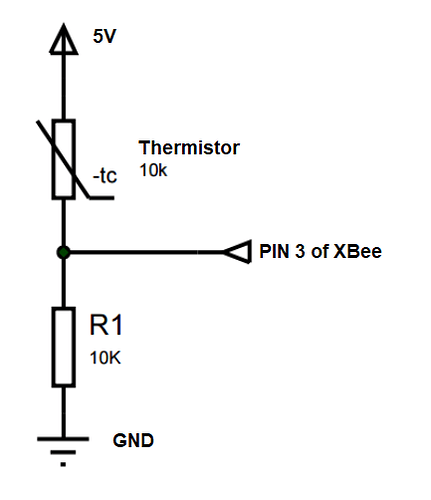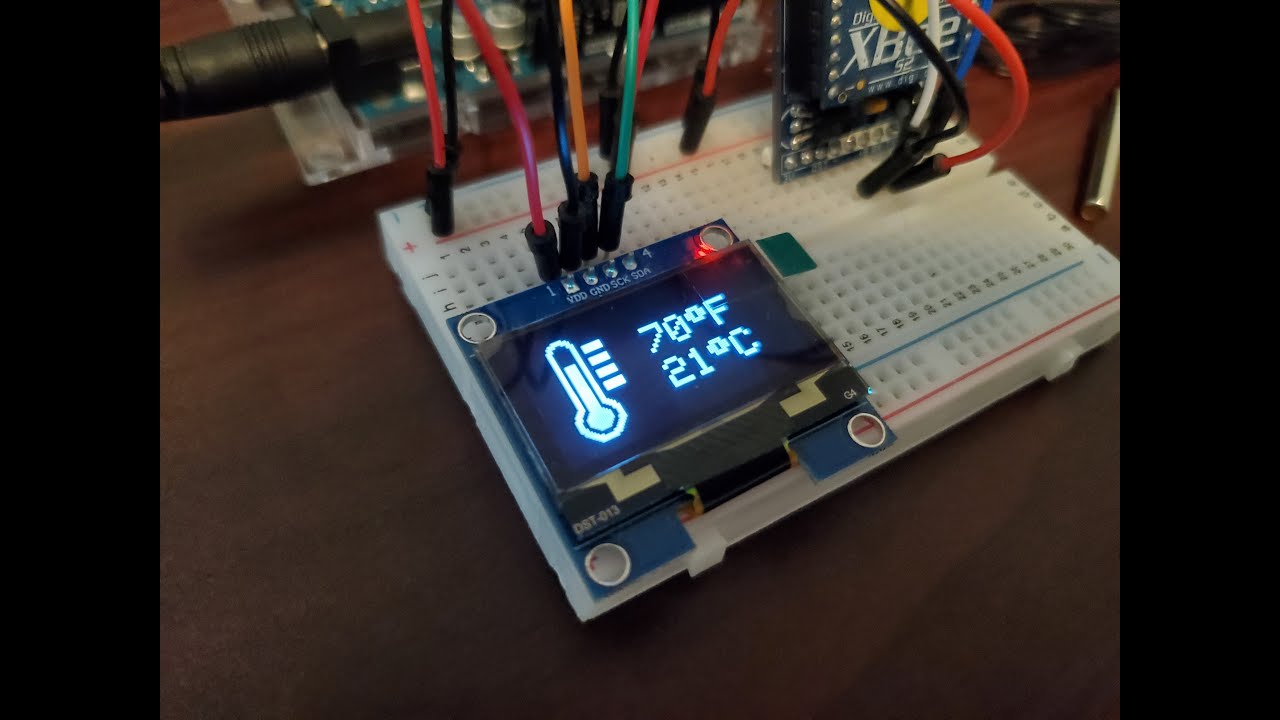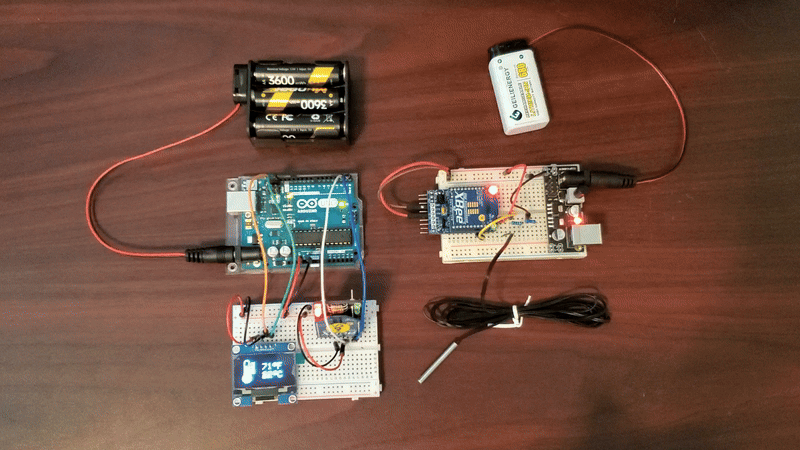
This project involves the use of Serial Communiction to send API Frame data instructions from one XBee to another. The D3 pin of the a XBee voltage will be read after programming the pin to “ADC” (Analog-to-Digital Converter). This in turn updates an OLED display with °F and °C.
Start by clearing your XBees to "Default" using XCTU. Then, update only:
ID - PAN ID Any four digit number, just make both XBees the same.
CE - Coordinator Enable (or not), make one "Coordinator" and the other "Router".
AP - API ENABLE on the Coordinator and the second XBee set to "API Disabled".
D3 - ADC on the Router to ADC as shown.
Note: Feel free to put in a name in the NI field. This is optional for this project.
The build:
On the Coordinator/Arduino use TX→RX and RX→TX while running XBees.
On the Router XBee D3 with connected the thermistor. With a 10K pull down resistor pending which thermistor style you use.
On both XBee use 3.3V to run all XBees and GND all XBees as well.
Arduino (coordinator) code:
WirelessTemp.ino (7.9 KB)
Video of this code at work: