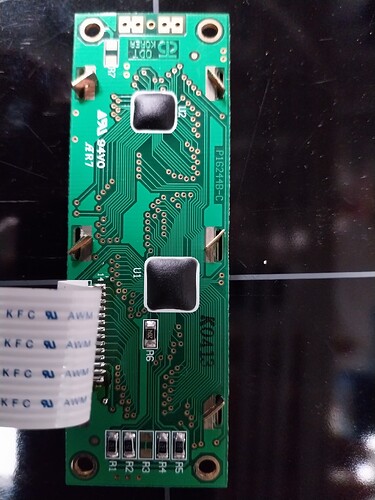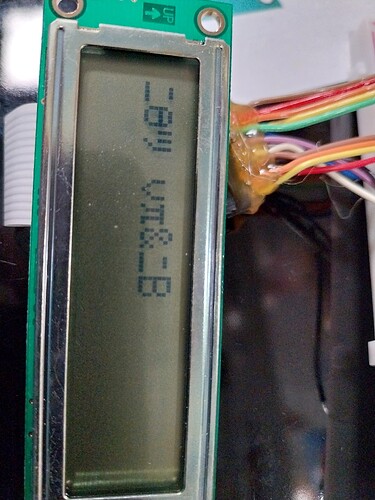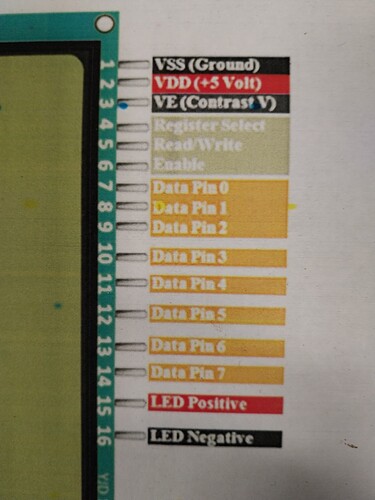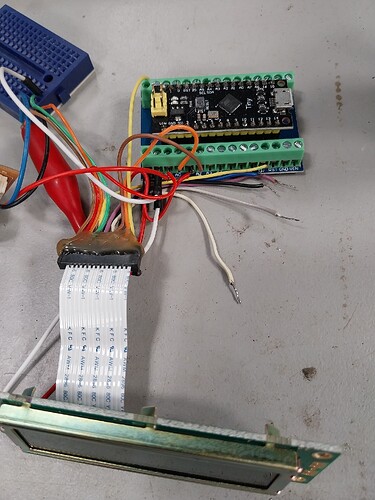Hi All,
i have quite a number of 14pin LCD's from Samsung DS24D phones, it would be nice to use them in projects rather than give to landfill. I have wired them as per the standard hitachi configurstion, but the hello world message comes up as gibberish, ant ideas?
Look for a service manual for the phones, that may show how to connect it. If there is not a controler on the displays you will need one or do it in software. If you apply DC to the segments be sure they will tolerate it.
thanks for the quick reply, i tried samsung, they are not helpfull at all. they have controller chips, i have photos, how do i attach?, (newbies first post!)
i worked it out and attached a photo of the lcd and the display, because it actually displays something does that mean its hitachi compatible?
Give this link a try it may be what you have: electronic:lcd:p16244bc [My Projects]
1 Like
thats exactly it!, you are awesome, thaknks very much i will investigate. cheers ian
You are welcome, Glad I could help. Your clear pictures and information you supplied did it for me. Enjoy and have fun!
1 Like
i have checked my wiring, it is correct, so i tried a few different lcds as a test. i have 84 of them, i tried 6, 3 of them display the exact same garbled characters as i posted, the other 3 are losing the first four characters and just displaying "o, world!" , any ideas?
also i have a 24x2 line lcd from another samsung phone, it has the same 14 pin ribbon cable, so i plugged it and it works perfectly???
Not knowing your source I suspect they may be defective.
they all came out of working pstn phones, now defunct, i have now tested all 84, 5 work perfectly, 50ish display "o, world!" dropping the first 4 characters, can this be a timing issue?, the rest have that exact same garbeld message i posted before, curious they display exactly the same thing, i have checked the batch numbers they are all the same item, (again is it possible that they are timing sensitive?), can i reduce baud rates or something to see if it helps?
[quote="rabbit1, post:14, topic:1368162, full:true"]
they all came out of working pstn phones, now defunct, i have now tested all 84, 5 work perfectly, 50ish display "o, world!" dropping the first 4 characters, can this be a timing issue?, the rest have that exact same garbeld message i posted before, curious they display exactly the same thing, i have checked the batch numbers they are all the same item, (again is it possible that they are timing sensitive?), can i reduce baud rates or they all came out of working pstn phones, now defunct, i have now tested all 84, 5 work perfectly, 50ish display "o, world!" dropping the first 4 characters, can this be a timing issue?, the rest have that exact same garbeld message i posted before, curious they display exactly the same thing, i have checked the batch numbers they are all the same item, (again is it possible that they are timing sensitive?), can i reduce baud rates or something to see if it helps?
Timing makes the most sense as to the cause of your problem. A small change in the clock may make it work.
This indicates nothing to me. Post an annotated schematic shewing exactly how you have wired this.
Nice pinout but the schematic is missing.
could you please let me know how i can change the timing, to see if that has any effect?
its the arduino ide's program under file, examples, liquidcrystal, display. and it should be ok as i have quite a few lcds working perfectly, they are all on a ribbon cable which plugs into an lcd 14pin socket, so wiring does not change.
Not without knowin
At this point no! Without knowing what you have I can only guess and the odds are I will be wrong. Please supply the requested information. If you do not have a program to generate the schematic try KiCad, it is full featured and free.
1 Like