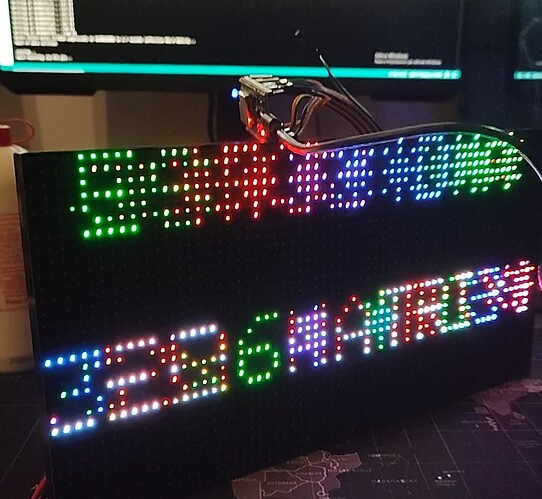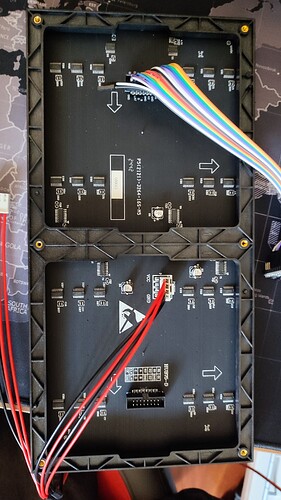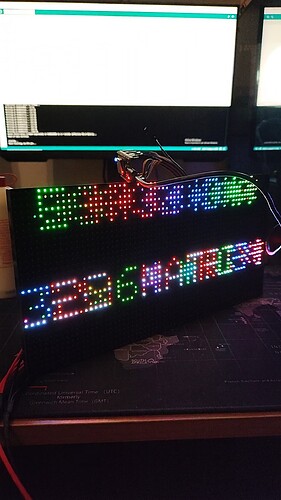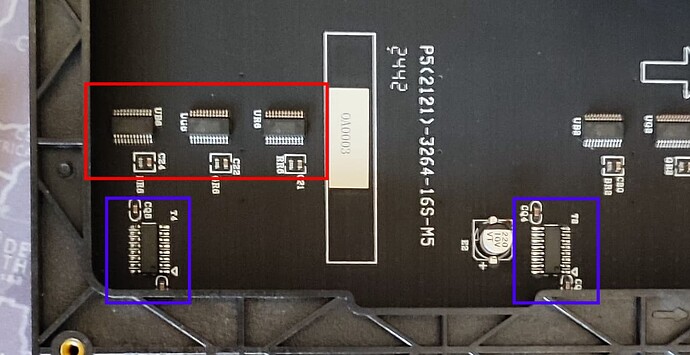Hello everyone,
Today I tried using the 64x32 led matrix for the first time, I found this test code online, but even connecting everything correctly I found this issue: Only the first and the third sections of the panel light up, overlapping what should be in the other two sections (video attached). This is the code, what might be the issue?
// Example sketch which shows how to display some patterns
// on a 64x32 LED matrix
//
#include <ESP32-HUB75-MatrixPanel-I2S-DMA.h>
#define PANEL_RES_X 64 // Number of pixels wide of each INDIVIDUAL panel module.
#define PANEL_RES_Y 32 // Number of pixels tall of each INDIVIDUAL panel module.
#define PANEL_CHAIN 1 // Total number of panels chained one to another
// Change these to whatever suits
#define R1_PIN 25
#define G1_PIN 26
#define B1_PIN 27
#define R2_PIN 14
#define G2_PIN 12
#define B2_PIN 13
#define A_PIN 2
#define B_PIN 32
#define C_PIN 17
#define D_PIN 5
#define E_PIN -1 // required for 1/32 scan panels, like 64x64px. Any available pin would do, i.e. IO32
#define LAT_PIN 4
#define OE_PIN 15
#define CLK_PIN 16
HUB75_I2S_CFG::i2s_pins _pins={R1_PIN, G1_PIN, B1_PIN, R2_PIN, G2_PIN, B2_PIN, A_PIN, B_PIN, C_PIN, D_PIN, E_PIN, LAT_PIN, OE_PIN, CLK_PIN};
//MatrixPanel_I2S_DMA dma_display;
MatrixPanel_I2S_DMA *dma_display = nullptr;
uint16_t myBLACK = dma_display->color565(0, 0, 0);
uint16_t myWHITE = dma_display->color565(255, 255, 255);
uint16_t myRED = dma_display->color565(255, 0, 0);
uint16_t myGREEN = dma_display->color565(0, 255, 0);
uint16_t myBLUE = dma_display->color565(0, 0, 255);
// Input a value 0 to 255 to get a color value.
// The colours are a transition r - g - b - back to r.
// From: https://gist.github.com/davidegironi/3144efdc6d67e5df55438cc3cba613c8
uint16_t colorWheel(uint8_t pos) {
if(pos < 85) {
return dma_display->color565(pos * 3, 255 - pos * 3, 0);
} else if(pos < 170) {
pos -= 85;
return dma_display->color565(255 - pos * 3, 0, pos * 3);
} else {
pos -= 170;
return dma_display->color565(0, pos * 3, 255 - pos * 3);
}
}
void drawText(int colorWheelOffset)
{
// draw text with a rotating colour
dma_display->setTextSize(1); // size 1 == 8 pixels high
dma_display->setTextWrap(false); // Don't wrap at end of line - will do ourselves
dma_display->setCursor(5, 0); // start at top left, with 8 pixel of spacing
uint8_t w = 0;
const char *str = "ESP32 DMA";
for (w=0; w<strlen(str); w++) {
dma_display->setTextColor(colorWheel((w*32)+colorWheelOffset));
dma_display->print(str[w]);
}
dma_display->println();
dma_display->print(" ");
for (w=9; w<18; w++) {
dma_display->setTextColor(colorWheel((w*32)+colorWheelOffset));
dma_display->print("*");
}
dma_display->println();
dma_display->setTextColor(dma_display->color444(15,15,15));
dma_display->println("LED MATRIX!");
// print each letter with a fixed rainbow color
dma_display->setTextColor(dma_display->color444(0,8,15));
dma_display->print('3');
dma_display->setTextColor(dma_display->color444(15,4,0));
dma_display->print('2');
dma_display->setTextColor(dma_display->color444(15,15,0));
dma_display->print('x');
dma_display->setTextColor(dma_display->color444(8,15,0));
dma_display->print('6');
dma_display->setTextColor(dma_display->color444(8,0,15));
dma_display->print('4');
// Jump a half character
dma_display->setCursor(34, 24);
dma_display->setTextColor(dma_display->color444(0,15,15));
dma_display->print("*");
dma_display->setTextColor(dma_display->color444(15,0,0));
dma_display->print('R');
dma_display->setTextColor(dma_display->color444(0,15,0));
dma_display->print('G');
dma_display->setTextColor(dma_display->color444(0,0,15));
dma_display->print("B");
dma_display->setTextColor(dma_display->color444(15,0,8));
dma_display->println("*");
}
void setup() {
// Module configuration
HUB75_I2S_CFG mxconfig(
PANEL_RES_X, // Module width
PANEL_RES_Y, // Module height
PANEL_CHAIN, // chain length
_pins // pin mapping
);
// Specifica che il pannello è un "Four Scan"
mxconfig.driver = HUB75_I2S_CFG::SHIFTREG; // Tipico per pannelli HUB75
mxconfig.clkphase = false; // Default, ma può variare a seconda del pannello
// Display Setup
dma_display = new MatrixPanel_I2S_DMA(mxconfig);
dma_display->begin();
dma_display->setBrightness8(90); //0-255
dma_display->clearScreen();
dma_display->fillScreen(myWHITE);
// fix the screen with green
dma_display->fillRect(0, 0, dma_display->width(), dma_display->height(), dma_display->color444(0, 15, 0));
delay(500);
// draw a box in yellow
dma_display->drawRect(0, 0, dma_display->width(), dma_display->height(), dma_display->color444(15, 15, 0));
delay(500);
// draw an 'X' in red
dma_display->drawLine(0, 0, dma_display->width()-1, dma_display->height()-1, dma_display->color444(15, 0, 0));
dma_display->drawLine(dma_display->width()-1, 0, 0, dma_display->height()-1, dma_display->color444(15, 0, 0));
delay(500);
// draw a blue circle
dma_display->drawCircle(10, 10, 10, dma_display->color444(0, 0, 15));
delay(500);
// fill a violet circle
dma_display->fillCircle(40, 21, 10, dma_display->color444(15, 0, 15));
delay(500);
// fill the screen with 'black'
dma_display->fillScreen(dma_display->color444(0, 0, 0));
//drawText(0);
}
uint8_t wheelval = 0;
void loop() {
// animate by going through the colour wheel for the first two lines
drawText(wheelval);
wheelval +=1;
delay(20);
/*
drawText(0);
delay(2000);
dma_display->clearScreen();
dma_display->fillScreen(myBLACK);
delay(2000);
dma_display->fillScreen(myBLUE);
delay(2000);
dma_display->fillScreen(myRED);
delay(2000);
dma_display->fillScreen(myGREEN);
delay(2000);
dma_display->fillScreen(myWHITE);
dma_display->clearScreen();
*/
}