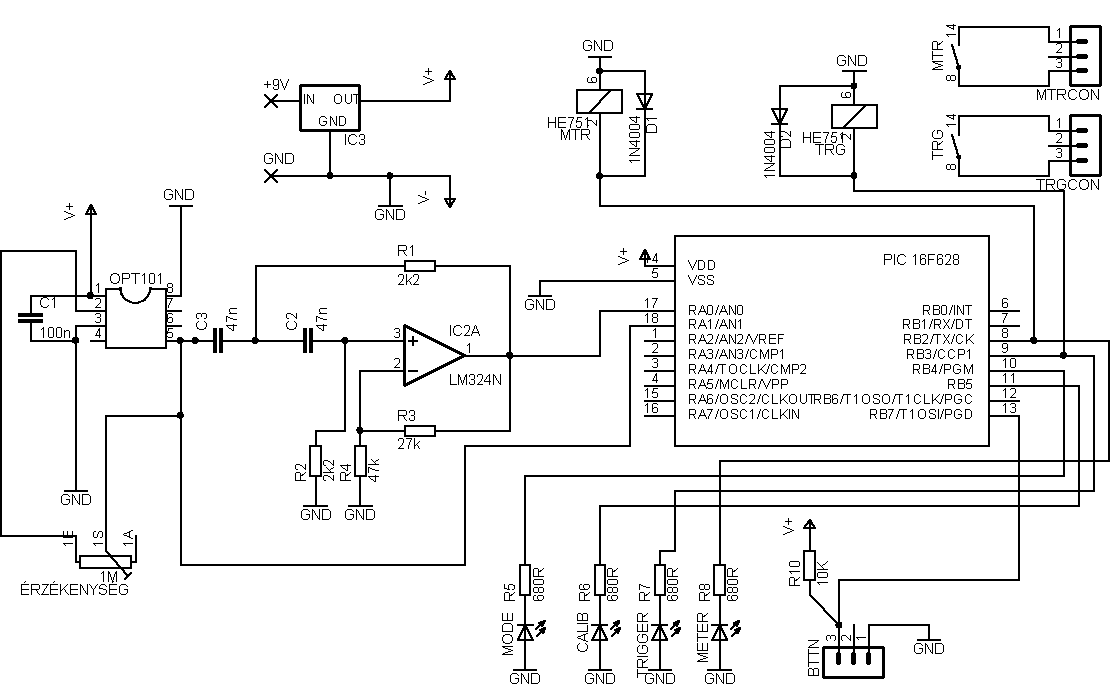Hi guys,
I’m working on building a lightning trigger that triggers a camera whenever a light sensor sees a lightning strike. I found some code online that unfortunately is written in Assembler but I’d like to understand what its doing and basically recreate it using an Arduino. Unfortunately, Assembler is completely foreign to me. ![]()
From what I understand the micro gets it’s input on lines 17 and also 18. Line 18 is the signal straight from the light sensor while the signal to pin 17 comes from a high pass filter that only triggers on fast light changes. When the PIC sees a ‘flash’ it triggers the camera through pin 9.
Here is the assembler code:
LIST p=16F628
include "P16F628.inc"
ERRORLEVEL 0, -302
__config 0x3F18
cblock 0x20 ;start of general purpose registers
Cz1,Cz2,Cz3
hold ;Comparator pervious state
count ;used in looping routines
count1 ;used in delay routine
counta ;used in delay routine
countb ;used in delay routine
tmp1 ;temporary storage
tmp2
templcd ;temp store for 4 bit mode
templcd2
Value ; Value to be sent to LEDs
Dirty ; Is LCD display dirty?
Digit0 ; First digit for display
Digit1 ; Second digit for display
Digit2 ; Third digit for display
DigitIndex ; Digit pointer
J ; 101us delay outer loop counter
K ; 101us delay inner loop counter
L ; 4.1ms delay outer loop counter
M ; 4.1ms delay inner loop counter
endc
LCD_PORT Equ PORTB
LCD_TRIS Equ TRISB
LCD_RS Equ 0x00 ;LCD handshake lines RS PORTB RB0
LCD_RW Equ 0x01 ;RW PORTB RB1
LCD_E Equ 0x02 ;E PORTB RB2
C1OUTMASK Equ b'01000000' ;Comparator1 output bit
C2OUTMASK Equ b'10000000' ;Comparator2 output bit
SW1 Equ 7 ;RB7 (pin 13)
TRIGGER Equ 3 ;RB3
METERING Equ 2 ;RB2
LED_CAL Equ 5 ;RB5
LED_MODE Equ 4 ;RB4
org 0x0000
;Chip funkciok inicializaslasa
clrf PORTA
clrf PORTB
movlw 0x32 ;Internal voltage reference mode CM<2:0>=010
movwf CMCON
SetPorts
bsf STATUS, RP0 ;select bank 1
movlw b'10000000' ;RB7 input RB6-0 input
movwf PORTB ;PORTB - Mind a 8 vezetek
movlw 0x07
movwf TRISA ; RA<2:0> Input RS<4:3> output
bcf STATUS, RP0 ;select bank 0
;startup
calibrate1
;time to settle down
bsf PORTB, LED_MODE
bcf PORTB, LED_CAL
call Delay250ms
bcf PORTB, LED_MODE
bsf PORTB, LED_CAL
call Delay50ms
bsf PORTB, LED_MODE
bcf PORTB, LED_CAL
call Delay250ms
bcf PORTB, LED_MODE
bsf PORTB, LED_CAL
call Delay50ms
bsf PORTB, LED_MODE
bcf PORTB, LED_CAL
call Delay250ms
bcf PORTB, LED_MODE
bsf PORTB, LED_CAL
call Delay50ms
bsf PORTB, LED_MODE
bcf PORTB, LED_CAL
call Delay250ms
bcf PORTB, LED_MODE
bsf PORTB, LED_CAL
call Delay50ms
bsf PORTB, LED_MODE
bcf PORTB, LED_CAL
call Delay250ms
bcf PORTB, LED_MODE
bsf PORTB, LED_CAL
call Delay50ms
bsf PORTB, LED_MODE
bcf PORTB, LED_CAL
call Delay250ms
bcf PORTB, LED_MODE
bsf PORTB, LED_CAL
call Delay50ms
calibrate call vrset1041V
bcf PORTB, LED_MODE ;Mode led 0
comploop0 bcf PORTB, LED_CAL
bsf PORTB, LED_MODE
comploop1
btfss PORTB, SW1
goto mode_select_switch
movf CMCON,w
andlw C2OUTMASK ;1 az output bit ?
btfsc STATUS,Z
goto comploop0
bsf PORTB,LED_CAL
bcf PORTB,LED_MODE
goto comploop1
mode_select_switch
Call Delay250ms
Call vrset0625V
bsf PORTB, LED_MODE ;mode led on
bcf PORTB, LED_CAL ;calibrate led off
Call Delay250ms
bsf PORTB, LED_MODE ;mode led on
bcf PORTB, LED_CAL ;calibrate led off
bcf PORTB, TRIGGER
bsf PORTB, METERING
Triggerloop btfss PORTB, SW1
goto exit_trigger_mode
movf CMCON,w
andlw C1OUTMASK ;1 az output bit ?
btfsc STATUS,Z
goto Triggerloop
;Trigger !!
bsf PORTB, TRIGGER
call Delay250ms
call Delay250ms
bcf PORTB, TRIGGER
call Delay50ms
bcf PORTB, METERING
; villog
bcf PORTB, LED_MODE
bsf PORTB, LED_CAL
call Delay250ms
bsf PORTB, LED_MODE
bcf PORTB, LED_CAL
call Delay250ms
bcf PORTB, LED_MODE
bsf PORTB, LED_CAL
call Delay250ms
bsf PORTB, LED_MODE
bcf PORTB, LED_CAL
call Delay250ms
bcf PORTB, LED_MODE
bsf PORTB, LED_CAL
call Delay250ms
bsf PORTB, LED_MODE
bcf PORTB, LED_CAL
call Delay250ms
bcf PORTB, LED_MODE
bsf PORTB, LED_CAL
call Delay250ms
bsf PORTB, LED_MODE
bcf PORTB, LED_CAL
call Delay250ms
bcf PORTB, LED_MODE
bsf PORTB, LED_CAL
call Delay250ms
bsf PORTB, LED_MODE
bcf PORTB, LED_CAL
call Delay250ms
bcf PORTB, LED_MODE
bsf PORTB, LED_CAL
call Delay250ms
bsf PORTB, LED_MODE
bcf PORTB, LED_CAL
call Delay250ms
bcf PORTB, LED_MODE
bsf PORTB, LED_CAL
call Delay250ms
bsf PORTB, LED_MODE
bcf PORTB, LED_CAL
call Delay250ms
bcf PORTB, LED_MODE
bsf PORTB, LED_CAL
call Delay250ms
bsf PORTB, LED_MODE
bcf PORTB, LED_CAL
bsf PORTB, METERING
goto Triggerloop
exit_trigger_mode
Call Delay250ms
bcf PORTB,LED_MODE
bcf PORTB,METERING
goto calibrate1
;Set VREF to 1.041V
vrset1041V
bsf STATUS, RP0 ;select bank1
movlw 0xE5 ;1.041V (for check gain)
movwf VRCON
bcf STATUS, RP0
call Delay250ms ;Time to settle down VREF
return
;Set VREF to 0.625V
vrset0625V
bsf STATUS, RP0 ;select bank1
movlw 0xE3 ;0.625V (for check gain)
movwf VRCON
bcf STATUS, RP0
call Delay250ms ;Time to settle down VREF
return
Delay250ms movlw d'250' ;delay 250 ms (4 MHz clock)
movwf count1
d1A movlw 0xC7
movwf counta
movlw 0x01
movwf countb
Delay_0A
decfsz counta, f
goto $+2
decfsz countb, f
goto Delay_0A
decfsz count1 ,f
goto d1A
retlw 0x00
Delay50ms movlw d'100' ;delay 50 ms (4 MHz clock)
movwf count1
d1B movlw 0xC7
movwf counta
movlw 0x01
movwf countb
Delay_0B
decfsz counta, f
goto $+2
decfsz countb, f
goto Delay_0B
decfsz count1 ,f
goto d1B
retlw 0x00
end
My questions are:
- What is going on in the ‘calibrate’ function?
- How does the micro detect a lightning flash? Is it using the input on line 17? Or line 18? Is it comparing 17 to 18? Something else?
If anyone could help me make any sense of the assembler code I would be very grateful! I'm also including the circuit schematic so you can get a better idea of what going on.