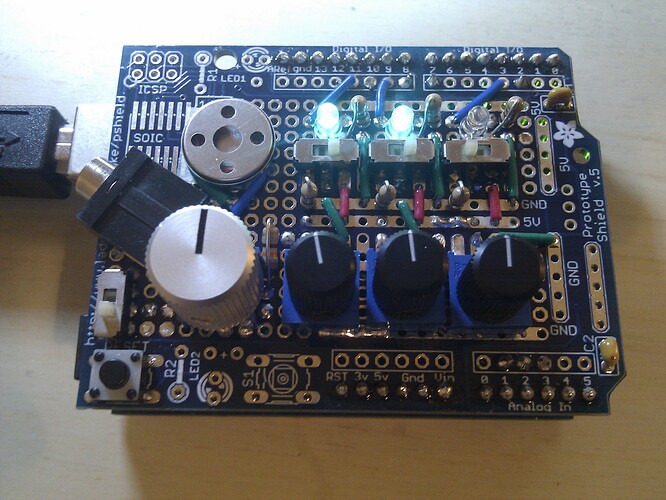Hi – this is my first microcontroller/Arduino project ... please be gentle ![]()
I made a one-line algorithmic music generator/manipulator, inspired by the recent stuff doing the rounds on the web (e.g. http://countercomplex.blogspot.com/2011/10/algorithmic-symphonies-from-one-line-of.html ) and this forum post Arduino Forum .
This video shows it off pretty well.
It works like this....
-
you define (in the code) 8 preset algorithms.
-
you choose which one to play using three toggle switches/LEDs, which are arrayed as a binary display.
-
you twiddle three pots to change up to three of the parameters in the algorithm, altering the tempo, pitch, general bleepyness or whatever. The output of the pots is mapped onto the integer number range (-2, -1, 0, 1, 2) and added to the parameters in the algorithm. This could be done via a rocker switch or whatever in order to avoid doing an ADC conversion but I'd already soldered everything up before I thought of this (and I don't have any rocker switches).
-
you change the volume with a volume pot, and can toggle between a speaker, or stereo jack output.
All in all, it works pretty well! I've used the algorithms from the code in the forum post linked above, and some work better than others as regards how responsive the music is to input. Preset 6 is the one I play with in the video.
// algorithminator
// author: jakeybob
// date created | modified : 1/11/11 | 4/11/11
// hardware: arduino Uno
//
// This code outputs algorithmic audio. There are 8 different algorithms to choose from,
// selected by the user via three toggle switches/LEDs in a binary display setup. Additionally,
// up to three parameters in each algorithm can be adjusted on the fly by the user, using
// three potentiometers. (rocker switches would probably be better, but I had pots ;)
//
// This program was inspired by this blogpost and related videos etc:
// http://countercomplex.blogspot.com/2011/10/algorithmic-symphonies-from-one-line-of.html
//
// Code that has been reused is enclosed by "// <code>" tags, with a link or credit to the source.
//
// Hardware setup:
// 3 toggle switches connected to pins 2, 7, 8; switching in either 5V or 10k-to-ground resistors
// > these switches are used to choose the audio preset that's currently playing
// 3 LEDs connected to pins 3, 9, 11; with a 100R resistor in series to ground (I'm using blue-green
// LEDs http://uk.farnell.com/jsp/search/productdetail.jsp?SKU=1581173)
// > these are used to show the current audio preset. Not strictly necessary as the position of the
// toggles shows the same info
// 3 pots (10k) with wipers connected to pins 1, 2, 3
// > these are used to adjust values in the algorithms up and down
// 1 volume pot (10k) connected to audio output (pin 10)
// > I've connected a 330R resistor from the input (i.e. pin 10) to the wiper to mess with the volume
// taper a bit. Easier to just use a smaller pot, but I only had 10k in this size.
// 1 output toggle switch connected to the volume pot output
// 1 stero socekt (3.5mm) connected to output toggle switch
// 1 micro dynamic speaker connected to output toggle switch (http://uk.farnell.com/jsp/search/productdetail.jsp?SKU=1502729)
const int buttonPin1 = 2;
const int buttonPin2 = 7;
const int buttonPin4 = 8;
const int ledPin1 = 3;
const int ledPin2 = 9;
const int ledPin4 = 11;
const int paramPin1 = 1;
const int paramPin2 = 2;
const int paramPin3 = 3;
const int brightness = 7; // LED brightness = quite low to avoid eye strain when looking at device
int ones; int twos; int fours; int number;
int param1; int param2; int param3;
void setup(){
// <code> from arduino forum user "jmknapp"
// http://www.arduino.cc/cgi-bin/yabb2/YaBB.pl?num=1208715493/11
//
// defines for setting and clearing register bits
#ifndef cbi
#define cbi(sfr, bit) (_SFR_BYTE(sfr) &= ~_BV(bit))
#endif
#ifndef sbi
#define sbi(sfr, bit) (_SFR_BYTE(sfr) |= _BV(bit))
#endif
// set prescale to 16
sbi(ADCSRA,ADPS2);
cbi(ADCSRA,ADPS1);
cbi(ADCSRA,ADPS0);
//
// </code>
// setup pins
pinMode(buttonPin1, INPUT);
pinMode(buttonPin2, INPUT);
pinMode(buttonPin4, INPUT);
pinMode(ledPin1, OUTPUT);
pinMode(ledPin2, OUTPUT);
pinMode(ledPin4, OUTPUT);
// <code> from Arduino forum user "stimmer"
// http://arduino.cc/forum/index.php?topic=74123.0
TCCR1B = (TCCR1B & 0xf8) | 1;
analogWrite(10,1);
// </code>
}
void loop(){
long v;
for(long t=0;;t++)
{
// keep the speed up by only polling buttons / pots once every 500 loops
if (t % 500 == 0){
number = getNumber();
getParams();
}
// play appropriate audio depending on user selected preset
switch (number){
case 0:
putb(
(t + param1) * ((t>>12|t>>(8 + param2))& (63 + param3) & t>>4 ) // by viznut
);
break;
case 1:
putb(
(t|(t>>(9 + param1)|t>>(7 + param2)))*t&(t>>(11 + param3)|t>>9) // by red
);
break;
case 2:
putb(
((-t&4095)*(255&t*(t&t>>13))>>12)+(127&t*(234&t>>(8 + param1)&t>>3)>>((3 + param2)&t>>(14 + param3))) // by tejeez
);
break;
case 3:
putb(
t*(t>>(11 + param1)&t>>(8 + param2)&123&t>>(3 + param3)) // by tejeez
);
break;
case 4:
putb(
t*((t>>(9 + param1)|t>>(13 + param2))&25&t>>(6 + param3)) // by visy
);
break;
case 5:
putb(
((t*(t>>(8 + param1)|t>>9)&46&t>>(8 + param2)))^(t&t>>(13 + param3)|t>>6) // by xpansive
);
break;
case 6:
putb(
((t&4096)?((t*(t^t%255)|(t>>(4 + param1)))>>1):(t>>(3 + param2))|((t&8192)?t<<(2 + param3):t)) // by skurk (raer's version)
);
break;
case 7:
putb(
(t*((4 + param1)|7&t>>13)>>((~t>>11)&1)&128) + ((t)*(t>>(11 + param2)&t>>13)*((~t>>(9 + param3))&3)&127) // by stimmer
);
break;
default:
// play crappy error buzz if "number" input not integer between 0 and 7
putb(30*t);
}
}
}
int getNumber(){
ones = digitalRead(buttonPin1);
twos = digitalRead(buttonPin2);
fours = digitalRead(buttonPin4);
// check ones toggle
if (ones == HIGH){
analogWrite(ledPin1, brightness);
}
else{
digitalWrite(ledPin1, LOW);
}
// check twos toggle
if (twos == HIGH){
analogWrite(ledPin2, brightness);
}
else{
digitalWrite(ledPin2, LOW);
}
// check fours toggle
if (fours == HIGH){
analogWrite(ledPin4, brightness);
}
else{
digitalWrite(ledPin4, LOW);
}
number = ones + 2*twos + 4*fours;
}
void getParams(){
// read in pot values and resolve to 5 integer values around zero
param1 = (analogRead(paramPin1)/205) - 2;
param2 = (analogRead(paramPin2)/205) - 2;
param3 = (analogRead(paramPin3)/205) - 2;
}
// <code> from Arduino forum user "stimmer"
// http://arduino.cc/forum/index.php?topic=74123.0
void putb(byte b)
{
static long m;
long t;
while((t=micros())-m < 125);
m=t;
OCR1B=b;
}
// </code>