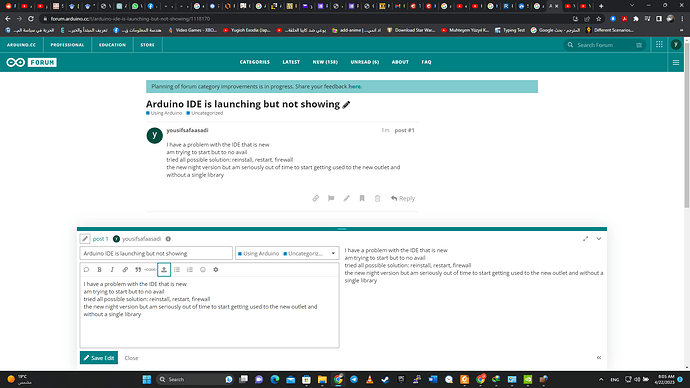I have a problem with the IDE that is new
am trying to start but to no avail
tried all possible solution: reinstall, restart, firewall
the new night version but am seriously out of time to start getting used to the new outlet and without a single library
Hi @yousifsafaasadi. I'm going to ask you to post some additional information that might help us to identify the problem.
Please do this:
- Start Windows "File Explorer".
- Open the Arduino IDE installation folder.
(usuallyC:\Program Files (x86)\Arduino) - In the folder listing of the Arduino IDE installation folder, hold the Shift key while clicking the right hand button on the mouse.
- From the context menu, click "Open PowerShell window here".
PowerShell will now open with the current directory set to the Arduino IDE installation folder. - Type the following command:
.\arduino_debug - Press the Enter key.
Debug output should now be printed to the PowerShell window as Arduino IDE starts. - Wait for Arduino IDE to finish starting, or failing to start.
-
- Switch back to the PowerShell window if the Arduino IDE window took the focus.
- Right click on the title bar of the PowerShell window.
This will open a context menu. - Select Edit > Select All from the context menu.
This will select all the text in the PowerShell window. - Press Ctrl+C.
This will copy the contents of the PowerShell window to the clipboard. - Open a forum reply here by clicking the Reply button.
- Click the
<CODE/>icon on the post composer toolbar.
This will add the forum's code block markup (```) to your reply to make sure the error messages are correctly formatted.

- Press Ctrl+V.
This will paste the output into the code block. - Move the cursor outside of the code block markup before you add any additional text to your reply.
- Click the Reply button to post the output.
Please let me know if you have any questions or problems while following those instructions.
I have enlarged the taskbar in your screenshot. Open the firewall icon. Is it possible that you have to select something first?
Have you also tried downloading the app from the Microsoft Store?
Microsoft Store
Don't do that. Personally I have problem with that and then followed a forum which guide by developer to download from website only.
Also if problem still occur after following @ptillisch suggestions trying uninstalling the app and restart the device and after that reinstall it may be some file get corrupted
PS C:\Program Files (x86)\Arduino> .\arduino_debug
Loading configuration...
Initializing packages...
Preparing boards...
Invalid library found in C:\Users\Cloud\OneDrive\Documents\Arduino\libraries\DHT_sensor_library-1.4.3: no headers files (.h) found in C:\Users\Cloud\OneDrive\Documents\Arduino\libraries\DHT_sensor_library-1.4.3
java.io.IOException: The cloud file provider is not running
at java.io.FileInputStream.readBytes(Native Method)
at java.io.FileInputStream.read(FileInputStream.java:255)
at sun.nio.cs.StreamDecoder.readBytes(StreamDecoder.java:284)
at sun.nio.cs.StreamDecoder.implRead(StreamDecoder.java:326)
at sun.nio.cs.StreamDecoder.read(StreamDecoder.java:178)
at java.io.InputStreamReader.read(InputStreamReader.java:184)
at java.io.BufferedReader.fill(BufferedReader.java:161)
at java.io.BufferedReader.readLine(BufferedReader.java:324)
at java.io.BufferedReader.readLine(BufferedReader.java:389)
at processing.app.legacy.PApplet.loadStrings(PApplet.java:249)
at processing.app.helpers.PreferencesMap.load(PreferencesMap.java:100)
at processing.app.helpers.PreferencesMap.load(PreferencesMap.java:74)
at processing.app.packages.UserLibrary.create(UserLibrary.java:77)
at cc.arduino.contributions.libraries.LibrariesIndexer.scanLibrary(LibrariesIndexer.java:226)
at cc.arduino.contributions.libraries.LibrariesIndexer.scanInstalledLibraries(LibrariesIndexer.java:203)
at cc.arduino.contributions.libraries.LibrariesIndexer.rescanLibraries(LibrariesIndexer.java:163)
at processing.app.BaseNoGui.onBoardOrPortChange(BaseNoGui.java:681)
at processing.app.Base.onBoardOrPortChange(Base.java:1339)
at processing.app.Base$12.actionPerformed(Base.java:1599)
at processing.app.Base.filterVisibilityOfSubsequentBoardMenus(Base.java:1645)
at processing.app.Base.access$000(Base.java:88)
at processing.app.Base$11.actionPerformed(Base.java:1570)
at processing.app.Base.rebuildBoardsMenu(Base.java:1544)
at processing.app.Base.<init>(Base.java:279)
at processing.app.Base.main(Base.java:150)
java.lang.NullPointerException
at processing.app.helpers.PreferencesMap.load(PreferencesMap.java:101)
at processing.app.helpers.PreferencesMap.load(PreferencesMap.java:74)
at processing.app.packages.UserLibrary.create(UserLibrary.java:77)
at cc.arduino.contributions.libraries.LibrariesIndexer.scanLibrary(LibrariesIndexer.java:226)
at cc.arduino.contributions.libraries.LibrariesIndexer.scanInstalledLibraries(LibrariesIndexer.java:203)
at cc.arduino.contributions.libraries.LibrariesIndexer.rescanLibraries(LibrariesIndexer.java:163)
at processing.app.BaseNoGui.onBoardOrPortChange(BaseNoGui.java:681)
at processing.app.Base.onBoardOrPortChange(Base.java:1339)
at processing.app.Base$12.actionPerformed(Base.java:1599)
at processing.app.Base.filterVisibilityOfSubsequentBoardMenus(Base.java:1645)
at processing.app.Base.access$000(Base.java:88)
at processing.app.Base$11.actionPerformed(Base.java:1570)
at processing.app.Base.rebuildBoardsMenu(Base.java:1544)
at processing.app.Base.<init>(Base.java:279)
at processing.app.Base.main(Base.java:150)
post #4 try it
See if everything works with OneDrive. Alternatively, you can also try to install it locally and not on OneDrive
This means that there are problems with the library. Try to download it again and move it to the "libraries" folder!
tried it
didn't work
Same step followed or not
Uninstall ![]() restart
restart ![]() reinstall ?
reinstall ?
yes
I don't know if I made a disaster literary but i deleted the Arduino and Arduino data in the user files and it worked again
anyway thanks for the help every one
This topic was automatically closed 180 days after the last reply. New replies are no longer allowed.