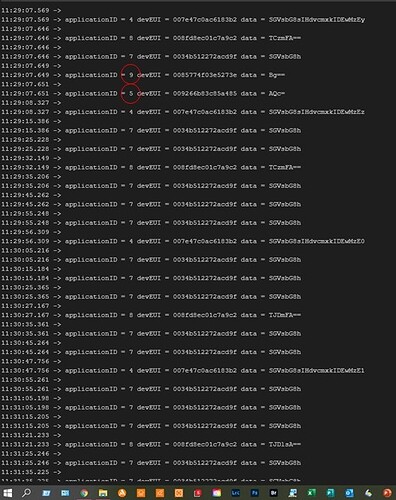Before running client loop, I check for a valid WiFI connection first.
Using an ESP32, a client loop task.
void MQTTkeepalive( void *pvParameters )
{
sema_MQTT_KeepAlive = xSemaphoreCreateBinary();
xSemaphoreGive( sema_MQTT_KeepAlive ); // found keep alive can mess with a publish, stop keep alive during publish
// setting must be set before a mqtt connection is made
MQTTclient.setKeepAlive( 90 ); // setting keep alive to 90 seconds makes for a very reliable connection, must be set before the 1st connection is made.
for (;;)
{
//check for a is-connected and if the WiFi 'thinks' its connected, found checking on both is more realible than just a single check
if ( (wifiClient.connected()) && (WiFi.status() == WL_CONNECTED) )
{
xSemaphoreTake( sema_MQTT_KeepAlive, portMAX_DELAY ); // whiles MQTTlient.loop() is running no other mqtt operations should be in process
MQTTclient.loop();
xSemaphoreGive( sema_MQTT_KeepAlive );
}
else {
log_i( "MQTT keep alive found MQTT status %s WiFi status %s", String(wifiClient.connected()), String(WiFi.status()) );
if ( !(wifiClient.connected()) || !(WiFi.status() == WL_CONNECTED) )
{
connectToWiFi();
}
connectToMQTT();
}
vTaskDelay( 250 ); //task runs approx every 250 mS
}
vTaskDelete ( NULL );
}
////
Note how the task starts out extending the MQTT keepalive value. The MQTT Broker likes to disconnect. It's the clients responsibility to maintain the connection.
Next, notice how a valid WiFi connection is checked, if ( (wifiClient.connected()) && (WiFi.status() == WL_CONNECTED) ) ? That is the most reliable way I've found to test for a valid WIFi connection.
Then finally client.loop() is requested.
If WiFi is found to be disconnected, then make a WiFi connection and a MQTT connection.
My code to make a WIFi connection
void connectToWiFi()
{
int TryCount = 0;
while ( WiFi.status() != WL_CONNECTED )
{
TryCount++;
WiFi.disconnect();
WiFi.begin( SSID, PASSWORD );
vTaskDelay( 4000 );
if ( TryCount == 10 )
{
ESP.restart();
}
}
WiFi.onEvent( WiFiEvent );
} // void connectToWiFi()
////
void connectToMQTT()
{
MQTTclient.setKeepAlive( 90 ); // needs be made before connecting
byte mac[5];
WiFi.macAddress(mac);
String clientID = String(mac[0]) + String(mac[4]) ; // use mac address to create clientID
while ( !MQTTclient.connected() )
{
// boolean connect(const char* id, const char* user, const char* pass, const char* willTopic, uint8_t willQos, boolean willRetain, const char* willMessage);
MQTTclient.connect( clientID.c_str(), mqtt_username, mqtt_password, NULL , 1, true, NULL );
vTaskDelay( 250 );
}
MQTTclient.setCallback( mqttCallback );
MQTTclient.subscribe( topicOK );
} // void connectToMQTT()
Note the WiFi.disconnect(); use before making a WIFi connection? While WiFi.disconnect() does disconnect the WiFi, the important job of WiFi disconnect is to reset the WiFI stack.
Data persistence is a function of the MQTT Broker and not a function of the QoS setting.