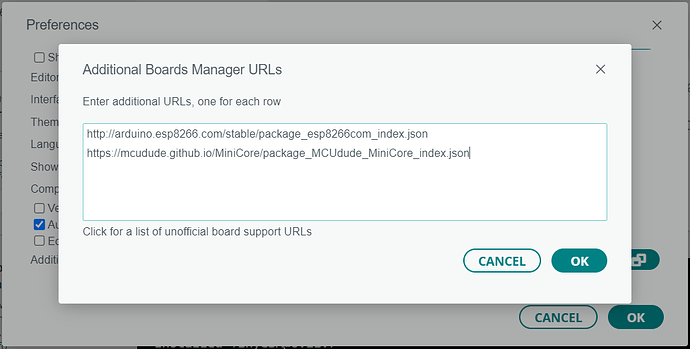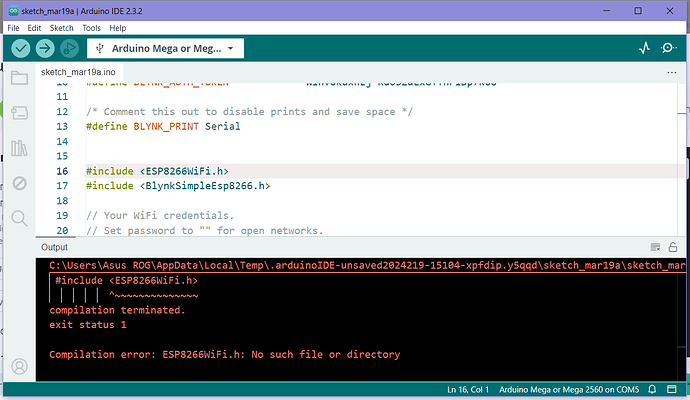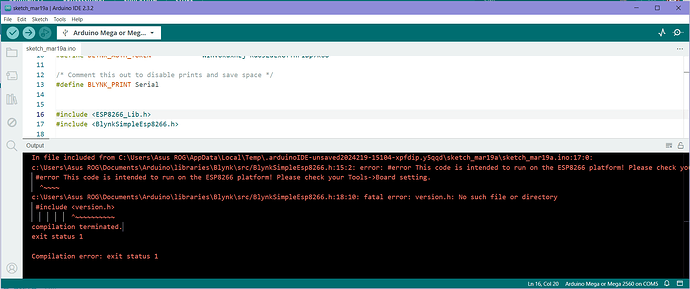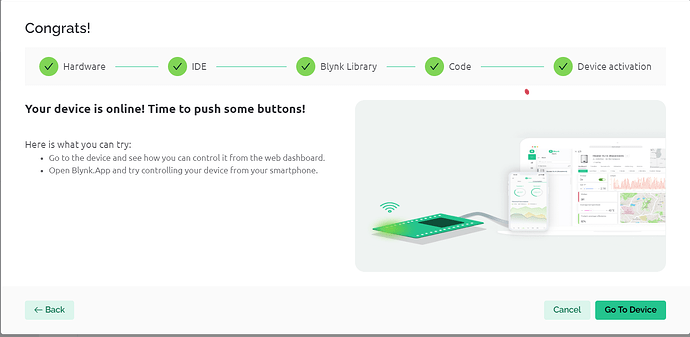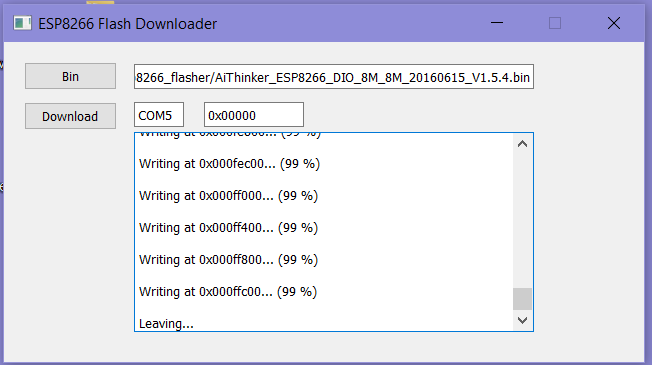Hello im currently pulling my hair!
I've used like a week to get this working.
I bought this atmega2560 with buildin ESP8266 WiFi module. I used a lot of time to figure out how to use it and how the DIP switches work and what they connect to.
I finally got the hang of it and is no longer confusing to understand how it works.
BUT...
I'm getting frustrated to properly set up a sketch that actually works.
First I spend a lot of time to get it working with Arduino IoT cloud and found out it can't be done.
So I moved on to use BLYNK, and I almost had success.
All guides on how to set it up is too old because Blynk seems to have updated alot.
The best video I have found is this one:
But again you can't follow it 100% you need to find some new libraries, and the code doesnt work out of the box.
After a lot of fiddling around by mixing new and old libraries and sketches I suddenly got it working!!! And it was connected both to my Blynk app and Blynk website.
At this point I finally felt some relief.
Then the next part came, try to figure out how the sketch works to costumize it for my use. And here it went downhill fast.
It seems like no matter what changes I made to the sketch nothing seems to change.
All of a sudden I got too far into deeper water that I decided to delete everything take a break and start over with a fresh mind.
Now I connect to the god damn server again! And I can't remember exactly what I did because I tried so many different things that I lost track of it.
I can get the Blynk logo appear in the serial monitor and see it says connected to WiFi OK with IP address and everything. But that's it. Blynk will just sit there and say waiting for device to connect.
I really need someone with some expertise to help me out.