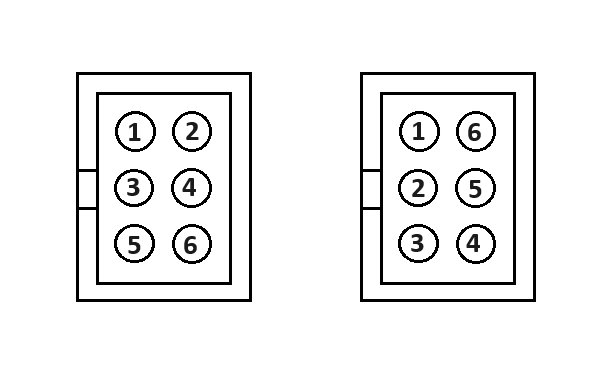Hi all! I had a pcb with an atmega328p on it. The pcb also has a 6-pin header for connecting to the computer using an usbasp programmer. However when I try to burn bootloader in Arduino IDE something went wrong. (I referred to the tutorial How to load Arduino bootloader into ATMEL microcontroller ATMEGA328P).
Error reported as follows:
"C:\Users\86130\AppData\Local\Arduino15\packages\MiniCore\tools\avrdude\7.2-arduino.1/bin/avrdude" "-CC:\Users\86130\AppData\Local\Arduino15\packages\MiniCore\hardware\avr\3.0.0/avrdude.conf" -v -patmega328 -cusbasp -e -Ulock:w:0xff:m -Uefuse:w:0b11111101:m -Uhfuse:w:0xd7:m -Ulfuse:w:0b11110111:m
avrdude: Version 7.2-arduino.1
Copyright the AVRDUDE authors;
see https://github.com/avrdudes/avrdude/blob/main/AUTHORS
System wide configuration file is C:\Users\86130\AppData\Local\Arduino15\packages\MiniCore\hardware\avr\3.0.0\avrdude.conf
Using Port : usb
Using Programmer : usbasp
AVR Part : ATmega328
Chip Erase delay : 9000 us
PAGEL : PD7
BS2 : PC2
RESET disposition : possible i/o
RETRY pulse : SCK
Serial program mode : yes
Parallel program mode : yes
Timeout : 200
StabDelay : 100
CmdexeDelay : 25
SyncLoops : 32
PollIndex : 3
PollValue : 0x53
Memory Detail :
Block Poll Page Polled
Memory Type Alias Mode Delay Size Indx Paged Size Size #Pages MinW MaxW ReadBack
----------- -------- ---- ----- ----- ---- ------ ------ ---- ------ ----- ----- ---------
eeprom 65 20 4 0 no 1024 4 0 3600 3600 0x00 0x00
flash 65 10 128 0 yes 32768 128 256 4500 4500 0x00 0x00
lfuse 0 0 0 0 no 1 1 0 4500 4500 0x00 0x00
hfuse 0 0 0 0 no 1 1 0 4500 4500 0x00 0x00
efuse 0 0 0 0 no 1 1 0 4500 4500 0x00 0x00
lock 0 0 0 0 no 1 1 0 4500 4500 0x00 0x00
signature 0 0 0 0 no 3 1 0 0 0 0x00 0x00
calibration 0 0 0 0 no 1 1 0 0 0 0x00 0x00
Programmer Type : usbasp
Description : USBasp ISP and TPI programmer
avrdude: auto set sck period (because given equals null)
avrdude usbasp_spi_program_enable() error: program enable: target does not answer (0x01)
avrdude main() error: initialization failed, rc=-1
- double check the connections and try again
- use -B to set lower the bit clock frequency, e.g. -B 125kHz
- use -F to override this check
avrdude done. Thank you.
Failed chip erase: uploading error: exit status 1
Does anyone have idea where I went wrong?