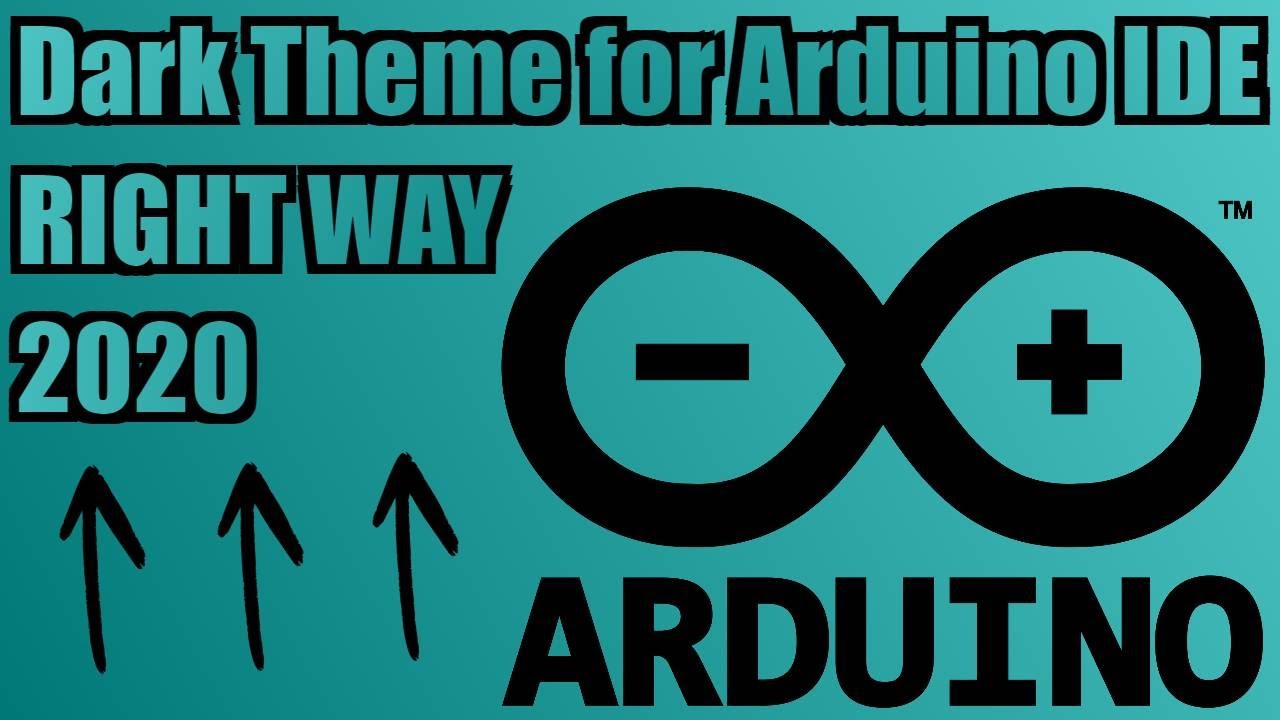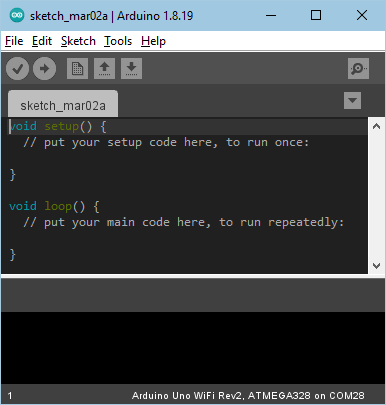I have installed the ide 1.8.19 in w10 which works fine.. I read on the forum that if I have a sketch open I can choose dark mode in preferences but I don't get that choice when I click all it shows is default. So I downloaded that popular zip file DARKARDUINOTHEM. Unzipped, changed the name of the installed theme to themeold then copied the DARKARDuino..theme.. file over. When I go to launch the ide then I get a box that it could not load I will need to install again which of course will blow away my dark installation. Is ver 1.8.19 not compatible with this DARDMODEARUINO theme? any other suggestions so I can get a dark mode? Maybe I'm doing something really stupid.
The beta phase Arduino IDE 2.x comes with pre-installed dark themes. Arduino IDE 1.x does not. You must install the dark theme to have one on Arduino IDE 1.x.
I haven't heard of it even though I am pretty knowledgeable about the available Arduino IDE 1.x themes. Please provide the link to where you downloaded it from.
Thanks for the reply.
OK, you are saying if I download the dark theme for ide 2.x I can use that on 1.x?
Perhaps its just best to install the 2.x beta if its not too buggy.
I found a change for dark mode for IDE on GitHub and a demonstration of installing on youtube. For me the youtube version the screen capture of characters is too blurry to follow.
this is where I found it originally.
No. They use completely different theming systems which are incompatible.
Please follow these instructions carefully:
- Uninstall and then reinstall the Arduino IDE.
This is done so we can be sure that no damage remains from your previous attempts to install the theme. - Start the Arduino IDE.
- Select File > Preferences from the Arduino IDE menus.
- Take note of the path shown in the "Sketchbook location" field.
This is the path to your "sketchbook folder". - Click the Cancel button.
- Select File > Quit from the Arduino IDE menus.
- Download the "DarkArduinoTheme" from this link:
https://github.com/jeffThompson/DarkArduinoTheme/archive/refs/heads/master.zip - Unzip the downloaded file.
- Move the
themesubfolder from the unzipped folder to your Arduino sketchbook folder, which is at the path you discovered at step (4).
The folder structure must look exactly like this:
<sketchbook folder>
|_ theme
|_ syntax
| |_ etc...
|_ theme.txt
|_ etc...
The Arduino IDE should now start and have the new theme.
I just tried it out and it works:
just to be clear, I do not need to rename or remove the original theme which will still reside in the lib folder. right?
Correct. The IDE will use the one installed in the sketchbook folder instead.
Even though it is theoretically possible to replace the official theme in the Arduino IDE installation folder, installing it to the sketchbook folder is much better because this way your custom theme will persist even after you switch to using a different version of the Arduino IDE 1.x. With the approach of installing the theme to the Arduino IDE installation, you would need to repeat the process after every update.
There is a way to install the theme so that you can switch back and forth between themes. However, that is more complicated so I decided it would be better to start with the most simple installation method.
Thank you, this works. I should have searched here first.
You are welcome. I'm glad it is working now. Enjoy!
This topic was automatically closed 180 days after the last reply. New replies are no longer allowed.