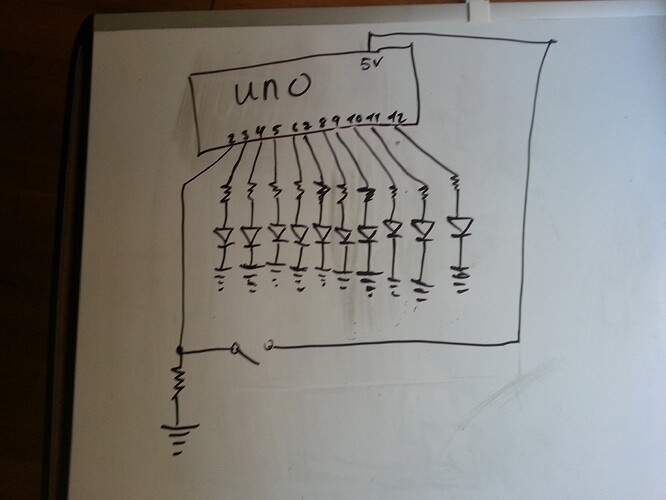Here i smy code:
/*Alittle something for my dad's H0 modeltrain
*this is the light for a swing from the '50s
*based on a 8 LED kit from some web retailer.
*the code is simple, as were the Tivoli light in the '50s
************************************************************************/
const int buttonInterval = 100; // number of millisecs between button readings
const int buttonPin = 2; // the number of the pushbutton pin
//LED Pin Variables
const int ledPins[] = {
3, 4, 5, 6, 7, 8, 9, 10, 11, 12};
//An array to hold the pin each LED is connected to
//i.e. LED #0 is connected to pin 2, LED #1, 3 and so on
//to address an array use ledPins[0] this would equal 2
//and ledPins[9] would equal 11
//Just write in, the pins you use
int buttonState; // the current reading from the input pin
int lastButtonState = LOW; // the previous reading from the input pin
int funcCount = 7; //Here you put how many functions you have
int sequence = 1; //Here we hold the current sequence in the program
int pinCount = 10; //Here you type how many LED's you have in your array
int Time = 300; //Here you put how fast the LED's shall shift
// the following variables are long's because the time, measured in miliseconds,
// will quickly become a bigger number than can be stored in an int.
long lastDebounceTime = 0; // the last time the output pin was toggled
long debounceDelay = 50; // the debounce time; increase if the output flickers
boolean Next = false;
/***********************************************************************************
* setup() - this function runs once when you turn your Arduino on
* We the three control pins to outputs
******************************************************************************/
void setup() {
//Set each pin connected to an LED to output mode (pulling high (on) or low (off)
int i;
for( int i=0; i < pinCount; i++){
pinMode(ledPins[i],OUTPUT); //we use this to set each LED pin to output
}
{
pinMode(buttonPin, INPUT);
}
}
/****************************************************************************************
* loop() - this function will start after setup finishes and then repeat
* we call a function called oneAfterAnother().
*****************************************************************************************/
void loop() {
readButton(); // call the functions that do the work
if (Next == true)
if(sequence == funcCount)
{
sequence = 1;
}
else
{
sequence++;
}
switch(sequence)
{
case 1:
slowonalloff();
break;
case 2:
oneAfterAnotherLoop();
break;
case 3:
LowToHigh();
break;
case 4:
HighToLow();
break;
case 5:
UpAndDown();
break;
case 6:
SlowOnSlowOff();
break;
case 7:
SlowOnSlowOffReverse();
break;
}
}
/******************************************************************
* Here we start typing in the different types of sequenses we want in
* our program.
******************************************************************/
void readButton() {
// read the state of the switch into a local variable:
int reading = digitalRead(buttonPin);
// check to see if you just pressed the button
// (i.e. the input went from LOW to HIGH), and you've waited
// long enough since the last press to ignore any noise:
// If the switch changed, due to noise or pressing:
if (reading != lastButtonState) {
// reset the debouncing timer
lastDebounceTime = millis();
}
if ((millis() - lastDebounceTime) > debounceDelay) {
// whatever the reading is at, it's been there for longer
// than the debounce delay, so take it as the actual current state:
// if the button state has changed:
if (reading != buttonState) {
buttonState = reading;
}
if (buttonState == HIGH) {
Next = true;
}
}
}
/******************************************************************************/
void oneAfterAnotherLoop(){
//Turn Each LED on one after another
for(int i = 0; i < pinCount; i++){
digitalWrite(ledPins[i], HIGH); //Turns on LED #i each time this runs i
delay(Time); //gets one added to it so this will repeat
} //8 times the first time i will = 0 the final
//time i will equal 7;
//Turn Each LED off one after another
for(int i = pinCount; i > 0; i--){ //same as above but rather than starting at 0 and counting up
//we start at seven and count down
digitalWrite(ledPins[i], LOW); //Turns off LED #i each time this runs i
delay(Time); //gets one subtracted from it so this will repeat
} //8 times the first time i will = 7 the final
//time it will equal 0
}
/*******************************************************************************************
*/
void slowonalloff(){
//Turn each LED on one after another
for(int i = 0; i <pinCount; i++){
digitalWrite(ledPins[i], HIGH);
delay(Time);
}
//Turn all LED off at one
for(int i = 0; i <pinCount;i++ ){
digitalWrite(ledPins[i], LOW); //Turns all LED off at once
}
{
delay(Time);
}
}
/*************************************************************************************/
void LowToHigh(){ //This will run the light from the buttom to the top
for(int i = 0; i < pinCount; i++) {
digitalWrite(ledPins[i], HIGH); //Will turn the LED on
delay(Time);
digitalWrite(ledPins[i], LOW); //Now we turn it off
}
}
/**********************************************************************************/
void HighToLow(){ //This runs the light from the top to the buttom
for(int i=pinCount - 1; i >=0; i--) {
digitalWrite(ledPins[i], HIGH); //Turn the LED on
delay(Time); //Wait a little
digitalWrite(ledPins[i], LOW);//And off again
}
}
/************************************************************************************/
void UpAndDown(){
for (int i = 0; i < pinCount; i++) {
digitalWrite (ledPins[i], HIGH);
delay(Time);
digitalWrite(ledPins[i],LOW);
}
{
for(int i=pinCount - 1; i >=0; i--) {
digitalWrite(ledPins[i], HIGH); //Turn the LED on
delay(Time); //Wait a little
digitalWrite(ledPins[i], LOW);//And off again
}
}
}
/********************************************************************************/
void SlowOnSlowOff(){
//Turn each LED on one after another
for(int i = 0; i <pinCount; i++){
digitalWrite(ledPins[i], HIGH);
delay(Time);
}
//Turn each LED off again
for(int i = 0; i <pinCount;i++ ){
digitalWrite(ledPins[i], LOW); //Turns all LED off at once
delay(Time);
}
}
/*********************************************************************************/
void SlowOnSlowOffReverse(){
//Turn each LED on one after another
for(int i = pinCount; i <0; i--){
digitalWrite(ledPins[i], HIGH);
delay(Time);
}
//Turn each LED off again
for(int i = pinCount; i <0;i-- ){
digitalWrite(ledPins[i], LOW); //Turns all LED off at once
delay(Time);
}
}
The light works but because af all the delay()'s the button don't work.
I have been trying a lot of stuff and searching all over the internet, but can't find anything that I can understand and make work.
In theory i'm doing this:
Light a LED;
wait some time;
Light next LED;
But I'd rather do this:
Light a LED;
come back later when it's time;
Light next LED;
Is it possible??
I have had another tread about this here:
http://forum.arduino.cc/index.php?topic=226331.msg1655620#msg1655620
But I'm not going to get that working and it's beginning to be too messed...